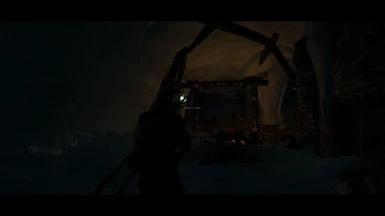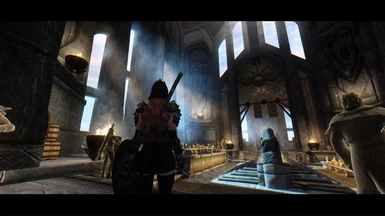About this mod
A Simple ENB preset for Picturesque Weathers LE
With ELFX + Enhancer interiors
- Requirements
- Permissions and credits
With ELFX + Enhancer interiors
Few extra shaders so pretty good on performance.
Also super easy to adjust and customize.
Download the latest Skyrim ENB binary from here
http://enbdev.com/mod_tesskyrim_v0474.htm
Unzip and go to the WrapperVersion folder
Copy d3d9.dll and enbhost.exe to your root Skyrim folder (the same folder where TESV.exe is)
Download Picturesque Weathers LE from here
https://www.nexusmods.com/skyrim/mods/113085
Install and place at or near the bottom of your load order to make sure all other weather mods are overwritten.
Download this mod and unrar
Copy the enbseries folder and enbseries.ini file to your root Skyrim folder.
If you don't already have an enblocal.ini file, also copy the enblocal.ini file to you root Skyrim folder and customize it for your machine.
If you already have an enblocal.ini folder it should be fine to keep using with this ENB.
In game, press shift + enter to bring up the ENB console.
Click on the option to open the Shaders window and in the shaders window expand the ENBEFFECT.FX tab.
Adjust Contrast and Contrast Grey Level to fit your display if needed
Interiors
This preset was configured with ELFX + Enhancer, but it may look ok with other interiors mods so it's not a hard requirement.
If interiors are too dark, or to bright, it's simple to adjust to your liking.
Open the ENB console and go to the ENVIRONMENT tab.
Under ENVIRONMENT adjust the Interior Ambient Lighting settings for day and night as desired.
If nights are too dark, open the ENB console and expand the AUTOAMBIENT tab and decrease the Blending Amount for night.
There are a few specific weather files for different weathers or locations.
Not too many though.
Most weathers are handled by the default enbseries.ini settings.
A few more foggy weathers have their own settings file
There is file for dungeons, caves and other dark places, a file for sovngarde and soul cairn, and a file for apocrypha.
To modify the weather or interior settings for an of these locations, open the ENB console and click on the option to open the Weather window while in that location.
For example, if you want to make dungeons brighter, go into a dungeon, open the ENB console, open the Weather window, open the Environment tab in the Weather window, and adjust the Interior Ambient Lighting settings there.