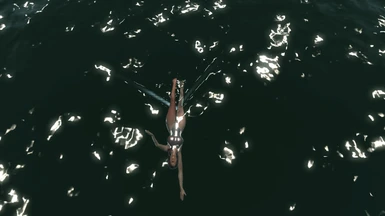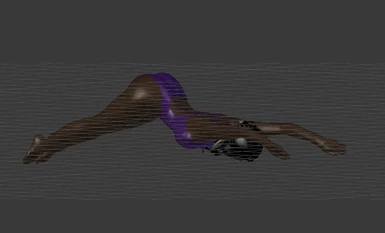About this mod
Three different competitive swimming animation replacers for swimleft, swimright, and swimbackward.
- Permissions and credits
I've always wanted my gal to swim like an Olympian, and swim animations in the mod scene are a bit slim pickin's, so I made some myself. These are straight up vanilla replacers, no requirements, no FNIS, no DAR, no nuthin'. Just shove these f***ers on in there and yer good to go.
I wanted to be able to switch strokes instantly and effortlessly, so I made three different strokes that replace the swim left, right, and back animations. I left forward alone because I use Stronger Swimming Animation for forward, which is quite nice. Left is freestyle, right is butterfly, and back is backstroke. I modeled the butterfly after an underwater slo-mo video of Michael Phelps! :D
This should be compatible with Sprint Swimming, which looks like a pretty good mod. One of the few good swim mods available.
360 Movement Behavior note: If you use the mod 360 MB (and I mean, what kind of psychopath wouldn't? I mean, it's like the best freaking mod on the entire Nexus.), then I can only guarantee that these animations will work with version 1.2.0, which was the last version compatible with FNIS. The newer versions use Nemesis, and I'm given to understand that the 360 movement behavior affects swimming, which was not the case in the older versions. I can only assume that this means that Nemesis 360 MB users would only see the swimforward animation, which means that the mod would have no effect. If you're a Nemesis 360 MB user, try the optional file with the full sets. Pick the forward animation from the stroke you like the best and put it in the appropriate directory for your setup. You could also try utilizing other strokes with conditional DAR folders.
Known Issue/Caveat
- I animate in Blender on Linux, which is about as far from the native Bethesda method as one can get. My animations sometimes contain minor random flickering artifacts which result in a bone or two appearing to sort of spazz out for a frame here or there. I have never figured out how to eliminate this, but I have narrowed the problem down to the conversion process between kf and the game's binary hkx format, which is unfortunately the one part of the process that I can't inspect. I suspect the only way to avoid this glitch entirely would be to animate in 3DS Max with Havok Content Tools as Beth did. This spazz effect is usually very minimal, (often barely noticeable, really), and shouldn't diminish enjoyment of the animation at all. I just wanted you to be aware that I'm aware of this potential glitch. Many apologies.