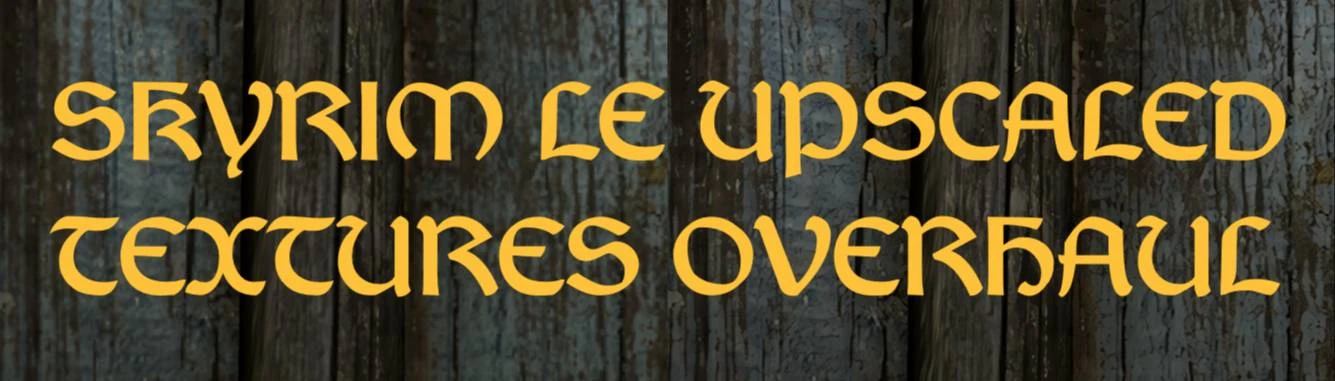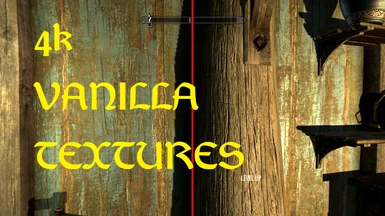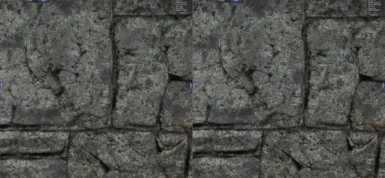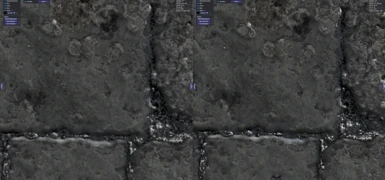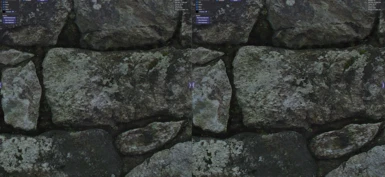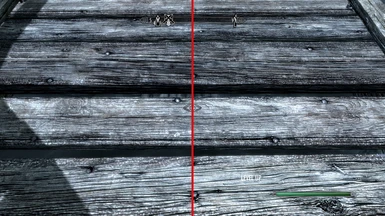File information
Created by
no1messeswthe501stUploaded by
no1messeswthe501stVirus scan
About this mod
This mod and its future iterations try to provide a complete set of AI upscaled textures for 4k-running Skyrim LE/SE. It was created for those who seek high resolution textures but want their game to look as vanilla as possible, as otherwise you should pick any magnificent custom pack. See the detailed description for more informations.
- Requirements
- Permissions and credits
AI UPSCALED TEXTURES 4x (4k textures)
Check the video tab for a short demo (!! sadly taken down by YT)
This mod was only made for Skyrim running at high resolution. Any low resolution will result in a grainy, overdetailed look. I recommend anything above 1440p (included).
VORTEX OR NMM INSTALL : use Vortex or any mod manager. Load order : AFTER the HD dlc (if you keep it) but BEFORE any graphics mod, such as SMIM and Skyrim Flora Overhaul (both are highly recommended as they improve the base game soooo much while keeping it "authentic").
MANUAL INSTALL: drop the BSAs and ESPs in your Skyrim "Data" folder. Delete the BSAs and ESPs (only these) to uninstall, that's it.
FOR BOTH : In your game launch settings, put textures to "High" (for full res), or "Medium" (for half res).
If your game CTDs, you should (before anything) deactivate the official HD pack as it brings very high res normal maps which is useless for visuals.
FOR BOTH : to use this mod to its full potential, you NEED more vram than oldrim tolerates. Install ENBseries to use the memory tweaks in enblocal.ini (allows the game to load more textures). Procede like this :
1) http://enbdev.com/download_mod_tesskyrim.htm download and install latest version
2) put the following settings in enblocal.ini [MEMORY] : (of course delete my comments)
[PROXY]
EnableProxyLibrary=false
InitProxyFunctions=false
ProxyLibrary=other_d3d9.dll
[GLOBAL]
UsePatchSpeedhackWithoutGraphics=true (if not using enb for graphics too)
UseDefferedRendering=false
IgnoreCreationKit=true
IsEnderal=false
[PERFORMANCE]
SpeedHack=true
EnableOcclusionCulling=true
[MEMORY]
ExpandSystemMemoryX64=true
ReduceSystemMemoryUsage=true
DisableDriverMemoryManager=false
DisablePreloadToVRAM=false
EnableUnsafeMemoryHacks=false
ReservedMemorySizeMb=768 (if low on vram, ie 8GB or less maybe left on 128, 256, 384)
VideoMemorySizeMb=<vram+system ram in MB and try lower values then if CTDs, but later setting should overwrite>
EnableCompression=false (if low on vram, use "true")
AutodetectVideoMemorySize=true (overwrites VideoMemorySizeMb, but if CTDs put to false and adjust VideoMemorySizeMb)
[THREADS]
DataSyncMode=0
PriorityMode=0
EnableUnsafeFixes=false
[MULTIHEAD]
ForceVideoAdapterIndex=false
VideoAdapterIndex=0
[WINDOW]
ForceBorderless=true
ForceBorderlessFullscreen=false
And leave the rest unchanged
Upscale done through ESRGAN, big thanks to Kim2091 for his 4x-SkyrimTexV2.1, V2_Fabric and UltraSharp models (the
thing used by ESRGAN), and to Alsa for his Skyrim Armory model. Thanks to Mutin_Choler for x_BCGone_Smooth_110000_G and 1x_BCGone-DetailedV2_40-60_115000_G, also to tldr_coder for the amazing Ground model. The models used for architecture and dungeons are usually mine :) (wood model, stone models, and some others)
Thx to Sydzilla for his Markarth City Banner Retexture (used in a patch)
Packing done through CAO.
All textures come from the official HD dlc, or the base game if they don't exist in a higher resolution.
It DOES NOT include normal maps, glow maps... as it would be way too big otherwise. Textures correctly compressed.
4x upscale means all textures were upscaled to 16 time their original size (4x4). Biggest one were then cut by half. Example : a 512x512 texture from the HD dlc is now 2048x2048.