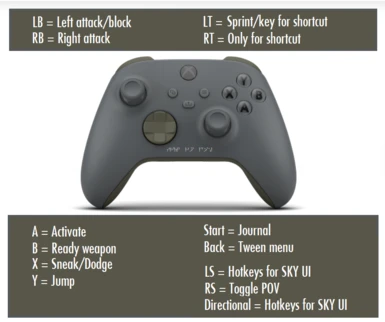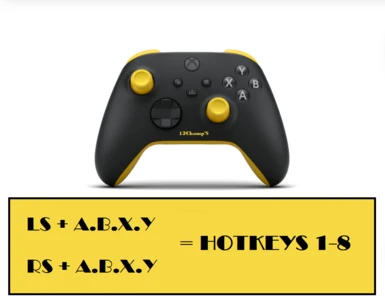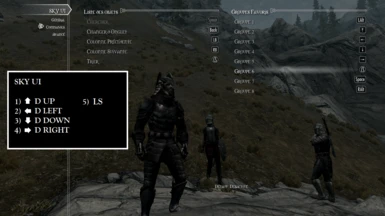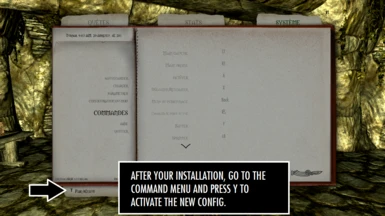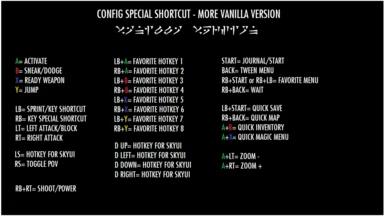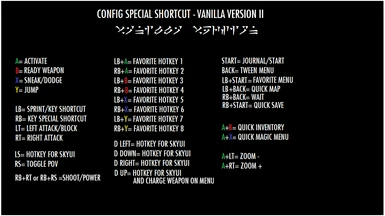CONFIG SPECIAL SHORTCUT for XBOX controller
-
Endorsements
-
Unique DLs--
-
Total DLs--
-
Total views--
-
Version1.2
About this mod
A file for controller XBOX360 with 13 hotkeys accessible (the 8 favorite hotkeys + 5 SkyUI hotkeys) and shortcut for quick magic menu, quick inventory, quick map, quick save and zoom +/- Optimal performance, uninstallable without consequence.
- Permissions and credits
- Changelogs
A file that makes nearly all functions accessible with the gamepad. In return, i had to sacrifice the shout/power key, but it remains very accessible with RT+RB.
I created a version close to the Vanilla version and another with the same advantages, juste reversing the keys LT/LB, RT/RB and "Ready weapon" with "Sneak/Dodge" that I find more comfortable.
This file is created with the tool of GPI Skyrim pad config https://www.nexusmods.com/skyrim/mods/655
If you want change something is always possible with this.
You can still for example add Quick load or screenshot with LB+Back or sacrifice a SKY UI shortcut like LS for associated with LB or RB for more possibilities.
Note version 1.2: I added an alternative version. This is ultimately the version that I use because I abandoned LB/RB to attack/block since these keys seem fragile for XBOX controllers (already my second controller in the trash because of RB). So I went back to the more vanilla version and changed what was bothering me. I put a table of keys in image and below.
Link to SE version https://www.nexusmods.com/skyrimspecialedition/mods/67168
Description
VANILLA VERSION:
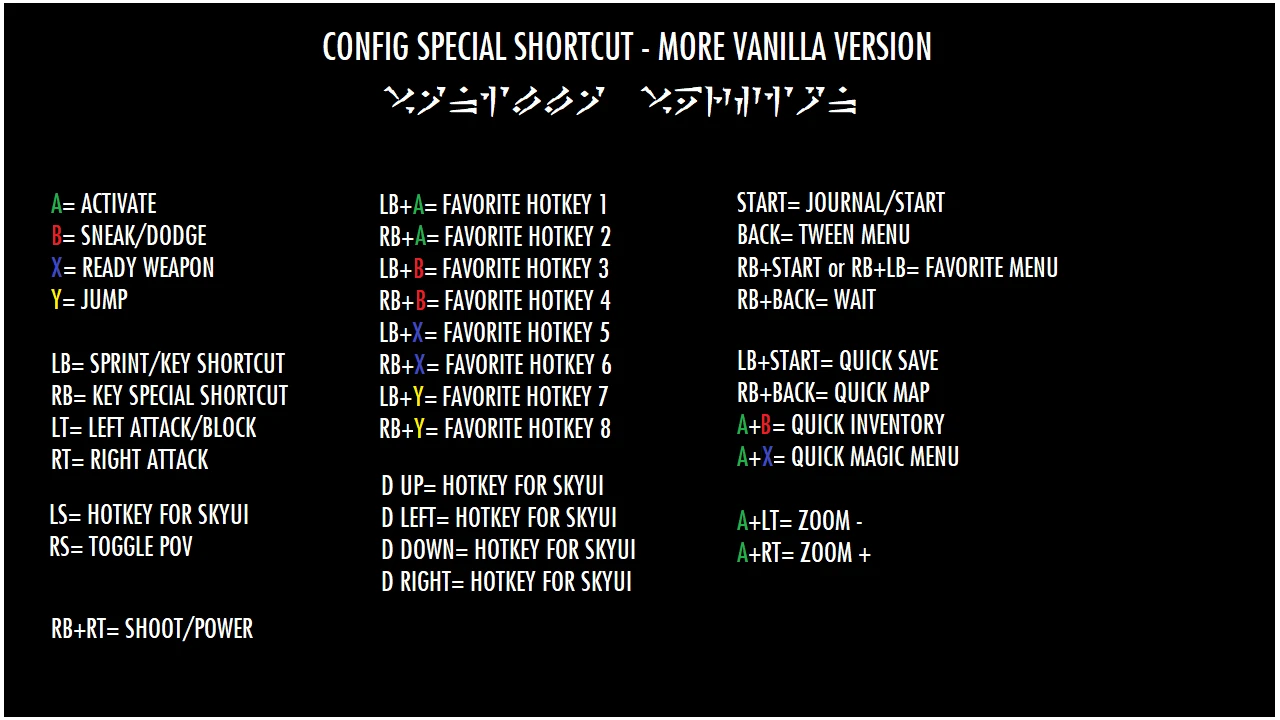
VANILLA VERSION II:
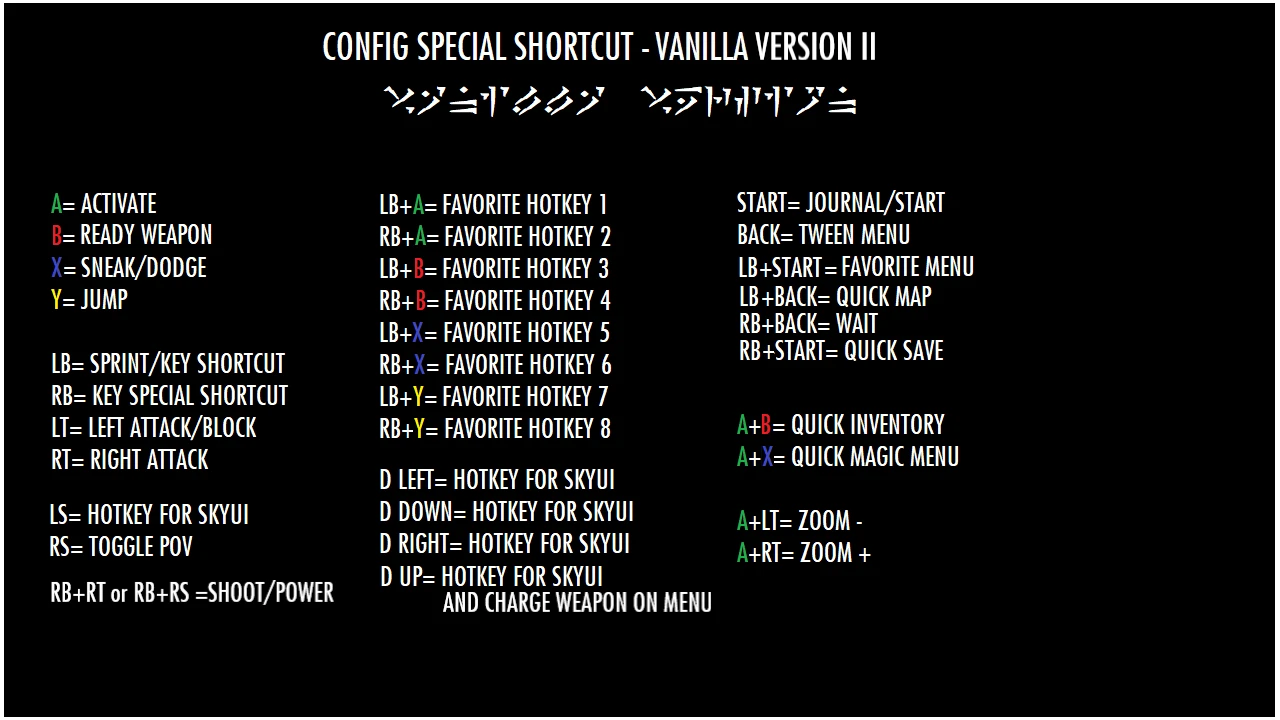
Alternative version:
A= Activate
B= Ready weapon
X= Sneak/Dodge
Y= Jump
LB= Left attack/Block
RB= Right atttack
LT= Sprint/Key for shortcut
RT= Only for shortcut
LS= Hotkey for SkyUI
RS= Toggle POV
D UP= Hotkey for SkyUI
D LEFT= Hotkey for SkyUI
D DOWN= Hotkey for SkyUI
D RIGHT= Hotkey for SkyUI
RT + RB= Power/voice
Favorites hotkeys:
Hotkey 1 = LT + A
Hotkey 2 = RT + A
Hotkey 3 = LT + B
Hotkey 4 = RT + B
Hotkey 5 = LT + X
Hotkey 6 = RT + X
Hotkey 7 = LT + Y
Hotkey 8 = RT + Y
Favorite shortcuts 1 to 8 can only be associated with keyboard keys 1 to 8 from the favorites menu (no longer with the controller)
Menu and others shortcut:
Journal/Start= Start
Tween menu= Back
Favorites menu= RT + Start (or) RT + LT
Wait= RT + Back
Quick save= LT + Start
Quick inventory= A + B
Quick magik menu= A + X
Quick map= LT + Back
+Zoom= A + RB
-Zoom= A + LB
INSTALLATION
Choise a version.
Place the Data folder to your Skyrim folder
or install with your mod manager.
In game, go to the command menu and press Y (make default).
Favorite shortcuts 1 to 8 can only be associated with keyboard keys 1 to 8 from the favorites menu (no longer with the controller)
CREDITS and Thanks
GPI for the tool Skyrim pad config https://www.nexusmods.com/skyrim/mods/655
For the picture i used paint and Microsoft Xbox Design Lab https://www.microsoft.com/fr-fr/store/configure/xbox-design-lab/
and GOOGLE trad