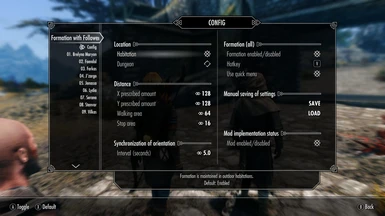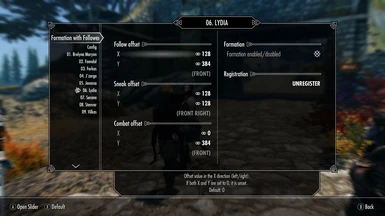About this mod
The file has been withdrawn from the public.
- Requirements
- Permissions and credits
- Changelogs
for Anniversary/Special Edition
"Formation" power
- Quick menu
The player will automatically learn the power "Formation"; cast the power with the crosshair on a follower and the quick menu will open.
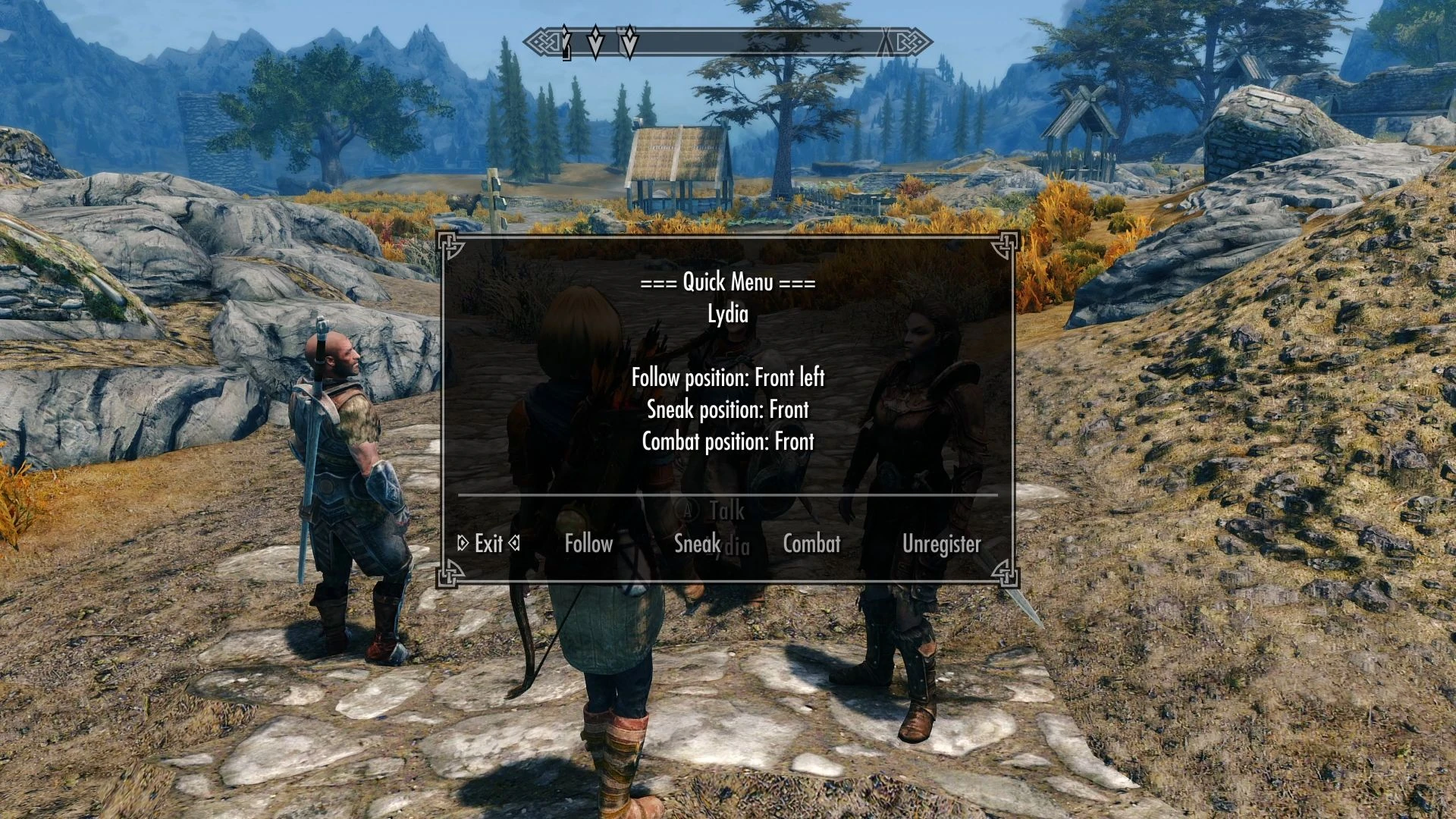
The position settings are divided into three states: follow, sneak, and combat, and specify the position in each of these states individually. In the no-setting state, the formation is released and the behavior follows the original AI. The quick menu allows you to specify the position in one of eight directions.
The formation is released when the follower is parted away. The settings are retained and are automatically applied the next time the follower join the teammates.
- Instructions to all
Casting the power without NPCs on the crosshair is an instruction to the whole followers. Each time it is cast, it toggles all of followers' positions active or inactive.
MCM
- Config
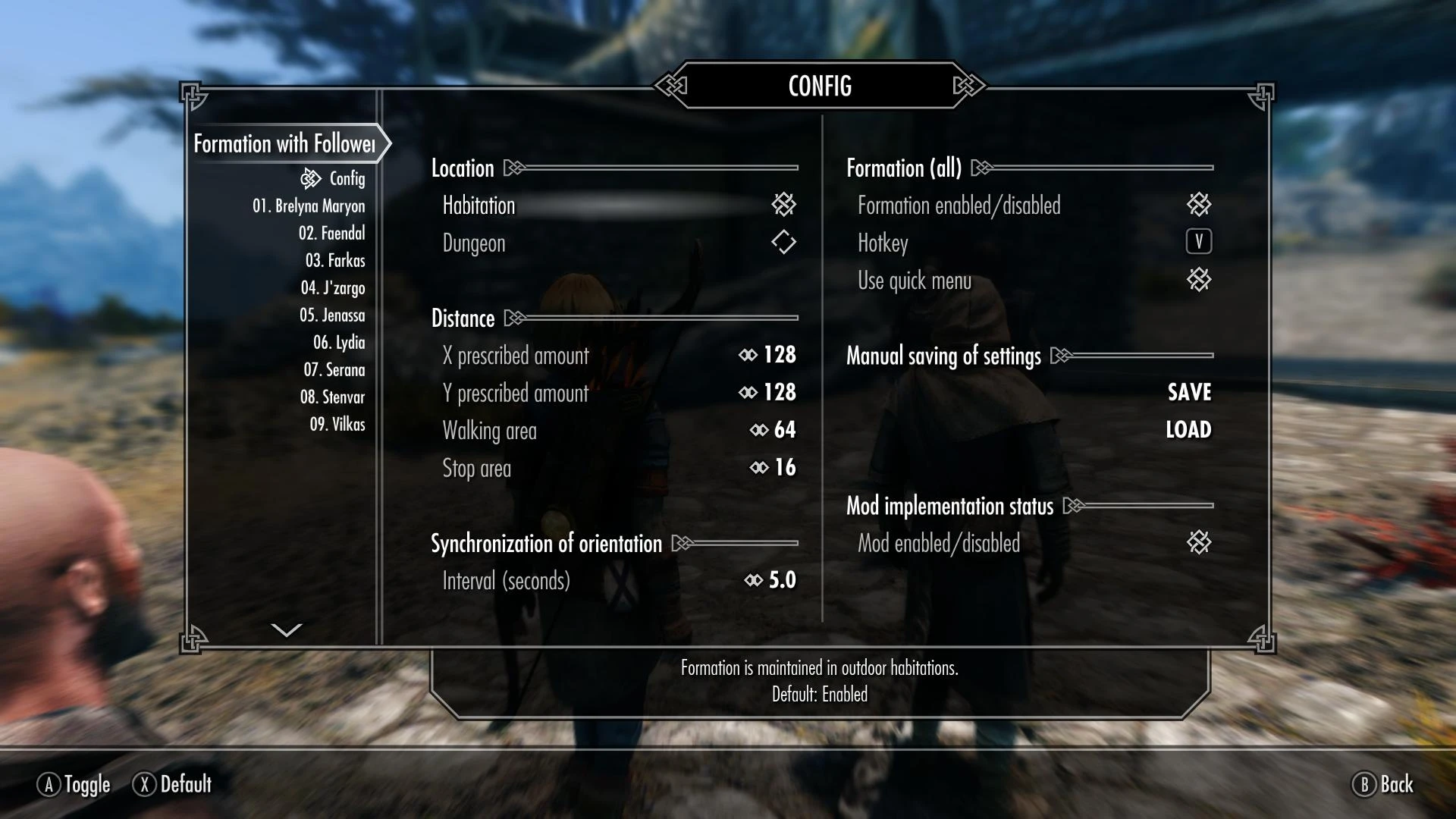
-- Location
Sets whether the formation is to be maintained in outdoor habitation area or in dungeons. In indoor habitation area, such as a home, the formation is always released.
-- Distance
X/Y prescribed amount is the amount of offset for positioning in the quick menu.
Walking area is the radius to walk to the position. The smaller, the more responsive to the player's movements, but the more likely to overrun when stopped.
Stop area is the dead zone radius of the position; stops within this value. The smaller, the more responsive to the player's movements, but the more restless when stopped.
-- Synchronization of orientation
The interval seconds to synchronize the orientation of the body to the player. The smaller, the more natural the orientation, but the greater load.
-- Formation (all)
Enable/disable all follower's formation at once. The same switching can be done with the "Formation" power.
Use the hotkey to cast the "Formation" power. Default is the V key.
-- Manual saving of settings
It is only displayed in the PapyrusUtil introduction.
Save/load MCM settings manually. It is not usually necessary to do this, as the settings are automatically saved when the game is saved and loaded in the new game.
-- Mod implementation status
Enable/disable the mod. When disabled, all setting values and the follower information are cleared.
- Follower specific settings
Followers that have once displayed the quick menu will be registered in the list.
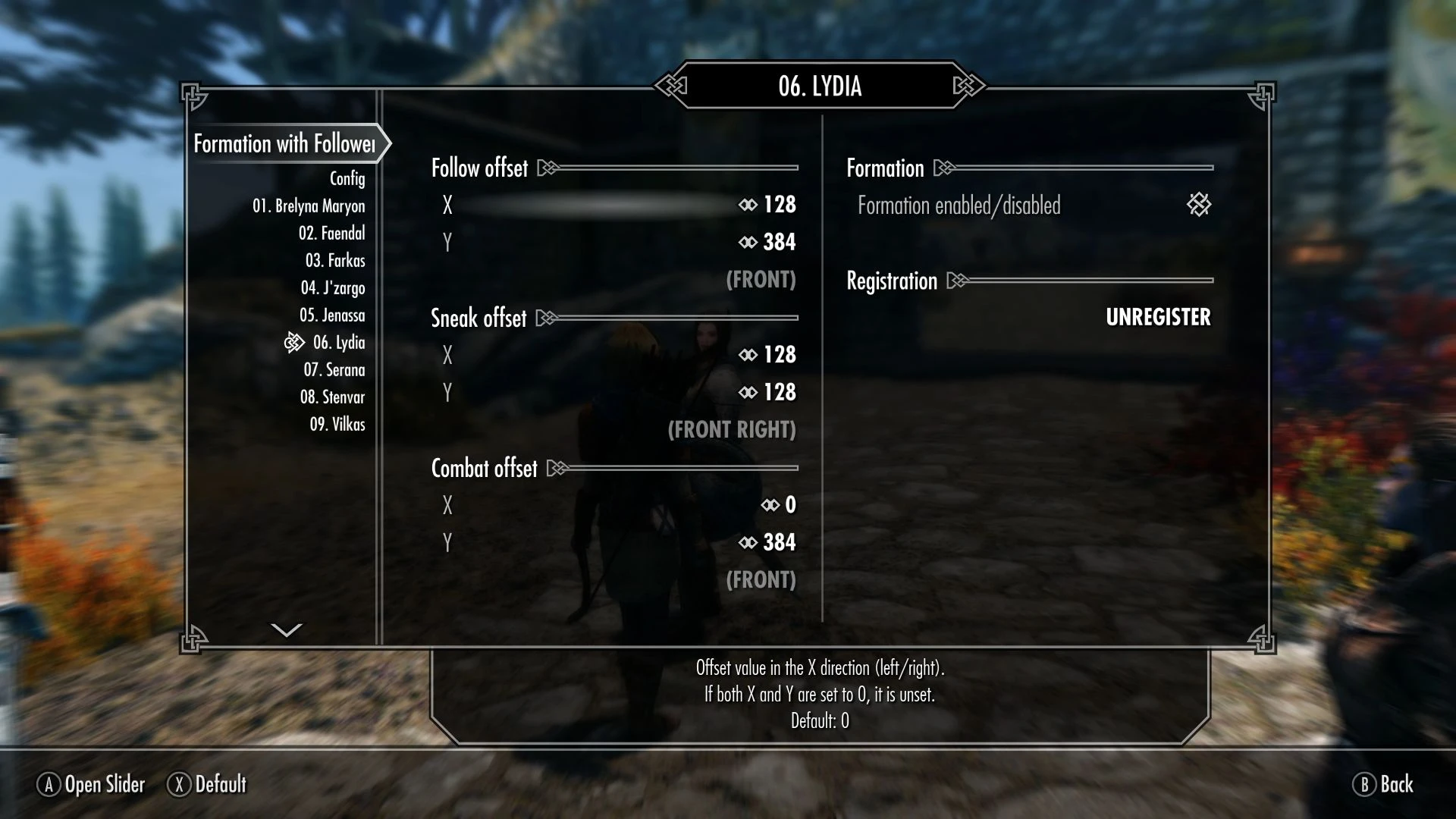
-- Follow/Sneak/Combat offset
Offset value in the X direction (left/right) and Y direction (front/back). If both X and Y are set to 0, it is unset.
-- Formation
Enable/disable formation individually.
-- Registration
Clear the follower's settings and unregister.
Compatibility
The availability of formation instructions is determined by whether the target is a teammate or not. Vanilla, and follower-extending mods in general, will have this setting when hiring as a follower. The same is true for custom AI followers like Serana. So, in principle, it would be compatible with most follower-adding and follower-extending mods. Only custom AI follower mods that do not make them teammates when hired are not compatible.
Then, when the followers themselves are on horseback, they do not take formation.
Requirements
- SKSE by SKSE Team
- SkyUI by SkyUI Team
- PapyrusUtil - Modders Scripting Utility Functions by exiledviper (for the save function of MCM)
Installation
Install with the mod management tool.
Uninstallation
- Turn off in MCM.
- Uninstall with the mod management tool.
- Manually delete the mod configuration file, if any. (Data/SKSE/Plugins/StorageUtilData/FormationWithFollowers-MCM.json)