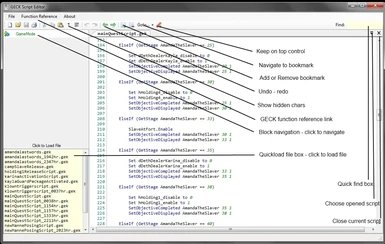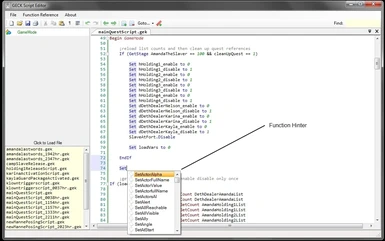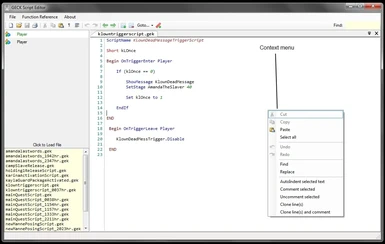File information
Created by
Pavel Torgashov - Modified by DieHard for GECK-Papyrus ScriptUploaded by
DieHard3303Virus scan
About this mod
A fairly complete Editor for GECK/Papyrus Script. I got tired of making syntax files for the text editors out there started to write a editor and found this great library.
- Permissions and credits
First I take no credit for the base code of the Fast Colored Textbox for Syntax Highlighting or the Editor, that goes to Pavel Torgashov. I modified the code to work with the GECK / Papyrus Script languages.'
Update 1.15
Added support for LUA
Code Hinting
Syntax Highlighting
Type a couple of letters and code hinter will appear as in other languages
Uninstall old version and download, extract then run installer
Update 1.14
Added new script choices at startup.
Added support for Bethesda .psc script file extension
Editor now saves to .psc in Papyrus Script Mode ( opens in .crk or .psc)
Internal function syntax highlight fixes
Found a command line ScriptDumper for .pex here use the .psc for the dumpfile
http://skse.silverlock.org/download/skyrimtools_0001.7z
Uninstall thru Control Panel then run Installer
Update 1.13
Quick fix for file loading problem. I added a choice box upon startup, choose the Script language you want and it loads a blank script file for that language. This does two things it sets the language to what you want and it activates the highlighter for that language. You can copy paste a file into it or write your script then do a SAVE AS to name the blankfile and put it where you want.
Fixed issue of loosing last letter in chosen Function
PS Donot delete the blank.crk or the blank.gek from the application folder the app will crash, I promise!
Update 1.12
Added Creation Kit function reference link
Update 1.11
Fixed a txt file loading issue for .gek files
Release 1.1
New features added:
Syntax highlighting for php, sql, html, jscript, and CreationKit script
Syntax highlighting is set by file type that you open
Skyrim support:
YOU MUST CHANGE YOUR EXISTING CREATION KIT SCRIPT FILES TO THE CRK EXTENSION TO OPEN, THE APP SAVES TO THE CRK EXTENSION AUTOMATICALLY
Files have to have extension .crk, sorry can't have two types for .txt
All Skyrim events - code hinting
All Skrim Functions - code hinting
Syntax Highlighting
Snippet insertion for Functions, If Else EsleIf, Property, Events
When you open the app choose from file type in dialog box ie crk, gek, php etc
If you find events or functions missing PM with the function - event name and I will add them.
Update 2-21
Some internal code tweaks, changed Icon
Update 2-20
Added more function fixes and Abbrev for functions
Update 2-18
Added code so you can't reopen an open file
Update 2-17
Small update fixing syntax highlighting on some functions and syntax highlight color change
A fairly complete Editor for GECK Script. I got tired of making syntax files for the text editors out there started to write a editor and found this great library.
Features:
Code hinting for all GECK and NVSE Functions, type the first two or three letters (the more letters you type the more specific the search) and the hint dialog will appear choose the function you want and hit enter or left click with mouse. ( You can also just type the complete function and not use the hinter )
Syntax Highlighting (NVSE Functions in deep red)
Syntax Highlighting is case sensitive except for short, float, int, ref and return. If you choose from the code hinter you will be okay: example additem will not highlight, AddItem will etc
Code Folding
Quick Load file box after loading first file all files in that folder will show in list just click to load
Auto-Indenting - hit the tab key once and it will keep the indent for each line after
Snippet insertion - type If or Begin and a dialog will appear choose then hit enter or left click with mouse ( I will be adding more )
Opens and saves to the .gek file extension
Complete Find and Replace function
Bookmarking and Bookmarking removal
Show hidden charactors
Keep Editor On Top choice
Line cloning with or without commenting from context menu
Line Auto-Indenting from context menu
Line commenting or removal of commenting from context menu
Quick Link to GECK Function reference
Tabbed interface
Block navigation panel
Full Copy, Paste and Print
If you find any functions that are correct camel and do not highlight pm me with the function, there are quirks when the function has a couple of other function parts in it like GetInSameCell I had to use a different regex expression to make these highlight correctly. I did not have the chance to check them all so you can help if you find one or two pm me and I will correct the highlighting
Any bugs or suggestions are welcome, post in this forum or at http://falloutmodsforum.com in the GECK Editor board
See Images for references to commands available
Suggestion:
Install the lastest GECK Powerup to stop some issues before they happen when you paste the code from the GECK Script Editor into the Script editor in GECK for compiling.
Link:
http://newvegas.nexusmods.com/downloads/file.php?id=41642
Requirements:
Windows OS XP? Vista and Win 7
must have at least NET 3.5 installed and updated
Script files must have the .gek or .txt extension to open, Editor automatically saves to .gek extension
Installation:
Download and extract to a known location, then run installer it will place an Icon on your desktop
UnInstall:
Run UnInstaller from control panel
CREDITS:
Pavel Torgashov for code base of this application
See full project at: http://www.codeproject.com/Articles/161871/Fast-Colored-TextBox-for-syntax-highlighting