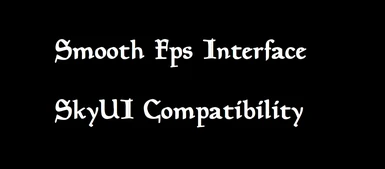About this mod
This mod converts the Skyrim Interface to 60/120 FPS. SkyUI Compatiblity Version Available!
- Requirements
- Permissions and credits
- Donations
- Updated to 5/5/2021 -
This mod converts the Skyrim interface to 60/120 fps and let's you choose between four main versions and lots of compatiblity patches for other mods.
IF YOU WANT COMPATIBLITY PATCHES, PLEASE WRITE DOWN THE LINK TO THE MOD IN
YOUR COMMENTS AND IF IT HAS ANY CUSTOM VERSION, OPTION PLEASE STATE IT
TOO.
How to Install:
Step 1:
- Use "Skyrim 60/120 FPS Interface" for Skyrim without SkyUI Installed.
Or:
- Use "Skyrim 60/120 FPS Interface SkyUI Version" for Skyrim with SkyUI Installed.
Extra:
- Use corresponding compatiblity patch if you are using any of the listed mods below in section "Mods Compatiblity Patches".
Step 2:
- With Vortex or any modmanager, use the button "install from file" and select the zip you downloaded and you are done.
Mods Compatiblity Patches (60/120 FPS):
(Alphabetical Order)
- Better Dialogue Controls
- Better Messagebox Controls
- Categorized Favorites Menu
- Colored And Animated Celtic Icons For SkyUI
- Colored Map Markers Updated - Alternate Color
- Colored Map Markers Updated - For SkyUI
- Dear Diary
(Warning from Dear Diary Mod author "Uranreactor" to a mod user in the comments)
"Hi. All menus in Dear Diary are already in 60 FPS. If you really want the
animations to play in 120 FPS, go on. But I won't support this
version if you'll have any crashes with it (it can happen due to how the
settings parser work in Dear Diary").
- ElSopa - Animated Colored SkyUI Widgets
- Extended UI
- Extensible Follower Framework
- Lock Pick Pro
- Main Menu Mod
- MFG Console
- No Boring Sleep Wait Menu
- No Boring Sleep Wait Menu Custom GUI
- Oblivionesque Active Effects For SkyUI
- Paper HUD LE
- Show Armor Slots V3.7
- Simple Colored Map Markers
- SkyUI - Show Armor Slots V5
- SkyUI AIO Survival (SAS)
- SkyUI AIO Survival (SAS) - Magicmenu replacer for noESP 1.0
- SkyUI AIO Survival (SAS) - Normal Inventory Menu Size
- SkyUI AIO Survival (SAS) 2.3 FrostFall
- SkyUI Show Armor Slot-Updated 1.10
- SkyUI Widgets Animated Black And White
- Smaller Cursor
- Ultrawide Fixes For Skyrim LE - All the optional files too.
- Vanishing Dialogue Menu - Nameless Version
- Wider MCM Menu for SkyUI - (OPT 1)
IMPORTANT NOTES:
Must have SkyUI Installed to use "Skyrim 60/120 FPS Interface SkyUI Version".
Also, for any mod listed in the "Compatibility Patches" List, be sure you have that mod installed before using the corresponding patch.
Since they are all loose versions, you don't have to worry about compatiblity problems such as language or strings not showing correctly.
Frecuently Asked Questions:
- Why should i use this version?
- These versions are fully compatible with Vanilla Skyrim menus &
SkyUI menus, depending on which of the two mods you choose to install.
- Loose files that take priority over BSA, so you don't have to worry about load order.
- This mod doesn't have errors you can find in another 60 fps mods like:
- Skyui error code 1.
- Skyui error code 5.
- Perk Tree with wrong names, etc.
- Made from a freshly installed Skyrim From Steam.
- Lots of compatiblity patches!
- Why you made this mod?
I got tired of the vanilla fps of the menus and also tired of not finding a working 60/120 fps update for SkyUI. The reason i did this mod it's because it is the only one that works for me, and i wanted to share it with the community.
- Will you maintain the mod ?
Yes! I will keep this mod updated.
- Is there going to be a Skyrim Special Edition Version for this?
Since i only use Oldrim and my rig is very limited, creating and testing one for SKSE64 it's not currently on my plans.
- Can i ask for support for other plugins?
Yes! If i have the time, I will try to make this mod compatible with your custom mods.
Donations:
My Paypal: Click here to donate!
Happy Gaming!
- Ark