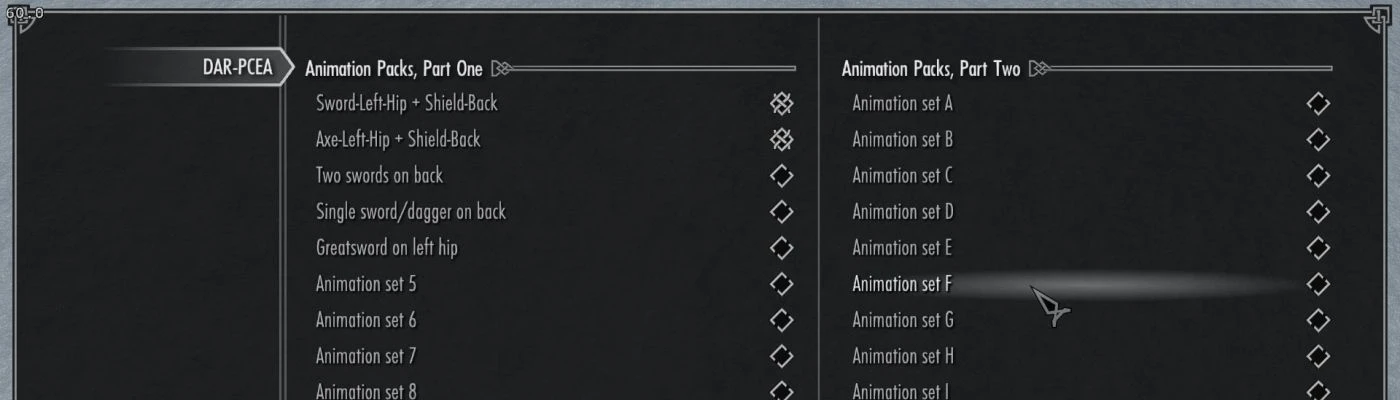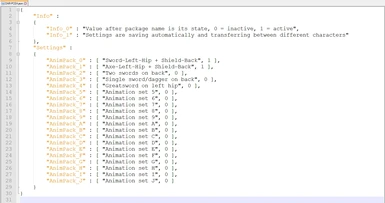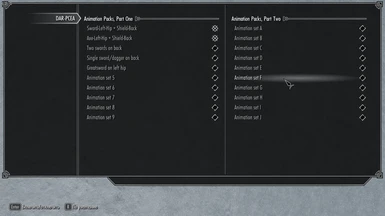About this mod
This mod is similar to FNIS PCEA 2 or Nemesis PCEA but doesn't require behavior generation.
- Requirements
- Permissions and credits
- Changelogs
How do I add animations?
- Out of the game >>
- Copy animations (.hkx) into one of the folders in "Data\Meshes\Actors\Character\Animations\DynamicAnimationReplacer\_CustomConditions" (folders from 10 to 29 by default).
- Note that the folder structure should be vanilla-like. If animations are separated into male/female folders, then you should have a path like this: "...\_CustomConditions\14\male\mt_idle.hkx" or "...\_CustomConditions\10\female\mt_idle.hkx".
- In game >>
- Enable the corresponding list in MCM (mod name "DAR-PCEA").
How do I change the names of slots in MCM?
- The names are stored in the "DAR-PCEA.json" file in Data folder ("Settings" section).
- 20 entries (from AnimPack_0 to AnimPack_J) correspond to 20 lists in MCM.
- The state of each set is also stored in JSON, 0 = inactive, 1 = active.
Notes:
- You can manage sets without using PapyrusUtil and SkyUI - use the "set / to" console command. For example, "set DARPCEA_AnimPack_2 to 0" or "set DARPCEA_AnimPack_4 to 1".
- When installing, make sure that folders of this mod in "Data\Meshes\Actors\Character\Animations\DynamicAnimationReplacer\_CustomConditions" don't conflict with other DAR mods. To avoid this, you can rename them, just keep the right order. The folder with the higher value has higher priority.
- Small utility (or au3 script) can make renaming easier - launch it, set initial index and press "Rename". If you set 95, folders will be from 95 to 114. If you set -133, folders will be -133 to -114. And so on.
Requirements:
- Dynamic Animation Replacer and all of its requirements
- PapyrusUtil and all of its requirements
- SkyUI and all of its requirements