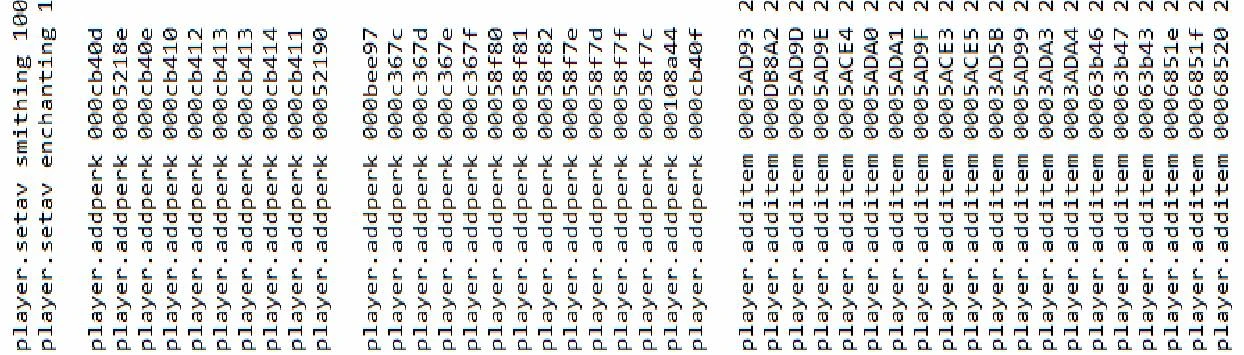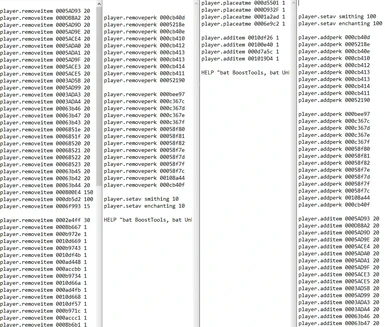About this mod
Gives you all the items you would need for enchanting and smithing gear on a new save, without adding to your load order.
- Permissions and credits
NOTE: If you know the bat console command skip to the description
This is not really a mod, but text files that utilize the bat function in the console. (you know, that thing you pull up with the "~" button to get a 1000 cheese rolls)
The bat command follows this format -> bat <text file name>. After entering that command, the console will read and write from the text file line for line.
For Example if you made a text file called "Cheddar" and wrote in it "help cheese" and placed it in you Skyrim directory. Then hit "~" in game and entered
"bat Cheddar" in the console. The console would enter "help Cheese"
DESCRIPTION
BOOST:
by typing bat boostin the console it will set your smithing and enchanting levels to 100, give you all of their perks, give you every item for disenchanting,give you all the resources you need to smith things for vanilla skyrim, and finally 10 enchanting and smithing potions.
BoostTools:
by typing bat BoostTools into the console it will give you some smithing gear, and spawn in a anvil, enchanter, grindstone, and armor workbench.
UnBoostItems:
by typing bat UnBoostItems into the console it will remove all items in your inventory from BoostTools, and Boost.
UnBoostSkills:
by typing bat UnBoostSkillsinto the console it while reset your smithing and enchanting levels to 10 and remove all respective perks.
Risk NOTE:
Using these commands is just like putting raw commands in the console, their
meant for a brand new file. If you UnboostItems, or Unboost Skills on
your current play through your gonna loose all your smithing resources,
and enchanting/smithing progress. But if you just want to get some
resources quick for a mod or something regular Boost is great.
Installation
Just extract the text files to your main Skyrim directory where the TESV.exe is. NOT THE DATA FOLDER
C:\Program Files (x86)\Steam\steamapps\common\Skyrim
Pair these commands with these bad boys to save some time
https://www.nexusmods.com/skyrim/mods/33200
https://www.nexusmods.com/skyrim/mods/34307
Side NOTE:
Was thinking about making more text files for cocoa, Immersive armors/weapons