About this mod
Stutter remover SKSE plugin. Avoids frameskipping, provides smoother visuals. Works like 'iFPSClamp' ini setting but without the drawbacks associated with the latter.
- Requirements
- Permissions and credits
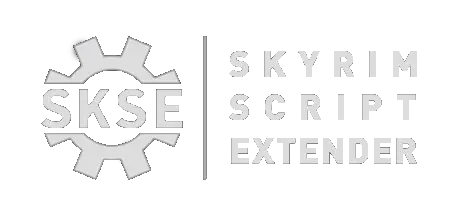
Dynamic iFPS Clamp
This plugin, as name suggest changes the iFPSClamp value dynamically in game. The goal is to eliminate frameskipping trademark to Bethesda's game
engine and provide smoother visuals. It was created as part of the project to fix all remaining problems with Player Physics mod, but can also be
used standalone if you are suffering from microstuttering.
Regarding the ini setting itself, the top comment from this thread is what inspired me:
https://www.nexusmods.com/skyrim/mods/2581?tab=posts
Also, here is an excerpt from S.T.E.P. about it:
iFPSClamp
This setting aligns the FPS of gameplay to that of your actual fps. It makes all game actions happen at a speed of your FPS divided by this value.
If you get 60 fps and set this to 2, the game animations and everything will be 30 times as fast as normal, with accompanying bugs. If used, it is
best to set it at a little under your current FPS. It is recommended to leave this at default its default 0 so that the game speed always is the
same speed as your FPS.
Default is 0.
iFPSClamp=(0,1,2,...)
So generally the consesus is to either:
- play with the setting off, microstuttering occurs, nothing can be done
- play with the setting on, slowdown will occur whenether framerate drops
- play with iFPSClamp set to the lowest FPS count we get in game at the cost of long loading screens and low fps
With this mod hopefully you won't need to compromise anything.
Note that this plugin is not an fps booster. If you had choppy framerate before you will continue to have a choppy framerate.
- Copy content to your data directory (manually or otherwise).
- The default settings are for setups with framerate limit set to 58 fps.
- Open the Dyn_iFPSClamp.ini file and read its comment lines on how to customise things.
Dyn_iFPSClamp.ini:
[fps]
##allows fps to drop or raise by this amount before attempting to change iFPSClamp
##lower values = more sensitive to framerate changes (this setting is not that useful actually)
FPSThreshhold=4
##won't set iFPSClamp above this value
##this should be set to the exact same value as max. FPS limit you locked the game to in ENB/nVidiaInspector/RivaTuner etc.
##when using framerate limiters mentioned above VSync should be disabled via ini settings or ENB
##set to 0 if playing with unlocked framerate (untested)
iFPSClampMax=58
[updater]
##how frequently to check FPS count
##0 means every frame and is the recommended setting, other values mean time in miliseconds(ms)
##you can raise this value above 0 if you find your performance affected but it should not be the case on modern processors and using C++ code
freq=0Capping your FPS is important!
- Remove Dyn_iFPSClamp.dll and Dyn_iFPSClamp.ini
- Safe to install and uninstall midgame as it contains only an SKSE plugin.
- No problems were found while using this myself. It just works.
- Edits one value in Skyrim's memory. Should be compatible with literally everything else.
Recommended mods:
Player physics - Acceleration - Friction - Smooth movement with the new updated fix - requires this mod
Stability Performance Optimization ENB Configuration - a Comprehensive Guide - an in depth guide on Skyrim settings, imo best on Nexus
R3lzy for creating Havok Fix and allowing me to copy the technique it uses
The whole SKSE team for SKSE
Microsoft for their Visual Studio, Detours library and DirectX SDK
NSA for Ghidra software reverse engineering suite









