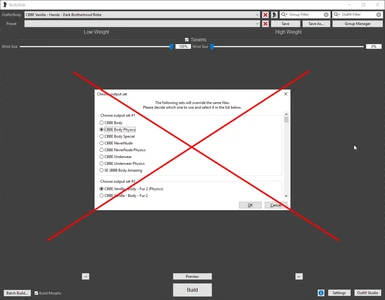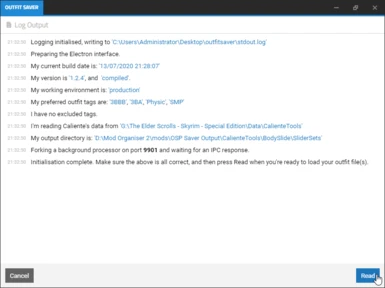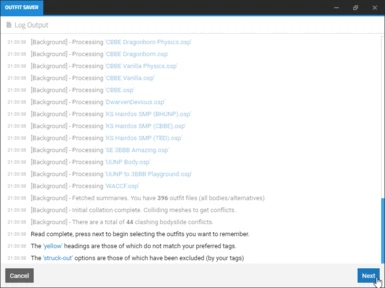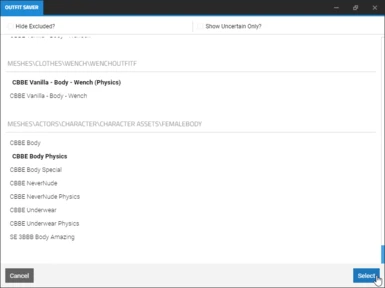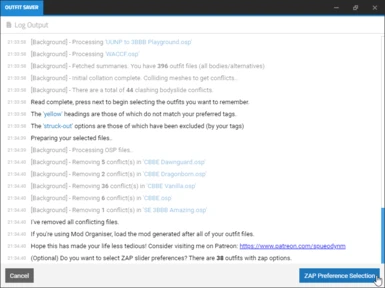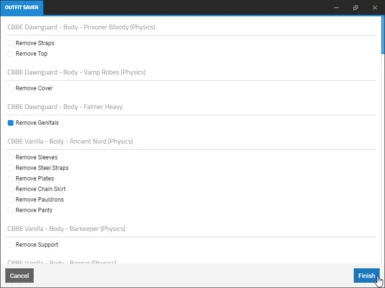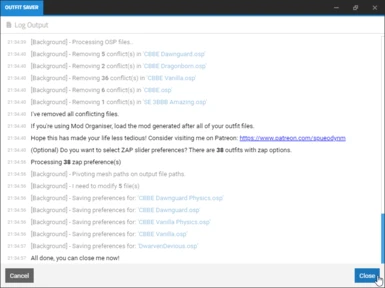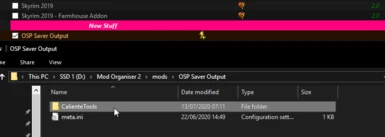About this mod
Remove the batch build tedium from BodySlide by permanently selecting and saving your desired outfits, complete with a tagging system.
- Requirements
- Permissions and credits
- Changelogs
I'd like to move on to something else aside from supporting this tool- and create something the community wants. Please check out this poll: http://www.strawpoll.me/20514047 and let me know which you think is best. If you want something not on that list, consider contributing to my Patreon and let's have a discussion on Discord!
TL;DR
Outfit Saver has been developed as a means of permanently saving the BodySlide batch-build selection process, so that a modification to the body does not result in reselecting all your physics options, body option and scrolling through a list of 1000+ conflicts. Every. Single. Time.
Why?
Tedium sucks. I don't think the grouping mechanism within BodySlide addresses the core issue either, and ends up adding to the tedium. Furthermore, I had been personally experiencing complete system-wide halts when batch-building with more than 700 outfit selections (Just showing the conflicts caused the halt, not actually building). To fix this I would have to break the list into two smaller lists and build them both separately (while also selecting conflicts).
How?
The tool overwrites the .OSP files BodySlide is reading from, removing conflicts that had not been selected by the user and resaving them such that the only viable option that BodySlide can see is the one chosen by you. This results in BodySlide no longer asking questions.
Feature List
- Tags - Make the selection easier with tags (such as a preferred body, or physics), why click on them all?
- Exclude - Remove items that are guaranteed to clutter your selection process
- Save - Permanently select your batch-build options, no more crashing/tedium!
- Zap Support - Save your zap selections
Upgrading
1) Download the latest version
2) Copy over your existing config
3) Delete your old version, and add this version to be run instead
4) Done
Installation & Usage
1) Download the archive, extract to a new folder anywhere you like.
2) Add the outfitsaver.exe binary to Mod Organiser (or the manager of your choice).
3) Go to the extracted folder, edit config.json and ensure that things look right:
3A) skyrimDataFolder - The data folder inside your Skyrim installation. Use '/' in your paths rather than '\' EG: C:\Program Files\Skyrim\Data becomes C:/Program Files/Skyrim/Data
3B) outputFolder - The folder to write the new mod to. I'd suggest pointing this to a new empty MO Mod.
3C) preferredTags - The default selected item is based on this, and can save a lot of clicking if you specify things such as SMP or Physic (Without s to catch both), CBBE or 3BA. Each tag assumes case-insensitive wildcard both ways. EG: *SMP*
3D) excludedTags - Tags that should be unconsidered during selection process (struck-out), and can be removed from view to de-clutter the selection process.
4) Run the program, and read.
5) Select the outfits you want to remember
6) Finish and wait until the program tells you it's okay to close.
7) Enable the mod in MO, overwriting all of your outfits.
8) Run BodySlide
9) Batch build, enjoy no questions asked (or hard-locks)
The configuration file supplied is the one I'm using, you will need to alter your data directory to your steam installation directory or someplace else if obtained elsewhere. Remember, it's the data directory, not Skyrim's directory!
Compatibility
Compatible with anything BodySlide is. If new outfits have conflict, just re-run the tool (you don't have to remove the old generated data). The same holds true for games, SSE compatible, and maybe Fallout compatible.
Bugs! Everywhere!
Oh. Please post it on the Nexus' bug tracking system with the stdout.log file (found in the application's folder) and I'll take a look.
Does this alter any files?
No. The intent is to use the common philosophy of overwrite rather than delete. As such, empty files will be created to "overwrite-delete" files that should be removed rather than removing the .OSP files from your system. If you want to actually delete, you can point the output directory to your Skyrim Data directory, and it will overwrite the source files, but this is not recommended as they are small and take very little disk space anyway.
How was this made?
This application is a PWA (Progressive Web Application), and uses the following stack:
Node.js
Electron
React.js
SASS
Typescript
I don't trust this!
Sorry to hear that. I can only give my word that nothing within this project is malicious. If you're exceptionally paranoid, block this application with an outbound firewall for extra protection. The application uses port 9901 to communicate with a local forked background processor (to prevent your UI thread locking up!), so leave loop-back communication open.
Or, just don't use it.
F.A.Q
I have a blank grey screen!
This is typical of a boot failure and indicative of a corrupt configuration file. Review your changes to the file and perhaps download a fresh configuration file.
The paths within the config aren't working!
As the file is .JSON; certain characters (letters) can't appear within the path. One of those is unfortunately the default windows '\'. To fix this, replace '\' with '/' and it will be functionally the same. I'll get around to adding an interface to address this later.
I want to select differently and I don't have anything to change now!
Uninstall the generated mod (either by unticking in MO, or removing the contents within it), and re-run the application.
This has removed Outfit/Body selections from BodySlide!
That's how this tool functions. The items it removes are mutually exclusive to your chosen one, and so once you've chosen there is no need for conflicts to stick around. If you would like to change your selection see above. If you would like to keep all Outfits/Bodies without removing conflicts- simply load the outfit after the generated mod.
For the Community
(That's you) This mod has been made for the community, and so your input is valued. If you can think of a good way to improve the functionality of the tool, drop a comment!
Suggests so far:
- Gegenschein / Tlam99 - Zap preference support
- syclonix - Exclude functionality
I want to support you!
My tools will never be paywalled, but:
If you're feeling generous and want to buy me a cup of coffee (We turn that stuff into code!), or have an idea on how to remove the tedium from one of Skyrim's modding processes, please head on over to https://www.patreon.com/spueodynm and talk to me in Discord! I'm a Software Engineer by profession, and enjoy making things like this, so I will listen to your request(s).