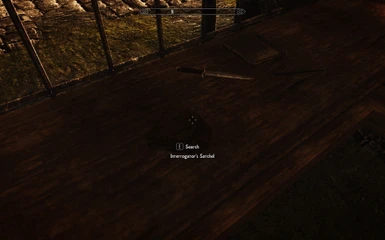About this mod
Small mod that tries to add novice level spells at Helgen Fort in a simple and organic way.
- Requirements
- Permissions and credits
-
Translations
So, i decided to try and create a small mod that should add the spell books, and at least provide some context for why the books are there. No scripts, no changes in character records or dialogue.
The mod provides all novice spells, so the player can:
- - start as pure mage earlier in game.
- - choose two starting spells other than flames and healing. The rest of the books can be sold, or if you want more immersion, just leave them in the bag.
There's also something in the knapsack that would explain why the mage was locked up.
Incompatible with any mod that alters the content of the knapsack, or the torture chamber layout (Helgen Reborn?).
I created two versions of the mod; one has the vanilla novice spells, and only requires Skyrim, and the other has the vanilla spells plus the bound dagger spell, so it also requires Dragonborn.
A note about racial spells:
This mod removes flames and healing, which were embedded in the character record and impossible to remove. However, certain races get an extra spell at character creation, but this one is added via script, and can be removed via console.
I deemed these spells racial advantages, and so they aren't touched by this mod. If you want them removed, you can do it through console, using the following commands:
Breton: player.removespell 000640B6 (removes Conjure Familiar)
Dark Elf: player.removespell 0002DD2A (removes Sparks)
High Elf: player.removespell 0004DEEB (removes Fury)
A note on translations and other mods:
Feel free to upload a translation, or add this mod to your own mod. Just write some credit and link to the original mod at the end of your page, a common courtesy practiced here in the Nexus. Cheers!