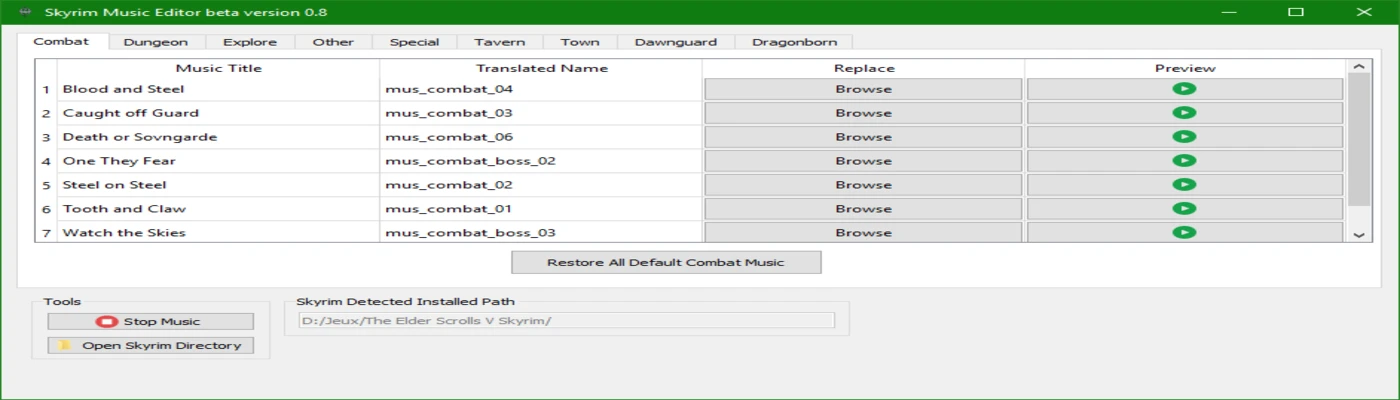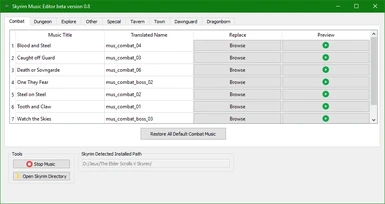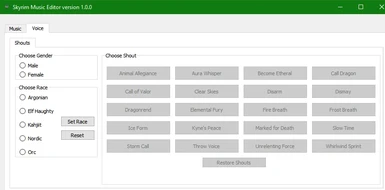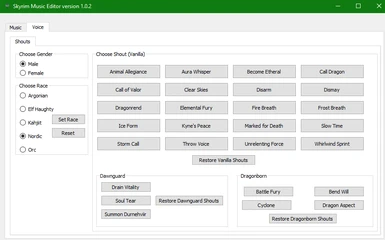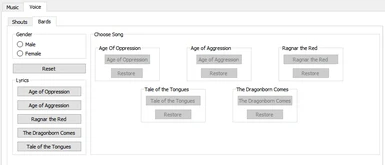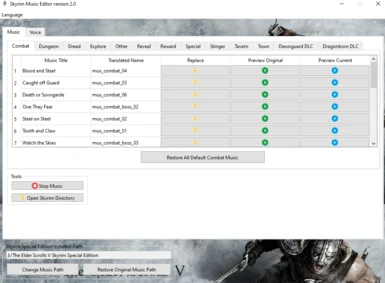About this mod
Replace any music you want with this simple tool ! (DLC included)
- Requirements
- Permissions and credits
- Changelogs
- Donations
Introduction-----------------------------------------
Some time ago, I wanted to add my personnal music into the game.
I found that you needed to have your music into the WAV format and you needed to search the music you wanted to replace and the equivalent name in the game.
It took a long time to find that but that's not all ! You also needed to find in which folder the music should go !!
This all process was so long and I don't have that time to replace multiple musics in the game
So, with all the knowledge I had, I decided to create a program that can do it all !!
About the mod
---------------------------------------
This "mod" isn't really a mod to add to your game, as there is no esp file nor esm file. So you won't get any conflicts with all the mods you have already installed.
The whole purpose of this tool is to choose what music you wan't to replace and let the program do it's magic !
This tool is NOT compatible with Skyrim Special Edition yet (Don't possess this version, so I couldn't make it compatible with it)
Installation
--------------------------------------
- Unzip the program anywhere you want (Desktop, Documents....) it doesn't matter.
- Install the program anywhere you want (a start menu entry will be aded after installed)
- That's it, the program is added to your windows start menu !
IMPORTANT
----------------------------
When you replace a shot, after the completion was complete, Press "Reset" button in race menu BEFORE replacing anything else
HOW TO USE
-----------------------------------
NOTE : You can change the language on the upper left corner between "French", "English" and "Russian", by the time of this writing !
Basically, you have 2 Tabs :
- "Music"
- "Voice"
MUSIC
This category contains several tabs, representing categories of music.
From here, it's easier to find in which category of music is the music you want to change.
Each tab is composed with a table, containing 4 columns :
- "Music Title" ==> The official name of the music used in albums, for example.
- "Translated Name" ==> The filename used by the game
- "Replace" ==> The button to select a replacement file for the selected music
- "Preview" ==> A simple play button, where you can here the first 10 seconds of the game's music you want to replace
When you click on the "Replace" button (with a folder icon), you will be prompted to select a replacement for the selected music. Your new music can be in wav, mp3 or wma format.
When your choice is made, click "Open".
The tool will convert your new music automatically in the backgroud, giving it the appropriate name according to what's written in "Translated Name".
When it's done, you will be prompted with a dialog, giving you the choice of playing a little preview of your new audio file, with another button to stop the music. When you're ready, click on "Replace" button.
Your music is copied into your game directory and a message appears, telling you that the operation is a success.
Note : Each tab contains also a button to restore all default music for corresponding category
VOICE
This tab can replace "Shouts" and "Bards song", according on the tab you're clicking on.
- Shouts :
- Once you selected them, you can click the "Set Race" button ==> The area is now unlocked
- You can choose to replace any shout you want (vanilla, Dawnguard or Dragonborn, it works the same)
- When you select a shout, you'll be prompted with a dialog containing buttons ==> A shout is divided into 4 different files, each corresponding to one part of the shout. Let me explain to you (I'm taking "Unrelenting Force" as the example) :
- First word "v1" ==> The "short" version of the first word (Like "FUS")
- First word "v2" ==> The "long" version of the first word (Like "FUUUUUUUUUS")
- Second Word ==> The second word (Like 'RO")
- Second + Thirs Word ==> The combination of the second and third word (Like "RO DAAAHHH")
-The two last buttons are here to whether "Replace" or "Close" the dialog (In case you don't want to replace the selected shout).
-When you select the 4 files, you can click "Replace". If one of the files is missing, you will get a message and the shout will not be replaced.
- When it's done, you will get a message of completion.
- IMPORTANT : Click "Reset" after completion to clear the program
- Bards :
-When your gender is selected, the box on your right will automatically be enabled.
-The Lyrics on your left is here to help you on how a bard song is composed, you can click on the music you want to replace to know the number of files required and what sentences corresponds to which file.
-The Box on your right is likely the same as the one for the shouts, but here, You will be prompted several times for a file and the number of prompts can change, it depends of the number of files the original song is composed of.
- When all of your files are selected, the process will start and your files will be replaced automatically !
- Note : All bards songs contains a restore button in order to get the original music back.
CONTACT
-----------------------------------
Join my discord to talk about the tool and report bugs / make requests, I'll be there more often that I'll be here :
https://discord.gg/SvVVHhA
Credits
------------------------------------
Microsoft SDK, for converting wav files to xwm
The creators for ffmpeg, amazing tool btw
The creator of fuz_extractor, great tool for voices
Misc
------------------------------------
As I'm french, I might added wrong translations and made mistakes, be kind with the frenchie ! :D
I hope you enjoy it and I'll be ready to improve it over time !