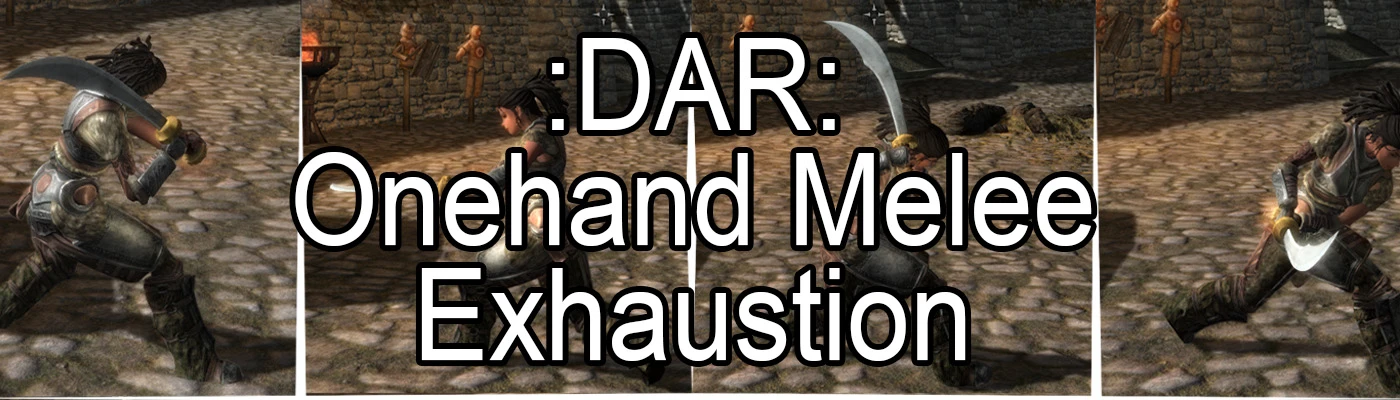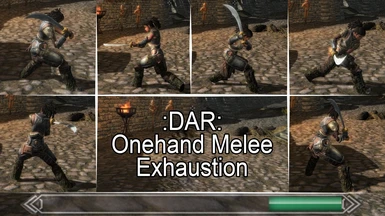About this mod
This DAR Plugin will change human Actors one handed weapon attack-grip to its slower two handed counterpart if his Stamina fall below 33% and changes back, if its Stamina is higher then 33%.
- Requirements
- Permissions and credits
- Donations
Hey there. This DAR Plugin will change human Actors one handed weapon attack-grip to its slower two handed counterpart if his Stamina fall below 33% and changes back, if its Stamina is higher then 33%.
Features:
- When the Player or an Human Actor fall below 33% Stamina, one handed Attack-Animations will Change to Two-Handed.
- 2 Handed Attack-Animations are slower than their one handed counterpart, so it basicly will have effect on Combat.
- I sorted unfitting two hand animations out, so it looks pretty seamless.
- this mod changes only Attack-Animations. No Combat-idles are affected.
- This Mod uses Vanilla Twohanded attack-Animations.. they are pretty okay - most Animation-change- mods didn't even care to change them.
- Animations can be changed at will - just look for fitting two handed attack animations and rename them into 1hm_*.hkx and replace 'my' files with your renamed animation files. But its actual not nessecary - how I sayed.. Vanilla attack-animations are quite okay. ^^
v1.1:
- Excluded from Exhaustion animation change are: Dualwield (it looked odd), Torch (in Lefthand), Dagger (in Mainhand)
Compatibility:
Should be compatible with any combat enhancement mod - thats how DAR works. If the game or a mod calls a 1hm_*.hkx animation, DAR jumps in and changes the animation to the ones of this mod, if the below 33% stamina condition is given.
Install:
Just Unzip the archive into your Data-Folder or use a Mod Manager of your choice to do so.
Uninstall:
Just remove the files or uninstall the mod via your Mod Manager.
Requirements:
Dynamic Animation Replacer
Credits:
Felisky384 for his great Dynamic Animation Replacer
Chosen priority-keys is: 1001 and can be changed if nessecary.