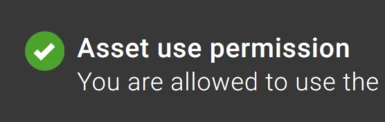File information
Created by
DisgruntledWombatsUploaded by
DisgruntledWombatsVirus scan
About this mod
A compilation of our Mod Resources. It includes Quick/Alternate Start, Combat Sparring, Asset Usage Permission Tick-Lists, A tutorial for implementing FMV Cutscenes and Alchemy Table meshes. They're now in a convenient, all-in-one package.
- Requirements
- Permissions and credits
- Updated the Cutscene Tutorial.
- Updated the Quick, Alternate Start Resource.
- Added more AUPT lists.
What do these resources do?
Combat Sparring allows you to test out different combat mods or strategies with an NPC spawning activator, and multiple arenas to choose from. Said NPCs utilize armor and weapons from other, permitting modders.
Quick/Alternate Start is a tutorial that teaches modders how to get their quest mods to make the game start in a different location. It can also act as a functional quick-start mod should one choose to do so.
Asset Usage Permission Tick-Lists are a time-saving measure. They act as a starting point on what mods from the community are likely to be available for modders to use in their own work. It lists mods that have the Asset Usage Permission Tick according to different categories such as 'Top 40 Weapon Mods' or 'Top 100 Mods of 2011'.
The Alchemy Table meshes are variations on the vanilla Alchemy Table design. They can be used to add variety to the world of Skyrim, as not every Alchemy Table would be exactly the same as the rest.
The Cutscene Tutorial teaches modders how to implement full motion video cutscenes (Both the Video Conversion process, and the Creation Kit work).
Installation:
For Quick and Alternate Start -
- Drag and drop our ESP file into your Skyrim Data Folder
- Drag and drop our Scripts folder into your Skyrim Data Folder
For this Combat Sparring -
- Drag and drop our ESP file into your Skyrim Data Folder
- Drag and drop our Meshes,Textures & Script folders into your Skyrim Data Folder
Use the command console to access the two arenas in-game.
The codes are -
- 0CombatSparring
- 0CombatSparring2
For the Alchemy Tables -
- Drag and drop our ESP file into your Skyrim Data Folder
- Drag and drop our Meshes folder into your Skyrim Data Folder
Notes:
We also recommend you read through the permission sections of the mods listed in the AUPT lists for further details.
For Combat Sparring - Activate the shrine in the middle of the cell & in 10 seconds an NPC for you to spar with will appear. This can be done an infinite amount of times.
Should you find that textures are missing for the Alchemy Table models, try extracting your 'Skyrim - Texutures' BSA file to your Skyrim Data
Folder. For that process we recommend:
BSAExtractor (CynicRus)
https://www.nexusmods.com/skyrim/mods/56063
OR
Bethesda Archive Extractor (BSA and BA2) (jonwd7)
https://www.nexusmods.com/skyrimspecialedition/mods/974/
SSE Version:
https://www.nexusmods.com/skyrimspecialedition/mods/35186
_______________________________________________________________________________________________________________________________________________________________

https://www.nexusmods.com/skyrim/mods/101704
WrestleLabs - An Animation Framework
https://www.nexusmods.com/skyrim/mods/102267
Tamriel Adventures
https://www.nexusmods.com/skyrim/mods/101228