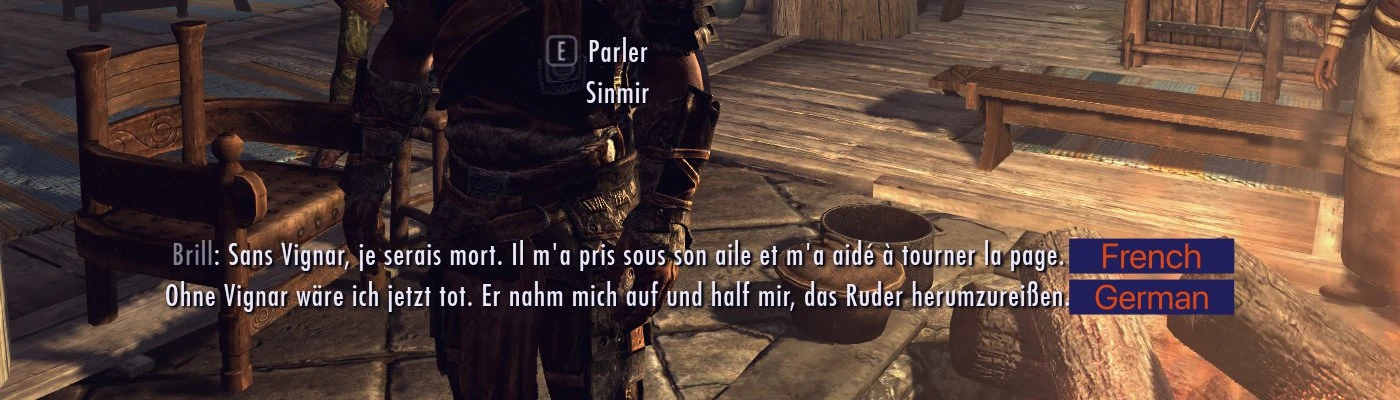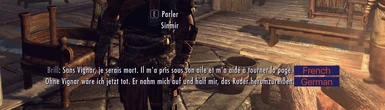About this mod
This mod allows having subtitles in two languages at the same time.
- Permissions and credits
Have you ever tried to learn a new language playing your favorite game? Well, you are served. You can have two subtitles of different languages at the same time, one on top and one on the bottom simply by changing the original files of the game. To do that, I have developed a javascript library that modifies .ilstrings, .dlstrings, and .strings that is available on my GitHub Account.
Important
- Files posted here are exclusively for Skyrim Vanilla and Skyrim Legendary Edition.
- This mod is also available for Skyrim Special Edition, and you can have it here
Currently available
- English - Spanish - Skyrim Vanilla with all the extensions and Legendary Edition [100%]
- English - Italian - Skyrim Vanilla with all the extensions and Legendary Edition [100%]
- English - French - Skyrim Vanilla with all the extensions and Legendary Edition [100%]
- English - German - Skyrim Vanilla with all the extensions and Legendary Edition [100%]
- French - English - Skyrim Vanilla with all the extensions and Legendary Edition [100%]
- French - Italian - Skyrim Vanilla with all the extensions and Legendary Edition [100%]
- French - Spanish - Skyrim Vanilla with all the extensions and Legendary Edition [100%]
- French - German - Skyrim Vanilla with all the extensions and Legendary Edition [100%]
- Italian - English - Skyrim Vanilla with all the extensions and Legendary Edition [100%]
- Italian - French - Skyrim Vanilla with all the extensions and Legendary Edition [100%]
- Italian - German - Skyrim Vanilla with all the extensions and Legendary Edition [100%]
- Italian - Spanish - Skyrim Vanilla with all the extensions and Legendary Edition [100%]
How to install
- Go to the folder where you have installed the game. in my case, it's
C:\Program Files (x86)\The Elder Scrolls V Skyrim - From that Folder go to the subfolder
Data\Strings - You will have a set of files there and they will have ".ilstrings", "dlstrings" and "strings" extensions.
- Make a backup of you files
- From that point, you will have to replace the original files with the custom ones that you have in this mod. All of that by respecting case-sensitivity and naming convention.
Example of use case
- My files are basically in English and I have only Skyrim Vanilla Edition, so no extensions.
- I go to the folder previously indicated
C:\Program Files (x86)\The Elder Scrolls V Skyrim\Data\Strings - I have all those files there, written exactly like this :
- Skyrim_English.DLSTRINGS
- Skyrim_English.ILSTRINGS
- Skyrim_English.STRINGS
- in the current file, that I use for example only, I have one single file if I unpack the zip file, it's called: Skyrim_English.ILSTRINGS
- So by extract then pasting this file into
Data\StringsFolder, Windows is gonna ask me if I want to replace the current file and I will say "yes". - After that, I launch the game and I enjoy it.
Special Case
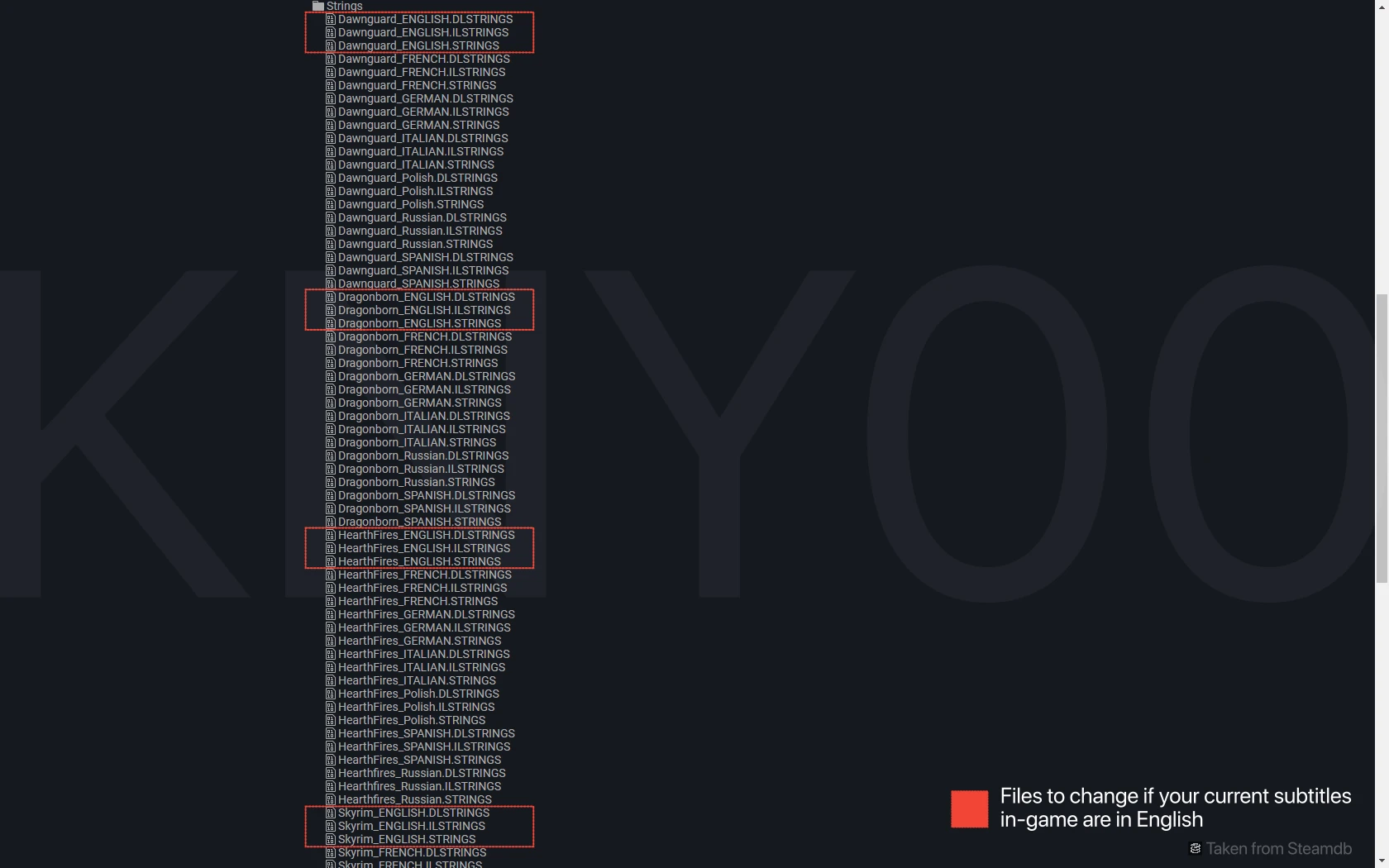
- If you have multiple language files, and your directory file structure looks like the image above
- You must only change the file of the language that you are currently using in the game.
- For example, if you use English only "_English.extension" must be changed.
Some explanations
info provided there are partially taken from there: https://en.uesp.net/wiki/Tes5Mod:String_Table_File_Format
There are 3 types of string tables in Skyrim:
.DLSTRINGS contains Journal/Book entries
.ILSTRINGS contains subtitles
.STRINGS contains general strings like item names
In this mod, I will focus on translating ILSTRINGS, even though I've already done it with DLSTRIGNS
I translated all the books of the game, to have twice as many pages to read
Naming Conventions
I use naming conventions according to https://steamdb.info/depot/611671/
As far as I know about strings in this game :
. Name of strings that are used in original game start with
Skyrim_. Name of strings that are used in extensions start with the name of the extension, for example,
Dawnguard_. One only special case that I noticed so far is for "HeathFire extension". It has an additional "s" at the end and is written in CamelCase. So according to that
HearthFires_
CamelCase is the practice of writing phrases such that each word or abbreviation in the middle of the phrase begins with a capital letter, with no intervening spaces or punctuation. Wikipedia
. then depending on the language that you want to change, the second part of the naming contains the name of the language in English, with the first letter of the language CAPITALIZED, and the extensions. for example:
Skyrim_German.ILSTRINGS
HearthFires_English.ILSTRINGS
. As you may have noticed Extension name is written all in upper case.
. So make your changes according to that; One basic simple rule is:
If Windows doesn't tell you that you are overwriting an existing file, then you are wrong.
The Story behind this project
The library used for this project was originally written in order to convert the encoding of files with the previously mentioned extensions. To make it simple, I wanted to revert the encoding of Skyrim Special Edition to Skyrim Legendary Editions. SE uses UTF-8 while Skyrim Vanilla and Legendary Edition use a combination of UTF-8 and Windows-1252 for some special characters in most cases.
The library fulfilled that particular purpose, so I decided after that to have some fun with it.
The tool that I use
It's a javascript library that I have developed. It is now available on my GitHub
Limitations
The only problem that I got so far is with ".STRINGS" files that contain mostly item names. I suspect that the crash is due to the fact that I am trying to insert a linebreak character in the character string
How can you help me
Your feedback is the most precious thing for me.
If you have the Skyrim vanilla or Legendary Edition in any of the following languages, and you can display the text of that particular language without any problem, please contact me :
RUSSIAN
Big thanks to
EHPDJFrANKy, your work on gathering all those subtitles was Priceless.
All the people that wrote the wiki https://en.uesp.net/wiki/Tes5Mod:String_Table_File_Format