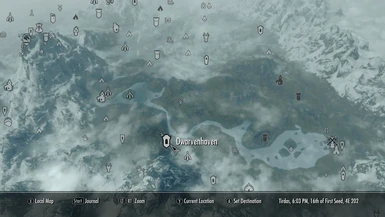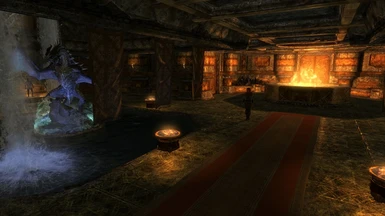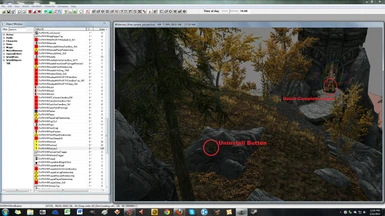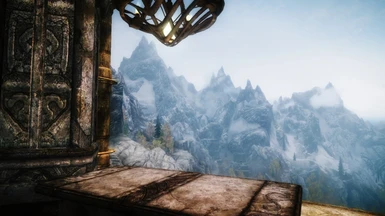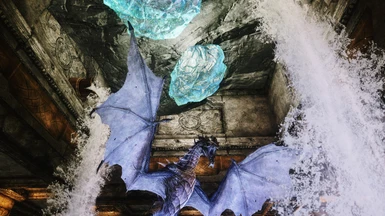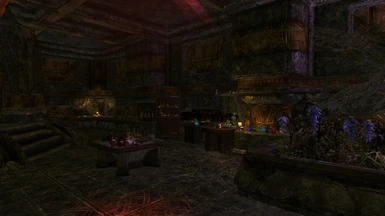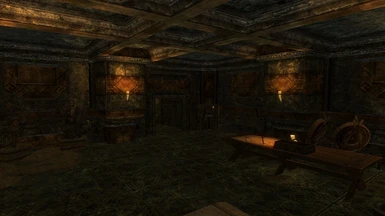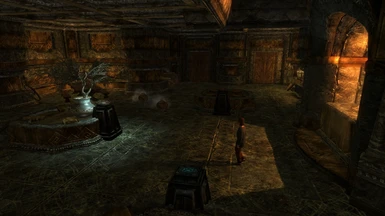About this mod
Dwarvenhaven is essentially a player town, unlocked through fully-voiced quests, with all the bells and whistles, while still staying realistic and mostly lore-friendly. If you ever wanted an awesome Dwarven player-home, this is for you!
- Permissions and credits
- Mirrors
- Changelogs

Endorse if you like it (why not, it's free).
Main Features
Fully Voiced Questline! Audio that was already in Skyrim has been re-cut into dialogue for a questline that completely fits into Skyrim.
Lore friendly, which also means it's expensive, but you can make back every septim plus some if you explore and pay attention enough.
A quick-complete lever! If you're not interested in the quest-line and just want the player home, find the lever to auto-complete the entire quest-line. This can be done from any point within the quest-line. It is located at the visible base of the tower (on the mountain). It doesn't unlock every part of the mod though, so it is probably suited only for determining if you want to use the mod. If you do want to use it, doing the quests will give all the features the mod holds.
It's NOT in Riverwood or Whiterun! Crazy right? There is all that open Skyrim air, so I figured maybe I'd put it elsewhere, instead of being like half the mods out there :P
Works for anyone! Install the base file and choose what addon packs you want based on your DLC.
Update (v2.5)
-->Fixed all esm problems in 2.0 version
-->Removed Dawnguard features from main file
-->Removed weapon displays in main hall cell to improve load time (mostly dagger displays)
-->Moved basement to new cell (followers can enter now), to improve load time
-->Updated bedroom apperance
-->Fixed weapon racks in guards quarters not loading correctly
-->Fixed bugs in auto-doors
-->Updated NavMesh
-->Fixed some incorrectly disabled objects
-->Cleaned up loose objects that had accumulated over the course of making and updating the mod thus far
-->Streamlined some scripting for the update
-->Created Dawnguard addon file
-->Created Dragonborn addon file
-->Created a retexture addon file based on the new dwarven ruin textures in Dragonborn
-->Created a General Stores addon file (by request)
Addons
Any and all addons can be used simultaneously so you can choose what you want
Dawnguard Addon:
Adds flora and ingredients where appropriate for alchemy and aesthetic purposes.
Dragonborn Addon:
Adds flora, ingredients, food, and static objects where appropriate for alchemy and aesthetic purposes.
Dragonborn Retex Addon:
Replaces all dwemer statics with the Dragonborn sets where available, and adds new pieces where the new were found lacking. This makes Dwarvenhaven much less lore-friendly, but it looks oh so nice.
General Stores Addon:
Adds General Stores mod functionality in all appropriate areas. The cellar included as part of General Stores can be accessed in the caves cell of Dwarvenhaven (once you've progressed enough), via an added trapdoor. Some of the chests available in the base Dwarvenhaven file are removed by this addon, so be careful installing and uninstalling.
Follower Hall Addon:
This file is intended to allow lots of followers to live in a separate cell in Dwarvenhaven, with the My Home Is Your Home mod, to help with load times. Nothing too fancy since you'll hardly spend any time in that cell.
The follower hall is a manual download because I forgot to update the navmesh when I made it, so followers can't actually enter [facepalm]. You're free to try to fix it yourself, but you'll have to follow the process outlined in the modder's version of the main file.
Installation
Skyrim should be updated to the latest patch in general for good performance.
Choose one of the main files and install it. Then choose as many of the addon files as you want and install them in any order after the
main file.
Dwarvenhaven is recognized in LOOT & BOSS. The optional files can be loaded anywhere below the base file, in any order.
The Complete version and modders version can be loaded as normal, but shouldn't be used for playing Skyrim. These versions are for modders or those curious about how the mod works. For language conversions, all source files are located in this version.
Via NMM or Mod Organizer: Everything follows the basic procedure for all files.
Manually: Again, follow standard procedure for all files: drop the main file and bsa in the Data folder (or merge the loose folders if you choose that version).
In addition to the base file:
-->The Dawnguard addon requires Dawnguard to function.
-->The Dragonborn addon requires Dragonborn to function.
-->The Dragonborn Retexture addon requires Dragonborn to function.
-->The General Stores addon requires General Stores (latest version) to function.
-->The Follower Hall addon does NOT have any other requirement, but was designed with My Home Is Your Home in mind. It is a manual download as I forgot to edit a navmesh and followers can't actually enter it. Whoops :P
Uninstall Info:
Remove anything you want to keep from within Dwarvenhaven, press the uninstall button (on the rock behind the auto-complete lever), then quit Skyrim and remove the file. This only applies if you are continuing with your save after removing the mod. If you go to a save before installing the mod, just remove the files.
NMM and Mod Organizer work great for uninstallation!
Warnings/Troubleshooting/Things to Know
-->The quest doesn't start immediately. To start the quest, approach the front door of Dwarvenhaven.
-->Using the quick-complete lever currently doesn't enable the NPCs to act as merchants correctly, and doesn't allow the shower to work as intended. If you follow this option and decide you like the mod and want to use it long-term, I advise you load an earlier save and complete the questline.
-->The automatic doors open and close on their own when anyone is nearby. If they do break (which will happen occasionally), don't worry about it, they are scripted to fix themselves. If it does bug you, you can still manually open and close them, and this will also fix them.
-->Ruquie will play at literally any time right now, which breaks immersion. I've tried A LOT of ways to try to fix it, and none have worked, so she has to stay that way.
-->If you're getting crashes when you get close to Dwarvenhaven (or even just when you start the game), change your load order. As this mod adds to Riften and Markarth, any mods that change those cities will conflict unless Dwarvenhaven is loaded after. Because I only add to these cities, Dwarvenhaven won't overwrite any other mods, so loading it after won't ruin other world changing mods.
-->All addon files should be set lower than the base file in your load order (the order of the addons themselves shouldn't matter). They probably aren't recognized in BOSS or LOOT, but they can be set immediately below the base mod file in your load order.
-->There are a large number of display cases, racks, bookcases, and mannequins in Dwarvenhaven. Observe best practices here based upon your own PC. The more weapons, books, and armor you place, the more has to be loaded every time you load the cell. But, if Skyrim runs above ~40 fps in general for your PC before this mod, this should be a minimal concern.
-->The weapon racks can place some things oddly (blades swords, wabbajack, etc.). I used the vanilla script, so any mods to fix that should work here as well.
-->The lever outside the tower works by setstage functions, running through every important stage of the quest line. It can be used anytime during the quests to quick finish the whole thing up if you don't care about the quest; using it after the quest line should also cause no issues.
-->The levers in the sub basement are explained in a note added in-game.
Recommended Mods
General Stores
My Home Is Your Home
Spouses Can Live Anywhere
Unlimited Bookshelves
Eisen Platte Armor
A note to modders
If you want to just create your own addon for Dwarvenhaven, install the modders version file to your data folder (NMM should work okay), and read the README file contained in that version.
The complete version contains every file in the base of the mod, including all compressed files, so if you want to create a language conversion, that's the file to use.
If you make anything really good, please let me know so I can feature it here or provide a link to your page.
By BWchief117 (or bw117)