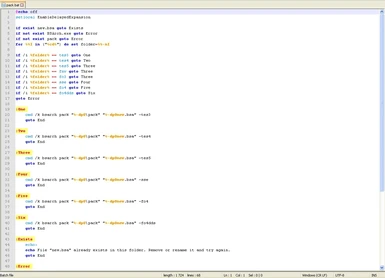About this mod
BSArch - best tool for working with archives (like .bsa) in Bethesda games.
But to use it you should know what command line is, and you have to type all commands and paths.
So I desided to publish my .bat files which do all routine.
- Requirements
- Permissions and credits
- Donations
Both BSArch and Shortcuts are fits for all this games: Morrowind, Oblivion, Skyrim, Skyrim Special Edition, Fallout 3, Fallout New Vegas, Fallout 4.
What BSArch can do? Pack, unpack and show archive info. When packing, it sets the flags automatically based on future archive's content.
How my .bat files works?
You use it, it send command to console, and if all okay, it runs BSArch and tell it to do stuff. Also wiki about what is bat files.
How to
Preparations
Download BSArch.
Download ths mod.
Create a folder (I will refer to it as "parent folder") anywhere with any name.
Put bsarch.exe and all 5 .bat's in parent folder.
Packing
In parent folder create folder pack.
Put into pack your files to archivate (so relative paths should be like "parent folder\pack\textures" "parent folder\pack\scripts" and so on).
Rename your parent folder depending on what the archive is for.
Accepted names are: tes3 / tes4 / tes5 / fo3 / fnv / sse / fo4 / fo4dds. Explanations under spoiler:
tes4 Oblivion archive format
fo3 Fallout 3 archive format
fnv Fallout: New Vegas archive format
tes5 Skyrim LE archive format (fo3/fnv/tes5 are technically the same)
sse Skyrim Special Edition archive format
fo4 Fallout 4 General archive format
fo4dds Fallout 4 DDS archive format (streamed DDS textures mipmaps)
(from BSArch's page)
Double-click on "pack.bat". BSArch will tell you after work is done.
Before starting a new packing: remove files from pack, remove/rename new.bsa.
Added 3 optional "pack.bat" files with -share, -z and both. No special instructions. How to - look above.
Unpacking
Put archive in parent folder. There's should be only one archive.
Double-click on "unpack.bat".
Get archive info
Put archive in parent folder. There's should be only one archive.
Double-click on "info.bat" / "info -list.bat" / "info -dump.bat".
What info you get:
info.bat: format, version, number of files, archive and file flags
info -list.bat: all above and list of files with their relative paths
info -dump.bat: all above and sizes/hashes of archive content
Note
pack.bat doesn't use parameters "-af:value", "-ff:value", "-z", "-share" because they needed in rare cases and overcomplicate bat's.
What are those parameters and how to use - look at BSArch's page.
Another tools for .bsa
Cathedral Assets Optimizer - works on BSArch framework.
BSA Browser (with .BA2 support) - forked Fallout Mod Manager's built-in BSA Browser.