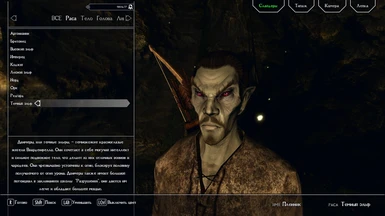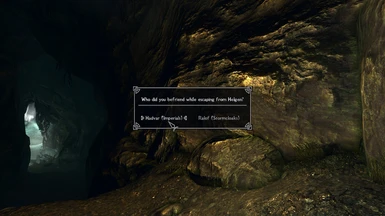I present to your attention a new mod for an alternative beginning for Skyrim. First, I want to say a few words why I created it, if there are already many similar mods. First of all, I wanted to get a tool that every Windows user could change to fit his needs, which does not need to be installed in the list of mods, because after creating a “new start” its function has already been completed, which does not contain scripts at all, which means that it does not leaves traces in the saves and does not create bugs in the game. In addition, it should be a full-featured generator with the following features:
1. Skipping the vanilla prologue in the wagon and a quick choice between Ralof and Hadvar. Think of it as if, before starting your adventure, your character recalls that he recently survived the attack in Helgen and realizes that he has to do something about it.
2. Helgen should be destroyed according to the plot and not contain "extra" NPCs.
3. I decide whether my character will be a magician, a thief or a warrior. Therefore, he receives the initial equipment based on his needs. Perhaps at the start he only needs Illusion spells, maybe a couple of magic staffs, or maybe he will not use magic at all, preferring to slash enemies with a two-handed axe.
4. The same applies to clothing. A complete selection from rags and simple clothes to magic robes and different armor.
5. No cheating! All equipment is exclusively low-level. There is also a small element of randomness.
6. A random set of potions and food. Random amount of gold and lockpicks. It’s good to have a little surprise!
7. I choose the place where my character begins the adventure. It can be a specific city, village or a random place in the expanses of Skyrim. The main thing is that the character is not instantly killed by the closest enemies (I play without deaths).
8. Maybe tomorrow I will want to play not “dragon-born” (so that Helgen remains nondestroed, the dragons do not appear, and the Words of Power become simply incomprehensible useless magic) or to start an adventure, say, on Solstheim. Well? I'll just add a few more lines of code.
Description:
Now I will say what the Generator is. After unpacking the downloaded archive to your PC, you see that the QS_generator is a BAT file for the Windows command line. Double-click on it and start making your choice.
Example:
Select your outfit:
0. No clothes.
1. Ordinary clothes.
2. Mage clothes.
3. Light armor.
4. Heavy armor.
5. Random.
Let's say you need light armor. Then enter the number 3 and press Enter. For random selection, do the same, but by entering the number 5. Everything is simple. Based on your choice, the generator will create (in the same folder) three text files for Skyrim - 1.txt, 2.txt and 3.txt.
Next, these three text files need to be copied to the folder with Skyrim (where Skyrim.exe is located). I decided everything woul'd be easier if I have the Generator itself in this folder.
Now launch Skyrim. DO NOT START A NEW GAME! Instead, launch the game console by pressing the ~ button, enter there: bat 1 and press Enter. You see the Helgen gates, you hear the roar of the dragon and after a couple of seconds you find yourself in a cave at the exit from Helgen, where you must answer the question with whom you were escaping, with Ralof or Hadvar. After that, a character creation menu appears. Please note that your character is already equipped with the equipment of your choice.
Open the console again, type: bat 2 and press Enter. Now you find yourself outside at the exit of Helgen, a dragon flies over you and your friend says that you should not stay here. This is the end of the prologue.
Open the console, type: bat 3 and press Enter. And now you are where your incredible adventures begin. Make a new save, and then load it (this is necessary for the mod settings menu). Now, if necessary, customize settings of your mods and start playing.
Try to do this a couple of times and you will see that in reality everything is much faster and easier than it might seem.
Compatibility:
The mod is compatible with any mods, except for Alternative Start mods.
Tips:
I strongly recommend installing a mod that removes starting spells (Flames and Healing).
Technical information:
1. Although files with the BAT extension are designed to control Windows processes, this Generator does not contain anything that can harm your PC. You can easily verify this yourself by opening it, say, using Notepad. The same applies to the generated text files 1, 2, and 3.
2. The generator creates exactly three files, because for proper operation pauses are needed for the game to load all the necessary objects.
3. When playing with global mods, such as Requiem, Yash or the like, some NPCs can remain in Helgen, which usually the Generator automatically deletes. This is because such NPCs are created using quest scripts and do not have permanent IDs. However, solving this problem is quite simple:
- Using the Generator, create a "new start" and select start location - 0 (Helgen).
- Go inside Helgen's gates and, if you see two Thalmor elves, go to them, open the console (~ button) and select any of them with the mouse. In the upper part of the console you will see the character ID number in the form ff00xxyy, where instead of xx there will be values that need to be remembered or written somewhere.
- Now close Skyrim, open QS_generator.bat using Notepad and find the line "set script_ref =" at the very beginning. Replace the two values after the "=" sign with the two values from the previous paragraph and save.
- Test the result, again creating a “new start” in Helgen.
Extra characters must disappear.
Additional Information:
This mod is perfect for players who often start playing with a new character, for example, streamers playing "No Death", as well as mod testers. With it, you can easily create “start sets” by renaming 1.txt to barbarian.txt or illusionist.txt, and 3.txt to Solitude.txt or Riverwood.txt.