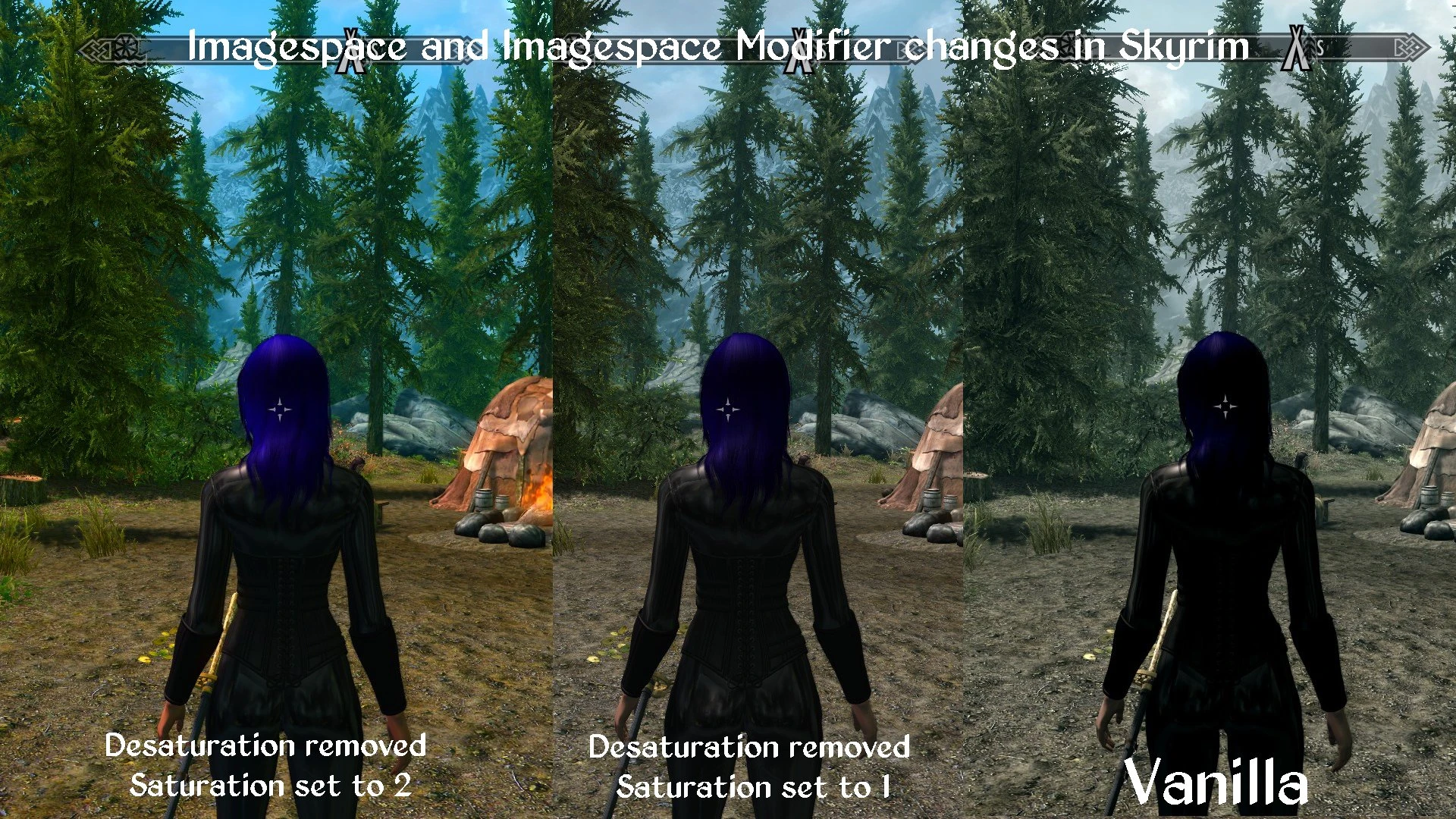
About this image
Was bored and thought to mess about with the Imagespace and Imagespace Modifier section in the CK to see if I can improve my games saturation from FO3 wasteland desaturated to what the texture artists made. If you want to remove desaturation and make Skyrim colorful don't use an ENB and lose framerates, tweak the game to do it! Use an ENB to get godrays or other effects that Bethesda didn't provide if that's your thing.
All forms of blur are shut off in the ini files, Imagespace, and Imagespace Modifiers except for Bloom ones so you can make your game as fuzzy and blurry with macro levels of DOF as any ENB by tweaking the games settings.
This is good advice to anyone that wants some ENB benefits but doesn't have the hardware to use one at a playable framerate, open the CK and make the adjustments yourself and you can tweak each weather and for regions separately so you can have a desatured fog weather with little brightness but high contrast and also have bright sunny days with high saturation and less contrast. No ENB can do all weather or locations without some looking off like if you get one that ups the brightness and contrast around Markarth to be the same as vanilla around Whiterun you wont be able to see anything during the day around Dawnstar. You can tweak each area in the CK to get the effects you want except godrays or other lighting/shader effects.









2 comments