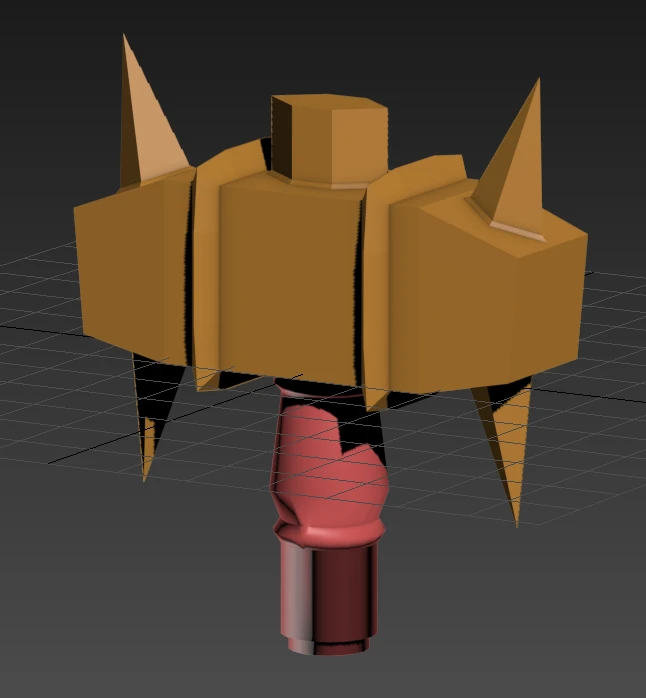
About this image
I'm working on the legendary hammer from WoW and would like some input/advice on the current model. Could any pro-modelers give me some tips?
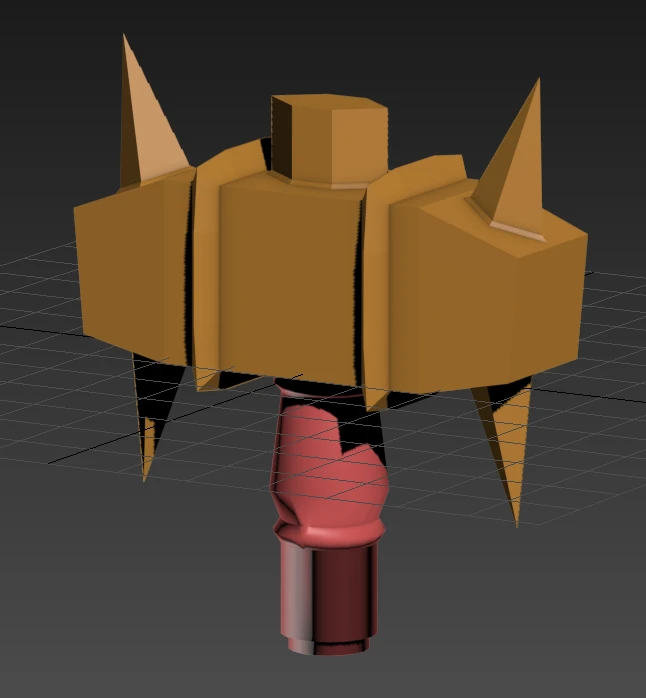
I'm working on the legendary hammer from WoW and would like some input/advice on the current model. Could any pro-modelers give me some tips?
5 comments
The smoothing groups tools can be accessed in the right tool column when you are in sub object mode (have faces or polys selected in the drop down). Look for the calendar looking tool as you scroll down the right tool column.
Looks like you have a handle on working in Max, judging from the shapes you've used, so I'm not sure how useful these will be, but hopefully they will help.
Watch the Building a Viking Sword series. They demonstrate some the various tools Max has to offer.
https://www.youtube.com/channel/UCPH705P7CPoAbAQvJmI7uYg/videos
You can then hold CTRL and click the Polygon icon (little red thumbnail that is a flat square below the modifier window were your mesh details are) and it will then make a selection of all the polys associated with the selected edges.
If you have say 4 rows of polys making up a humped ring around a handle, select the middle edge, hit loop, then ctrl select the polygon icon, you have the two center rows. Then you can hit Grow and it will expand the selection to all 4 rows. Then just hit in the smoothing group tools Auto Smooth and it should make them nice and round unto themselves.
If it doesn't, then click Clear All and hit a number like 15 or 22. Avoid 1 or 2 because of how often they are used by default. Then it will be nice and smooth.
On the opposite end, for things like faceted jewels you can select the polys and hit Clear All and then it will have that hard edge cut look.
I can't remember if it's video 1 or 2 that I go over smoothing groups, but it is one of those. Might have been 3 lol.
Oh, and when you are ready, go over the videos on unwrapping. Should be video 3 and 4.
If you run into any snags, especially when you get to the NifSkope parts, feel free to throw me a PM.