This is a quick simple tutorial to change any NPC to a different gender in any of my home mods
In the object window select "Actor" and type in "LA_" in the filter to show the NPC's
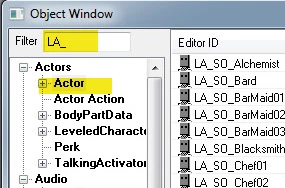
Double click the NPC you wish to change and make sure you're in the "Traits" tab.
From here you can select another name for the NPC, gender and voice type
At this point if you've changed the gender the NPC will look like crap until get to the last step
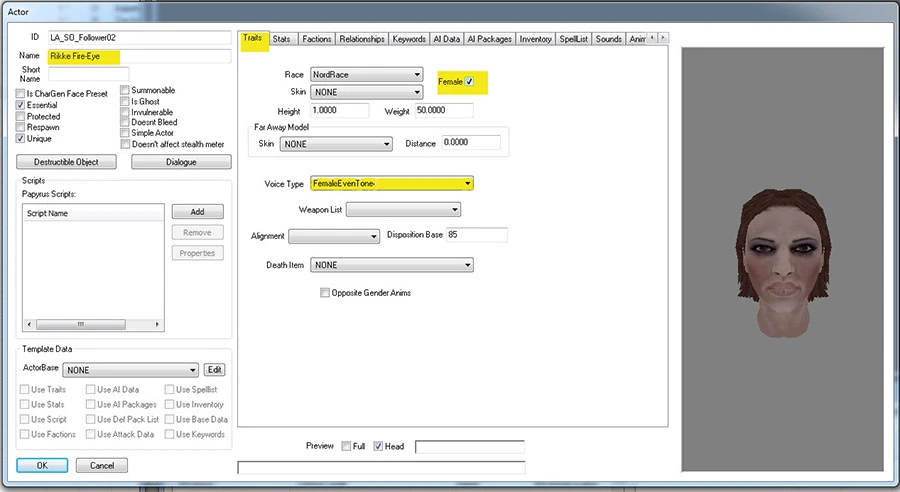
If the NPC is a follower, it's important to only use one for these voices
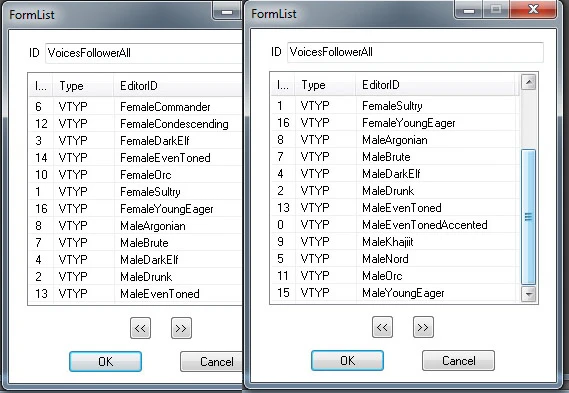
Go to the Character Gen Parts tab and change all the highlighted parts to the selected gender via the dropdown list
You can also expeiment with colour, face tints and warpaint here, the adjacent tab allows to to modify the appearance
Hit ok and save
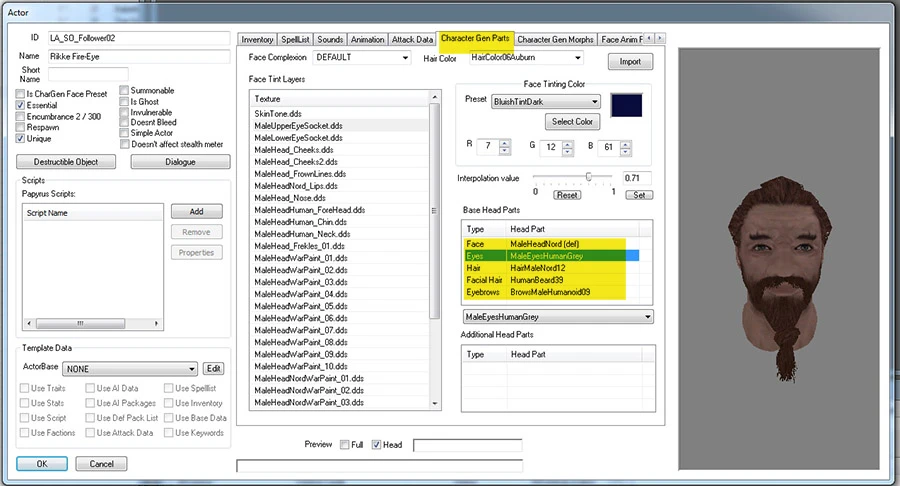









4 comments