It's relatively easy to change the price of the castle, two methods, with the CK or with TES5Edit
TES5Edit (or SSEEdit for Skyrim SE)
Open up the esp with TES5Edit, make sure only the file you want to change has a tick
Once finished loading expand the esp and find the 'Message" section, select "LA_XX_ForSaleMessage" and change the highlighted number on the right to whatever you want the price to be
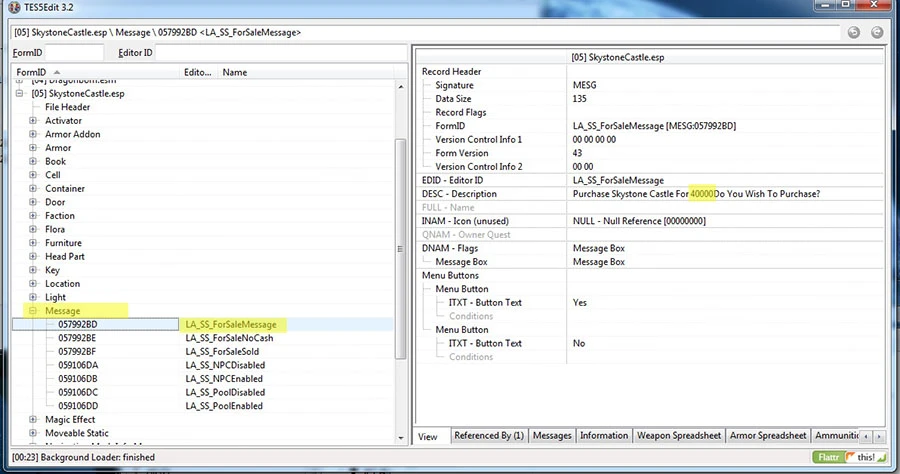
Next, expand the worldspace section and look for "LA_XX_ForSaleActivator"
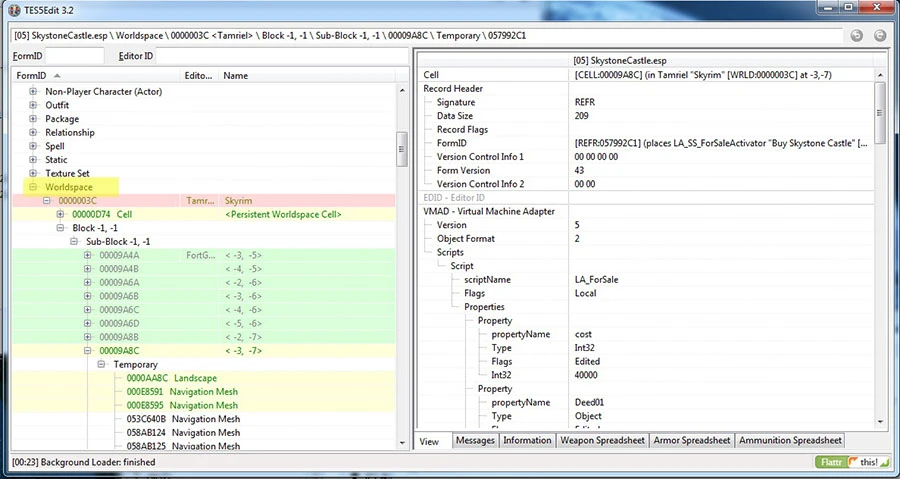
Select the line with LA_XX_ForSaleActivator and on the right side change the highlighted number below next to Int32 to whatever you changed it to in the first step
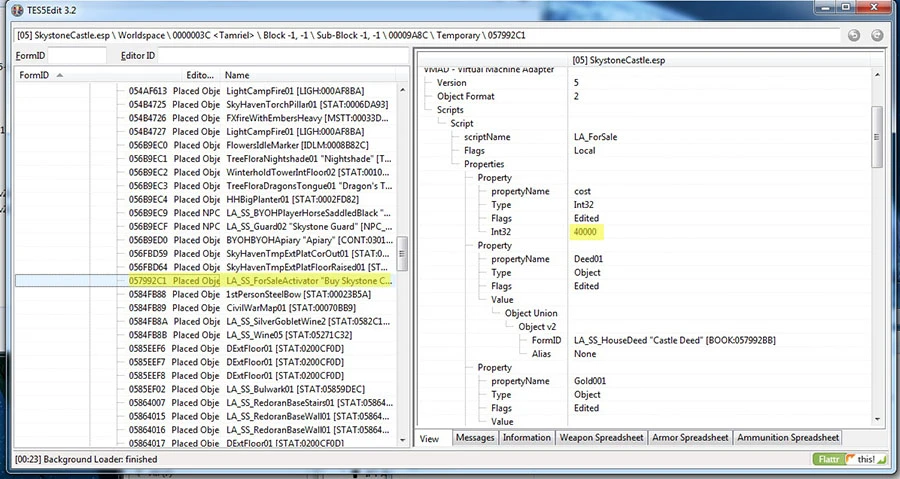
Then close TES5Edit, you're done.
A backup of the esp is saved in - Data\TES5Edit Backups, so if you make a mistake you can restore the backup and try again
CK
First you need to have the script I used as a loose file and also it's source file, go here:
Berts Bits And Bobs Resources For Modders
Download "For Sale - Sold" from the files section and only extract the scripts to the data folder.
Now it's just a matter of opening up the castle in the ck, find the for sale sign on the wall and double-click the sign and go to the scripts tab
In the Scripts tab highlight the script and delete it.
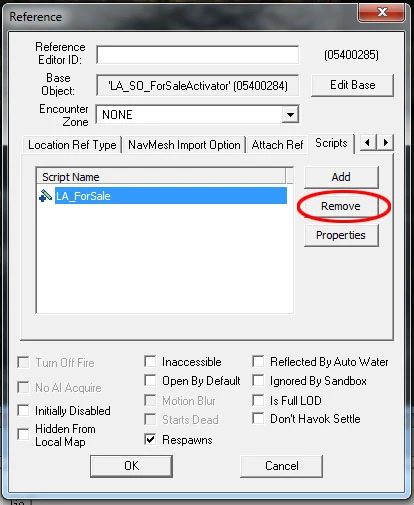
Hit the Add button and select the sale script
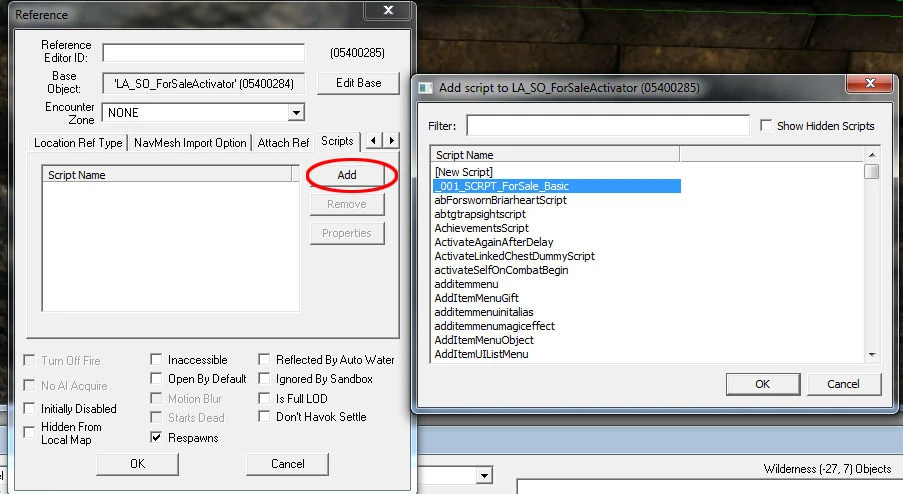
Then hit the properties button
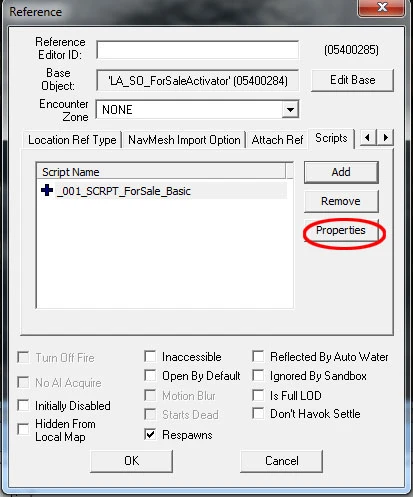
Fill out the section as the below image. Click on cost and change the value to whatever you want.
Each castle will follow similar naming conventions "LA_XX_" The items should be easy to locate in the dropdown list
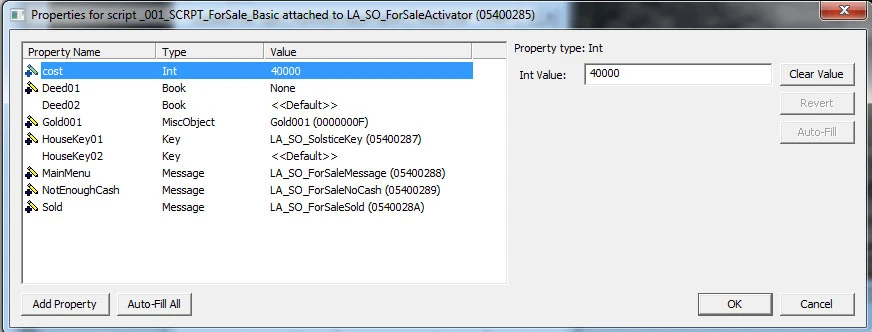
In addition do a search for LA_XX_ForSaleMessage, open it up and change the value in the message to whatever you changed the cost to (this is so when the dialogue comes up it asks for the correct price)
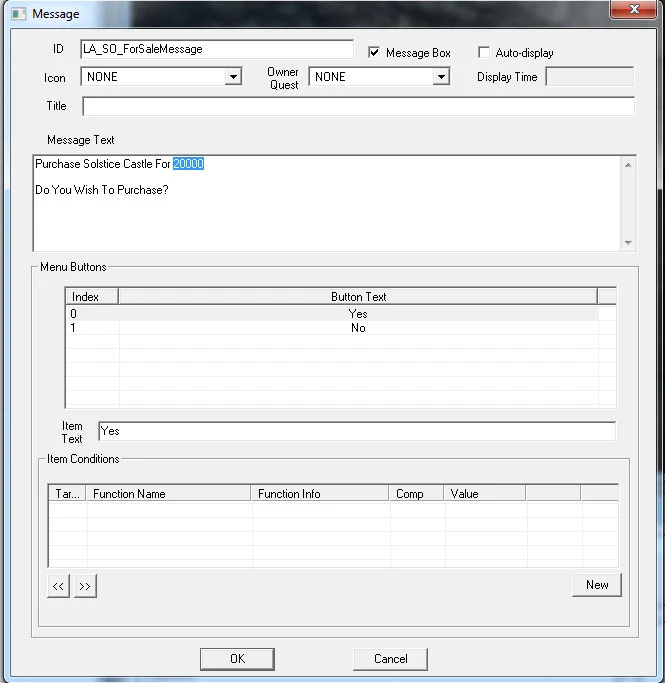
If you make a mistake exit without saving and try again.









5 comments