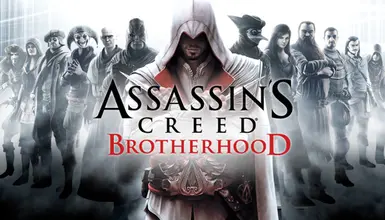About this mod
Adds Assassin's Creed Brotherhood support to Vortex Mod Manager. Note that AnvillToolkit is required for some mods and will be automatically installed by this extension.
You must have Steam and/or Ubisoft Connect apps open when launching the game from Vortex for the game to start.
- Requirements
- Permissions and credits
- Changelogs
This will work for both the Ubisoft Connect and Steam versions of the game.
This extension will automatically install AnvilToolkit. It can be run from the Dashboard tab in Vortex.
Usage Notes:
- You must have Steam and/or Ubisoft Connect apps open when launching the game from Vortex for the game to start.
- For mods that require AnvilToolkit (ATK), you still need to run the tool from the Dashboard tab in Vortex and unpack/repack the .forge files. Automatic packing of .forge files isn't feasible since it is not possible to predict which .forge files will be used.
- This extension offers the following benefits over manual mod installation:
- Installs many mods automatically (ones that do not require repacking .forge files, such as complete .forge file replacements)
- Automatic download of ATK to the game folder.
- Run ATK and the game from a convenient interface in Vortex.
- Download mods directly to the game folder from your browser (no manual unzipping and moving files around).
- Check for and download mod updates from Nexus Mods.
- Places mods that need ATK in the game folder next to the .forge files, so that you can simply run Anvil without having to manually move files around. At most, you might need to add a couple folders in the mod staging folder to put the mod files in the correct structure if the mod author packaged the mod poorly.
Ubisoft Connect Users - Can you let me know the ID for this game, using the guide below:
The installation path for each game can be found in the registry under the keys for each installed game at
HKEY_LOCAL_MACHINE\SOFTWARE\WOW6432Node\Ubisoft\Launcher\Installs. Each numerical ID here is the ID of the game in question. You can work out which is which by the InstallDir subkey. In the example below, the game ID of Rayman Origins is 80. 
Support the Mod Author:
If you would like to support my work, you can do so below. Your support is greatly appreciated!