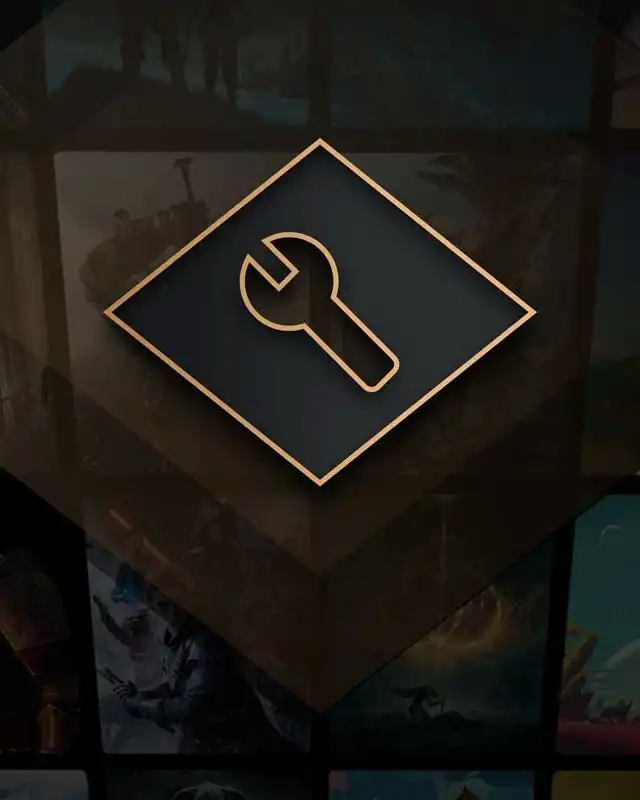Korean Translation for Vortex
-
Endorsements
-
Unique DLs--
-
Total DLs--
-
Total views--
-
Version1.9.3
- Original File
- Download:
- Manual
1. 볼텍스에서 로그인합니다.
2. 좌측에 보이는 Settings 탭으로 들어갑니다.
3. Interface 항목에서 언어를 한국어 (extension by starfield95)로 설정합니다.
4. 볼텍스를 재시작 하면됩니다.
수동으로 설치하기
1. 파일 항목에서 수동으로 다운로드 합니다.
2. 압축을 풀어, ko폴더를 C:\Program Files\Black Tree Gaming Ltd\Vortex\resources\locales 에 넣습니다.
3. 볼텍스에서 Settings 탭으로 들어갑니다.
4. Interface 항목에서 언어를 한국어로 설정합니다.
5. 볼텍스를 재시작 하면됩니다.
Installing Automatically from Vortex
1. Sign in to Vortex.
2. Enter the Settings tab you see on the left.
3. In the Interface item, set the language to 한국어 (extension by starfield95).
4. Restart the vortex.
Installing manually
1. Download manually from the File item.
2. Unzip the en folder and place it in C:\Program Files\Black Tree Gaming Ltd\Vortex\resources\locales.
3. In the vortex, enter the Settings tab.
4. In the Interface section, set the language to 한국어.
5. Restart the vortex.
눈에 보이는 대부분의 텍스트는 번역이 완료되었지만, 아직 번역이 진행 중이며, 빠르게 업데이트 할 예정입니다.
Most of the visible text has been translated, but we're still working on it and will update it as soon as we can.
만약 패치가 잘 적용되지 않는다면, 언어를 영어로 설정하고 아래 폴더를 삭제하고 다시 시도하시면 됩니다.
If the patch doesn't work, you can set the language to English, delete the folder below, and try again.
C:\Users\username\AppData\Roaming\Vortex\locales\ko
C:\ProgramData\Vortex\locales\ko