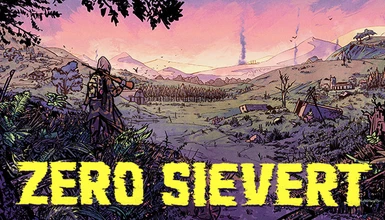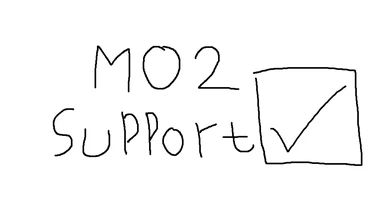About this mod
Mod Organizer 2 Plugin Support for Zero Sievert
- Requirements
- Permissions and credits
- Changelogs
- Donations
Support plugin for Mod Organizer 2 to load Zero Sievert
Requirement
Mod Organizer 2 v2.5.0
Installation
Just extract to MO2 Installation Folder
Usage

Credits
MO2 Python Documentation and Their Discord Community for helping me
Requirement
Mod Organizer 2 v2.5.0
Installation
Just extract to MO2 Installation Folder
Usage
- If you haven't linked your MO2 to nexus already, you can press Ctrl + s then hover to the nexus tab, press connect to nexus
- For mods from nexusmod, you can just download their mods, install and tick the mod in the left panel to activate the mod, click run at the top right to launch the
game.
- For mods from external source, you can press Ctrl + M and select the mod you are trying to install there will be a quick install pop up, just press ok. In the left panel tick the mod so that the mod gets loaded when you launch the game.

Credits
MO2 Python Documentation and Their Discord Community for helping me