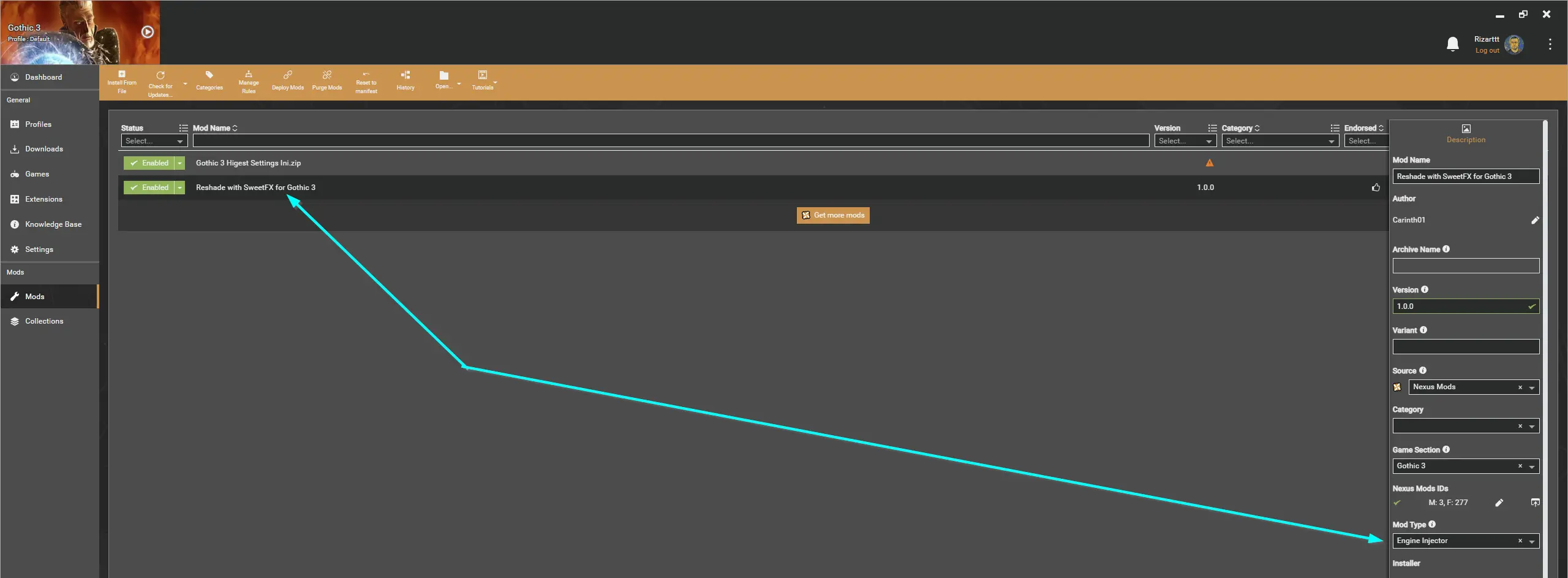About this mod
Provides basic Vortex support to manage mods for "Gothic 3".
- Permissions and credits
- Donations
Gothic 3 Vortex Support extension is a great tool for gamers who want to automate installing Gothic 3 mods through Vortex. For example, you can automate installing the most endorsed mod for overall game appearance improvement ENB or Reshade with SweetFX for Gothic 3, with the most notable improvement of increasing view distance to the max. With this Vortex extension support, gamers can easily manage their mods and make sure they are properly installed. It's a great way to customize your gaming experience and make the game more enjoyable.
This setup is designed to be minimalistic for managing mods for Gothic 3. In its current version, mods must be installed to the specified path in order to be successfully installed. I utilized the https://www.nexusmods.com/site/mods/155 wizard to generate the necessary files for this setup. Luckily, Gothic 3 exe is located at the root of the folder, which means this extension can install the current mods available out of the box.
Installation
- Until Nexus approves this extension, you'll have to manually download it.
- To install, go to your Vortex, and click on the 'Drop Files' icon under the 'Extensions' tab
- Select this extension
- Restart Vortex
- Go to the 'Games' tab and you'll be able to find the 'Gothic 3' game.
- Activate it.
Use Case - Install ENB or Reshade with SweetFX for Gothic 3
- Download the mod manually
- Open Vortex, and click the 'Mods' tab
- Click 'Install from File' and open the downloaded zip mod file
- Double click on mod and change 'Mod Type' to 'Engine Injector'. This instructs Vortes to dump the files on the root game folder as they are. See screenshot below.
- Aprove any prompt from Vortex required for elevated rights.
This mod also requires the GE3.ini file tweak to enable for the view distance rendering and other settings. This has also been automated through the Highest Settings Ini mod.
If you have any issues with changed files, and then simply re deploy mods.