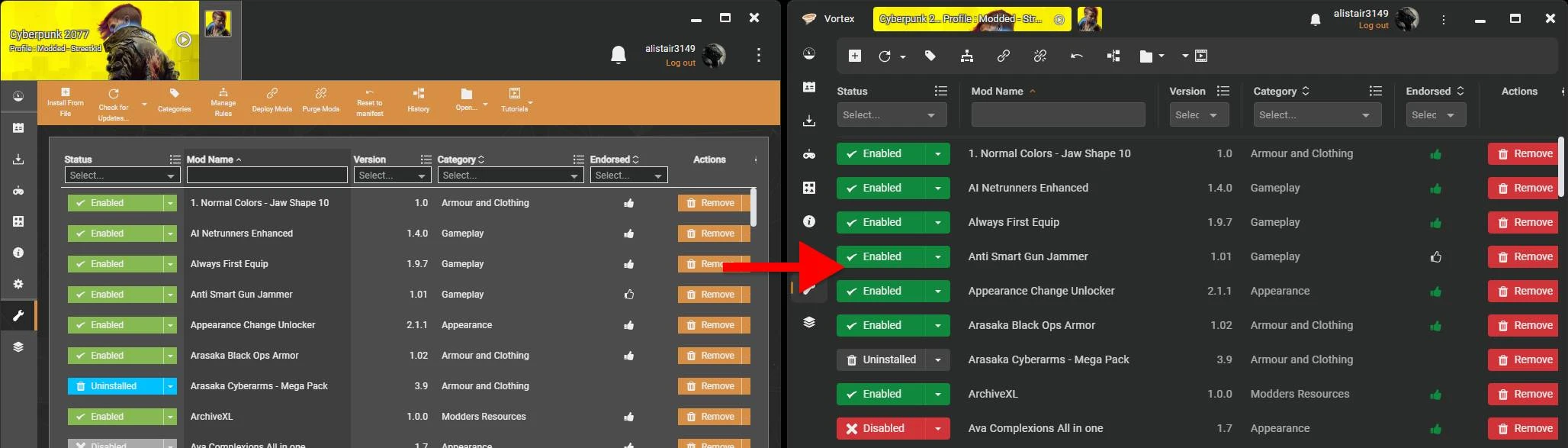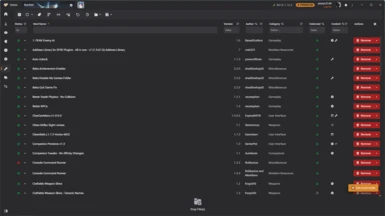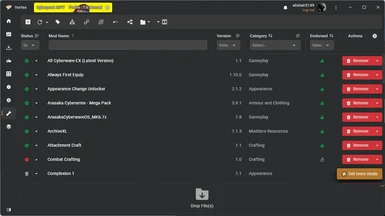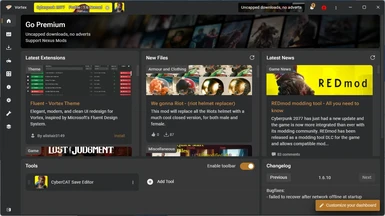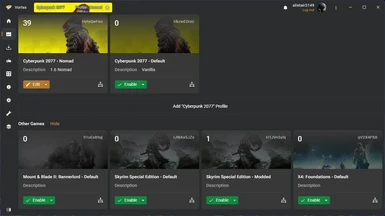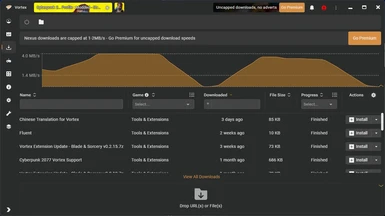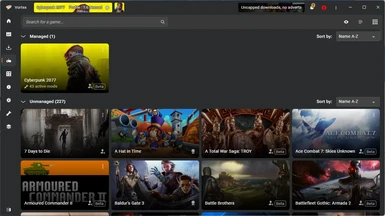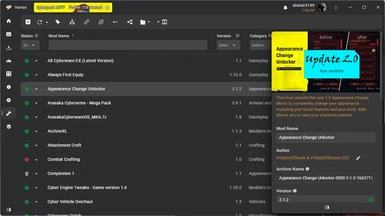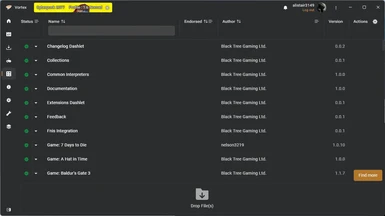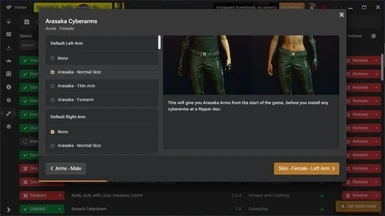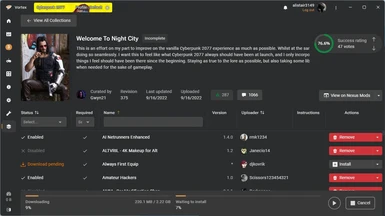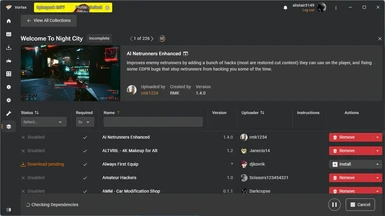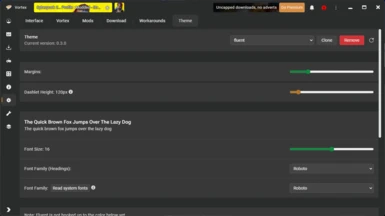About this mod
Elegant, modern, and clean UI redesign for Vortex, inspired by Microsoft's Fluent Design System.
- Requirements
- Permissions and credits
It is created mainly for personal use so it might not necessary cover all the use cases out there. It is developed with the latest beta version of Vortex, so it is recommended to use the beta version for the best experience.
Installation
1. Download the theme to Vortex
2. In Vortex, go to Settings > Theme
3. Set Theme to fluent
Frequently Asked Questions
How can I remove the get more mods button?
Check out the Remove Get More Mods Button by Glaceon575. Note that you will need to re-apply on every Fluent update.
Fluent does not intend to change any default functionality provided by Vortex.
How can I customize the color of the theme?
Starting from 0.8.0, you can change some of the color under the Theme Color settings in Theme settings. If you need more in-depth customization, you can edit the CSS file manually.
How can I disable rounded corners?
1. Go into Settings > Theme and press the Edit CSS manually button at the bottom
2. Find the lines
// CONFIG: Remove the "//" from the line below to disable rounded corners
// --border-radius--s: 0;
3. Remove the "//" from the second line
How can I change app name and icon?
1. Go into Settings > Theme and press the Edit CSS manually button at the bottom
2. Find the lines
$app-name: "Vortex";
$app-icon: "#{$theme-path}/icons/vortex.svg";
3. Change to your desired value. For example:
$app-name: "Mod Organizer 3";
$app-icon: "#{$theme-path}/icons/mo3.svg";