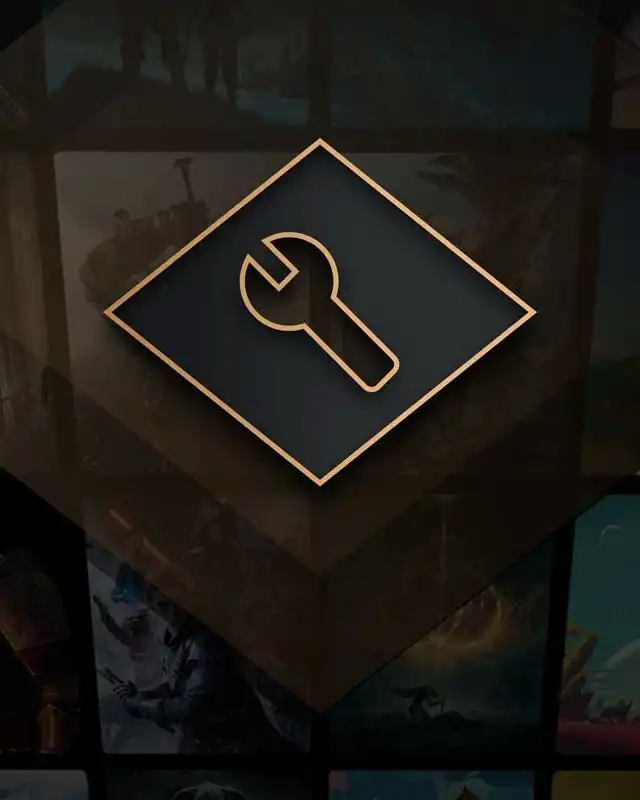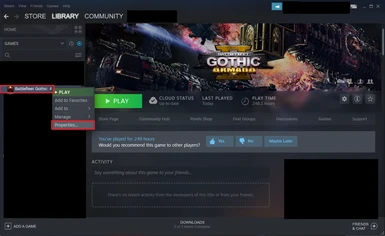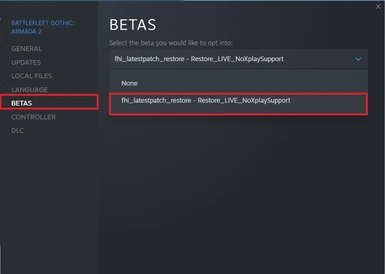About this mod
Adds support for Battlefleet Gothic Armada 2 to Vortex. Additional setup required on the user's end. Please read the description and follow the instructions carefully or else it's likely to lead to mod failure.
- Requirements
- Permissions and credits
- Changelogs
I've tested it with the Skalgrim mod and one of his submods downloaded from nexus as well as the latest version of Veritatem Imperialis off ModDB and both did work after a fashion so the next steps are likely very important.
First: Please note some mods require you to be in the beta branch of BFGA2, accessed through the betas submenu in the game's properties on steam. I'd recommend doing this first and letting steam finish patching the game, then launching it once, when intent on installing a mod that requires it.
Second: If a mod requires you to do something like run the launch command "-NoEAC" you'll also need to set that in your properties menu for BFGA2 on steam since I told Vortex to launch the game through your store platform. (If you are using a modern computer you will crash regularly. Put this line "cmd /c "set OPENSSL_ia32cap=:~0x20000000 && %command%" -NoEAC" in the launch options.)
Third: Install the extension and restart Vortex, then you'll need to move the 40 Gigabyte "BattlefleetGothic2-WindowsNoEditor.pak" file to the "Stock" folder so it doesn't overwrite your mods. It can be found by right clicking the game in steam, manage, browse local files. From here navigate to the Paks folder (BattlefleetGothic2\Content\Paks) and place "BattlefleetGothic2-WindowsNoEditor.pak" into the "Stock" folder. Move the aforementioned "BattlefleetGothic2-WindowsNoEditor.pak" inside said "Stock" folder.
Once all three of these are done then setup should be complete. You may launch the game through the Steam App or vortex. As long as the mod you're installing contains a "Content" folder the extension should put its files in the right spot. If the mod is packaged as a .pkg file you'll probably need to convert it back to a normal folder and then zip it up as a .zip, .7z, or .rar file. Then you should be able to install from file.
This is my first extension. It is likely sloppy, but it does seem to work. Simply turn mods on or off by enabling and disabling them. Submods like Skalgrims will require you to resolve mod conflicts, but on my end vortex seemed to be able to suggest the appropriate load order.
You can restore vanilla gameplay by just deactivating any enabled mods. Reverting to pure vanilla (the state the game was in when steam installed it) would require you to remove the launch option you added, remove yourself from the beta branch, and put the pak file you moved back in its previous location.
Note: I only have bfga2 on steam, I do not own it on any other store so can't guarantee that the above instructions are possible and (if possible) work on other store platforms.