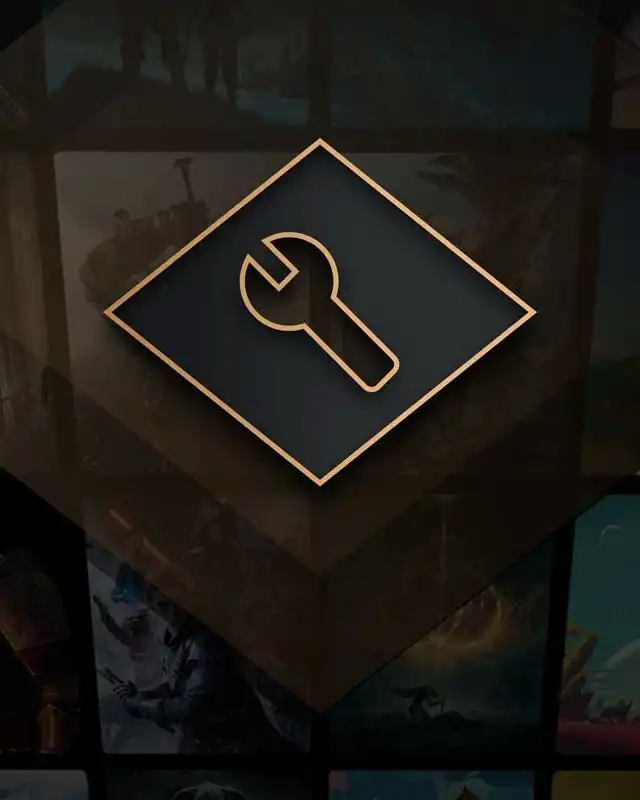About this mod
This extension adds Farming Simulator 22 as a game supported in Vortex for mod management. This extension can only detect the Steam installation of FS22 and will install mods as ZIP files to the
mods folder (unless they are "double zipped", in which case it will
simply extract the nested ZIP files).
- Requirements
- Permissions and credits
- Changelogs
Vortex Install (Easy)
- In Vortex, locate Farming Simulator 22 in the Games tab.
- Click on the game tile to manage it, and install the extension as prompted.
- Click the prompt to restart Vortex.
Vortex Install (Advanced)
- Navigate to the Extensions tab.
- Drop the .zip archive into the "drop zone" at the bottom of the page.
- Click the prompt to restart Vortex.
- Navigate to the Games tab.
- Find Farming Simulator 22
- Click manage
Manual Install
Extract the 7z archive to C:\Users\<your Username>\AppData\Roaming\Vortex\plugins.
OR
Extract the 7z archive to %appdata%\Vortex\plugins\Farming Simulator 22.
How to use
you should be able to just click the link on the mods downloads page but if that link is not there you just go manual install then drag the mod folder to the drop zone in the mods tab of vortex.
Notes
- This will only work with the steam version and possibly the giants DVD and Digital version all though I have not been able to test them.
- Most of the code is from Pickysaurus so thanks to them.
- If you have the epic games, windows store, DVD or Giants Digital could you look to this site to get the game ID and then send it to me so I can update the extension
- You must have run the game at least once for this extension to work.