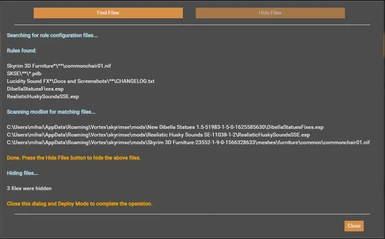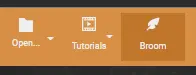About this mod
Vortex extension that allows you to hide or delete files from other mods based on a configuration kept in your modlist.
- Permissions and credits
- Changelogs
Broom is a Vortex extension that allows you to automatically hide or delete files from your mods. To achieve this, Broom reads a configuration file that is also installed as a mod in your list. In the config file you can specify a set of rules (file names, patterns etc.) that Broom then uses to hide/delete mod files.
The idea is simple but it allows you to:
- resolve mod conflicts in a more automated way, allowing you to move the mods in the list independent of each other
- combine mods by hiding conflicting files and sharing the config without having to share the original assets
- keep track of file operations that had to be done manually before
- remove various files from a mod and share these changes without the need to share the original mod
- save some disk space but cleaning up unnecessary files, while keeping track of the changes at the same time
Installation
Install automatically with Vortex by going to the Extensions section, Find More, search for Broom.
You can also manually install by downloading the main file and dropping into the Extensions section in Vortex.
Configuration Files
Before using Broom, you need to create a configuration file telling it what files it should hide/delete.
A sample file has been provided in the Optional Files section. This can be installed as a mod directly with Vortex.
To make you own, simply create a file having the .broom extension, archive it and drag the archive into Vortex.
The configuration files should contain a list of glob patterns matching the files you want to get rid of.
Example:
riftenplazabrick01*
*.png
The first rule matches all files containing riftenplazabrick01 (like riftenplazabrick01.dds and riftenplazabrick01_n.dds) while the second one matches all files with the png extension.
Additionally, you can negate patterns by prefixing rules with a "!". Any matching files included by previous rules will now be excluded:
Rugnarok\meshes\**\*.nif
!Rugnarok\meshes\**\rug01.nifThe above will match all meshes inside the Rugnarok mod, except rug01.nif
You can also specify comments by using a "#" at the beginning of the line:
# this is a comment describing my awesome rule
SKSE\**\*.pdbYou can of course have multiple config files and enable/disable them in you modlist as you wish.
Usage
To launch Broom, go to MODS and press the Broom icon in the toolbar.
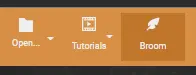
Press the Find Files button and wait for it to scan your modlist. Review the matching files and press the Hide Files button.
All the matching files will be renamed with the .vohidden extension, preventing them to be loaded by the game.
Make sure to Deploy Mods after running Broom so that renamed files are properly managed by Vortex.
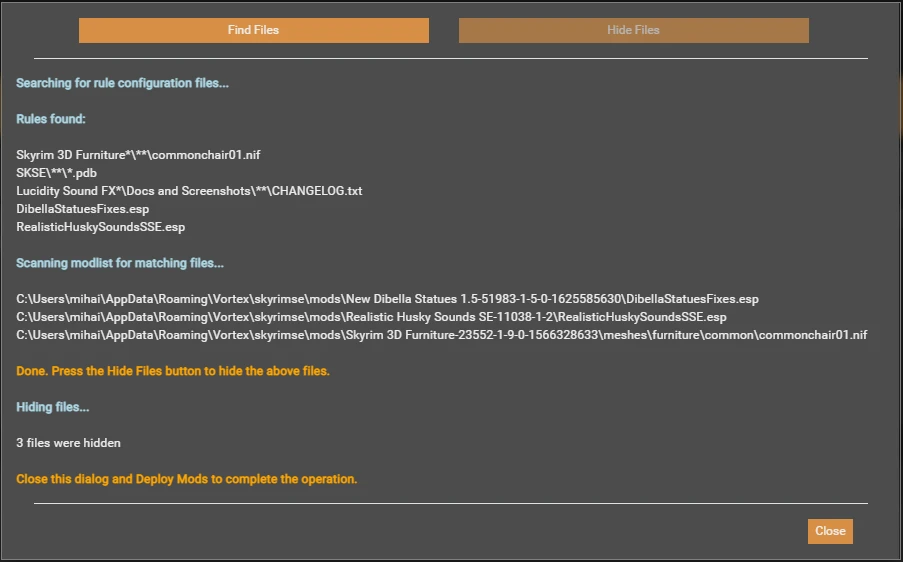
Settings
Access the extension settings by navigating to: Settings -> Interface -> Broom
Un-hiding files
Broom's hide operations are fully reversible meaning that you can restore the files previously hidden.
All you have to do is enable the option in the settings and rerun the tool. The same configuration file is used for both hiding an un-hiding.
Deleting Files
If you're really low on disk space you can choose to delete files instead of hiding them. Files are permanently deleted so if you want to restore them you need to reinstall the respective mods.
Source Code
The source code for the plugin is available on Github under the MIT license. An MO2 version has also been uploaded here.
This was a fun experiment writing the same plugin for both Vortex and MO2.
**Enjoy!**