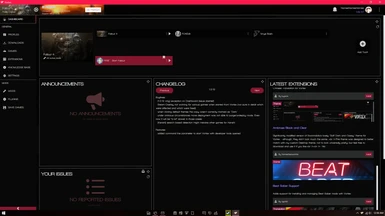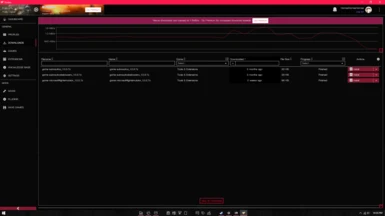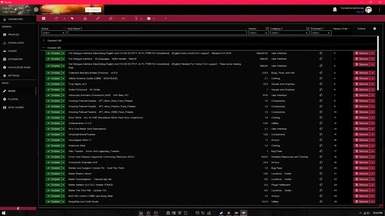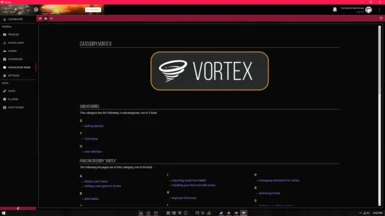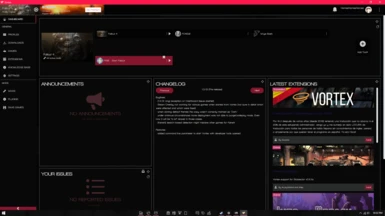About this mod
Recent update to 5.1!
Significantly modified version of Swanndolia's lovely "Soft Dark and Classy" theme for Vortex - although, they don't look much the same...
This theme was designed to better match with my custom Desktop theme, not to look universally pretty; but feel free to download and use it if you like
- Requirements
- Permissions and credits
This theme was designed to better match with my custom Desktop theme, not to look universally pretty; but feel free to download and use it if you like.
This theme requires the lovely font Walkway, which is 100% free and available here, if you want to use this theme.
For clarity, you only need to install the font, not place it in the theme's folder for instance.
To add this theme to Vortex:
For Windows Users:
Close Vortex if it's running, go to "C:\Users\<Username>\AppData\Roaming\Vortex\themes", replacing <Username> with the name Windows knows you by (which was "User", for me), and copy the folder into there.
Do not place the zip file in there.
If you set a custom install location, the folder may be elsewhere; I'm unsure.
For Non-Windows Users:
I'm happy for you, we need less people relying on Microsoft and their software - but I can't help here, sorry.
For Users Updating from 5.0 to 5.1:
Close Vortex.
Install the newest version as you would normally.
Run Vortex, and change your theme from "Ambrose Black and Clear 5.0" to "Ambrose Black and Clear".
The name change was made to make the any theoretical future updates clearer, as the version number in the theme name wouldn't be mismatched with the actual version number.