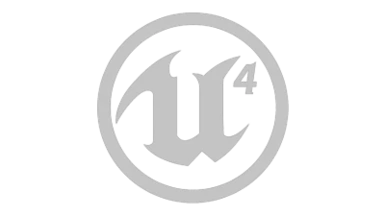About this mod
A generic installer for Unreal Engine games. Configurable using the details pane of your game extension.
- Requirements
- Permissions and credits
- Mirrors
- Changelogs
For users
This extension will be a requirement for certain other game extensions that utilise it. Vortex will automatically install this extension as required.
For developers
If you're looking into creating a Vortex extension for a game which uses Unreal Engine 4, this extension may cut down on the workload required to get everything working.
Unreal Engine games generally follow a simple modding pattern. PAK files can be placed in a ~mods or ~mod folder (usually located at {root}\{gamename}\Content\Paks) and be loaded in alphabetical order. Subfolders within these directories are also loaded alphabetically.
What this extension does:
- Adds two Mod Types, one for standard UE4 mods and another for UE4 mods including Load Order support.
- Adds a general installer which will detect the mods by the PAK files (or another extension you provide) and assign them the appropriate mod type.
- If a mod archive is installed with more than one PAK file, Vortex will show a dialogue where the user can choose which of the PAKs to install.
How to use it:
- Add this line to your extension's main function to tell Vortex you need this library installed 'context.requireExtension('Unreal Engine Game Library');'
- Inside your game object used in context.registerGame(), make sure to include a 'compatible' property. Inside the object passed there, you need to add 'unrealEngine: true', this tells the extension that you wish to use this library,
- You also need to add an unrealEngine key to the 'details' section including the following values:
- modsPath - the path to install mods, relative to the install folder of the game. e.g. /Soulcaliburvi/Content/Paks/~mods
- absModsPath - Optional, if the mods folder isn't inside the game install folder, you can define it here. Use only modsPath OR adsModsPath.
- fileExt - Optional, if you want to check for something other than a PAK file.
- loadOrder - Optional, if true this implies you plan to include a Load Order page. Setting this to true without a load order page will have a minor performance impact.
You can view a template extension here, which should only require you to change the variables at the top of the index.js file and add some appropriate game artwork.