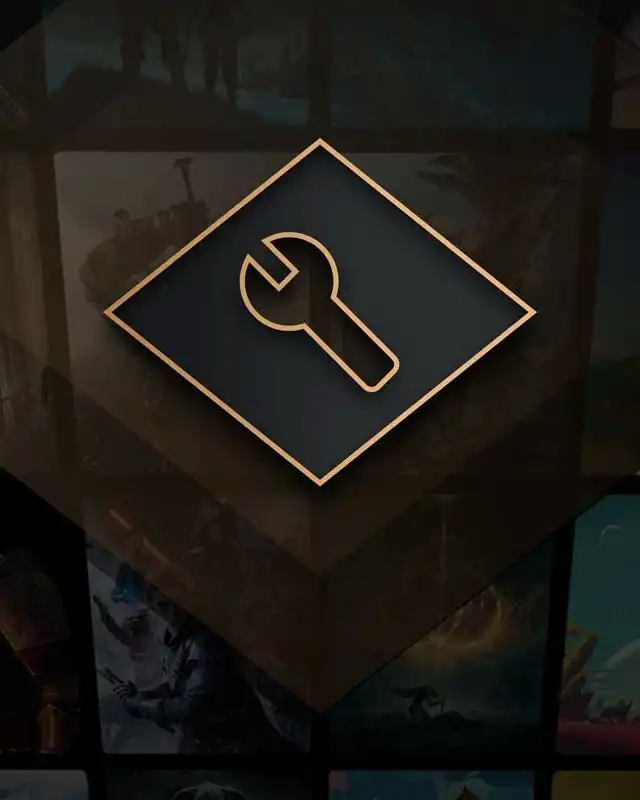About this mod
Enables Vortex mod manage for CashCleaner simulator. Supports Lua and Assets mods
- Requirements
- Permissions and credits
1. Download and Install Vortex itself. Login to your nexus mods account in Vortex
2. Download Extension archive file
3. Drag and drop the downloaded archive into Vortex Extensions tab

4.Restart Vortex
5. Now the game should become visible in Games tab. Find Cash Cleaner Simulator and enable mod management for game

6.Open Settings - Mods TAB
7. press "Suggest" near Mod Staging Folder and Apply after. THis will enable Deployment Method Selection
8. Select Deployment method as "Move deployment (Experimental)"

10.Now you are ready to install mods and first to install is this one to support Lua mods https://www.nexusmods.com/cashcleanersimulator/mods/25
N O T I C E : in case of conflincts - Press Manage rules button on top. its defaulf requirement for all Vortex mods if there are any conflicts files in different mods.
example of conflict. set one to before.

N O T I C E
Most of the mods may show Error when enabeling/ installing
"The installer in (mod's name) tried to install files that were not part of the archive."
It`s expected as allmos all mods has no propper structure of folders inside its archives, and the extension is appending path/creating folders structure for each od those mods. Becouse of this Vortex notifies that files are not the same as in archive