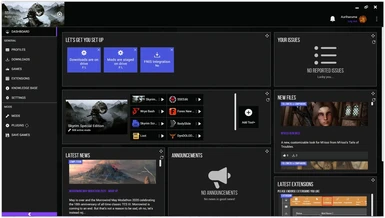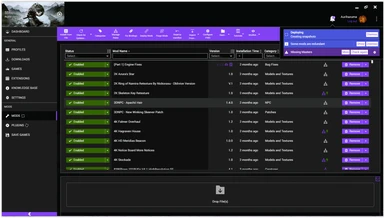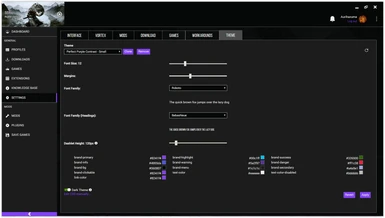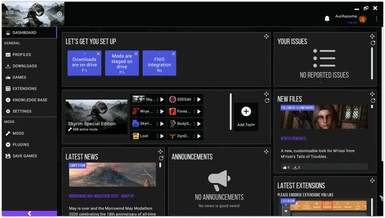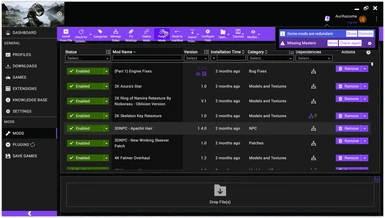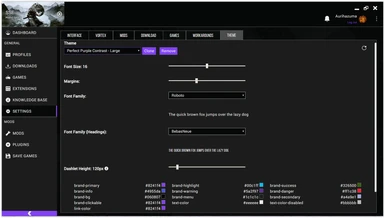About this mod
This theme is a recolor based on the Contrast Theme. It contains both large and small font sizes in a lovely purple, using dark mode for ease of view.
- Requirements
- Permissions and credits
- Changelogs
Included Themes
Perfect Purple Contrast - Small : Uses 12pt Font Size
Perfect Purple Contrast - Large : Uses 16pt Font Size
Installation
1. Close Vortex before installing.
2. Open "This PC" and navigate to the following path> "C:\Users\{Your Username Here}\AppData\Roaming\Vortex\Themes".
[Note 1: If you use Shared mode under "Settings> Vortex" your themes folder will be under "C:\ProgramData\vortex\themes"]
[Note 2: You may also go tot he folder more directly by pressing the Windows Key on the keyboard and tapping R once - Win+R
Paste the following in the run box.
%appdata%
Press OK or hit Enter and then navigate to the above path]
3. Copy the folders of the theme into this directory.
4. Close This PC
5. Open Vortex and navigate to Settings> Themes and select the version you want to use from the Theme drop box.
Enjoy...
Uninstallation
1. Make sure to go to "Settings> Theme" Change to any other theme before making removing.
[Note: You may also use the "Remove" button from within Vortex]
[Continue with Step 2 if you want to do it manually]
2. Close Vortex.
3. Reopen the themes folder in AppData or Program Data depending on your setup.
4. Delete the folders of the themes you no longer want.
5. Reopen Vortex and gain satisfaction of a job completed.