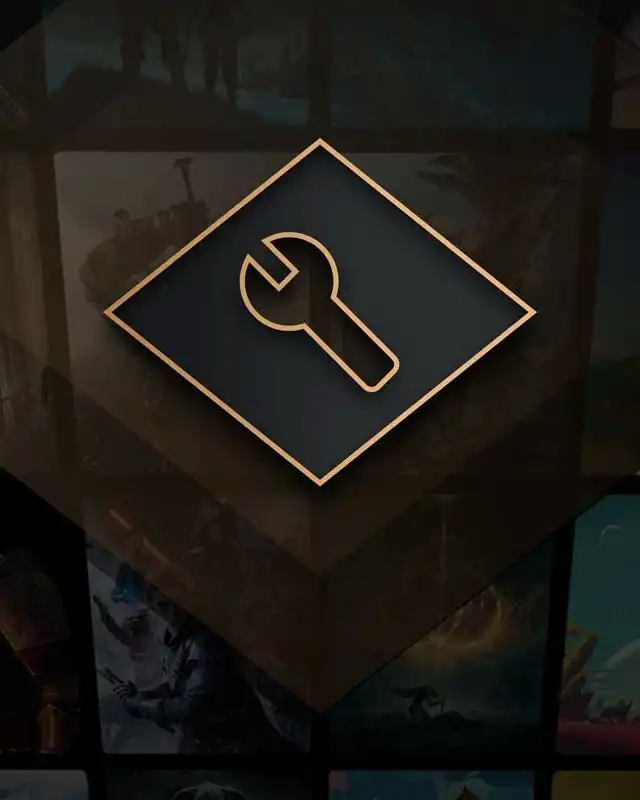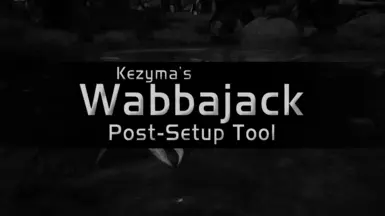About this mod
A small tool to be included in Wabbajack modlists that allows for automation of some post-install steps, designed to make installing lists marginally simpler for users.
- Permissions and credits
- Download it with Mod Organizer to get the meta file so that Wabbajack can install it for you (or use the meta file provided in downloads).
- Extract the executable to the Mod Organizer directory.
- Configure SetupSteps.json to cover all your post-installation steps.
- When building your Wabbajack modlist, make sure to include the SetupSteps.json file.
- Instruct users to run the executable and follow the instructions before launching Mod Organizer.
SetupSteps.json
- Title = the title for the current step.
- Description = The description or user instructions for the current step.
- ApplicationPath = The path to an application to run, if applicable. (this can be used to run batch files too)
- ApplicationArgs = List of command line arguments for the application being run, if applicable.
- SourcePath = The source path for any copy actions, if empty, a folder or file dialog will be shown.
- TargetPath = The destination path for any copy or delete actions, if applicable.
- StepType = The type of step, see below for options.
- DelaySeconds = The number of seconds this step should be visible before the continue button is enabled.
- Wait = true or false depending on whether this step should wait for any application to close before continuing.
All paths are relative to the base directory of MO2, which is where the executable should be located.
StepType
- 0 - Information
- 1 - Run Application
- 2 - Copy Folder
- 3 - Copy File
- 4 - Delete Folder
- 5 - Delete File
- 6 - Restart as Administrator