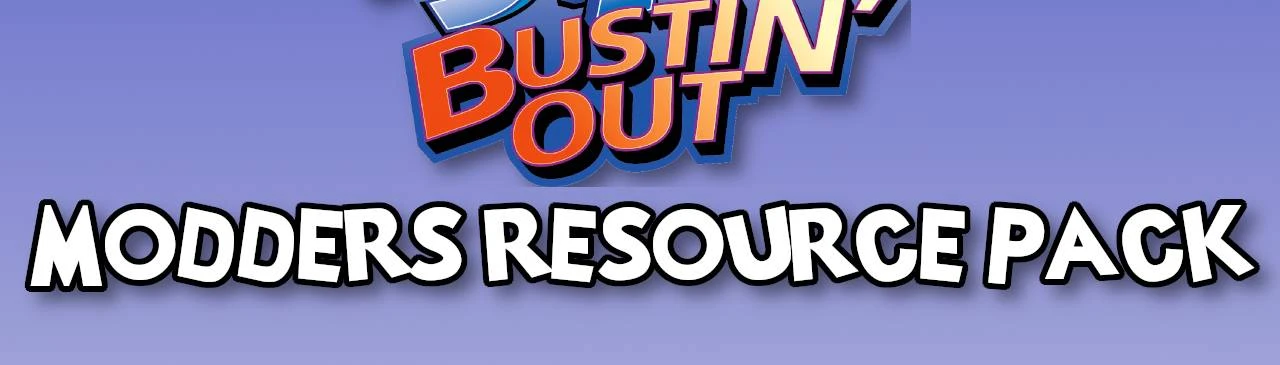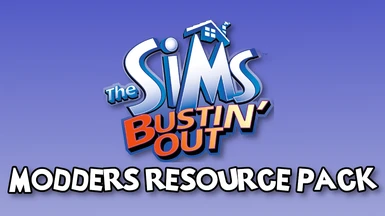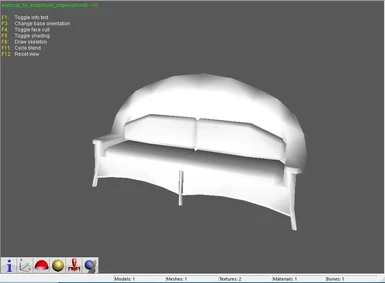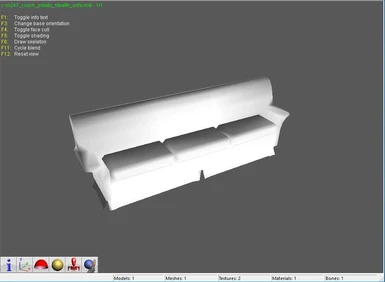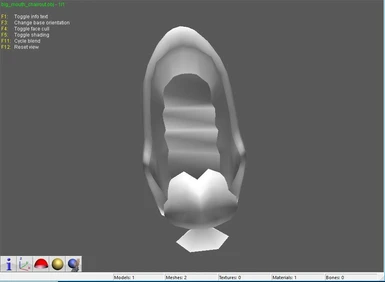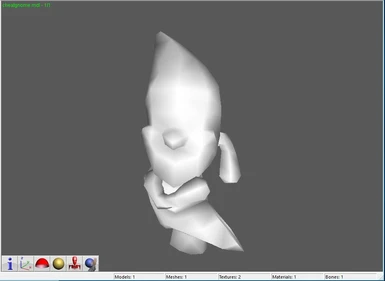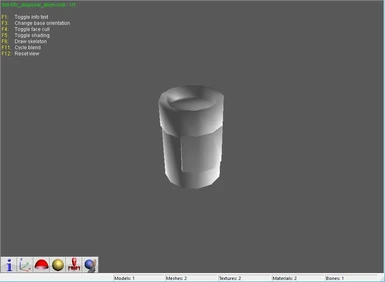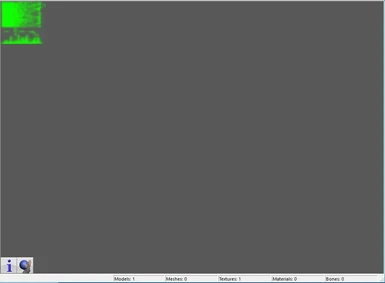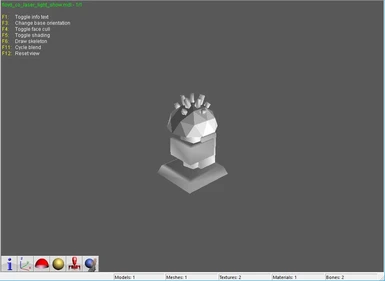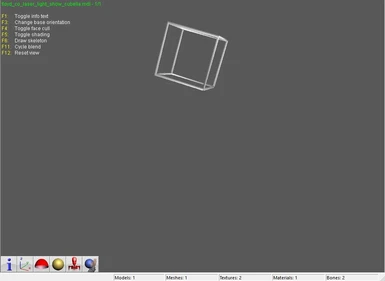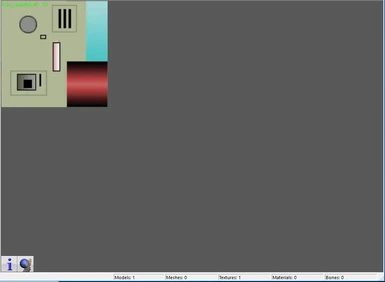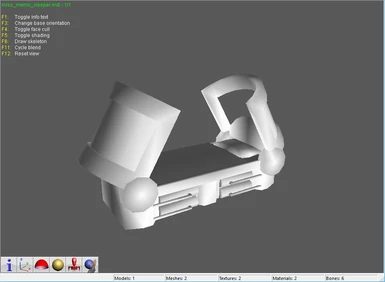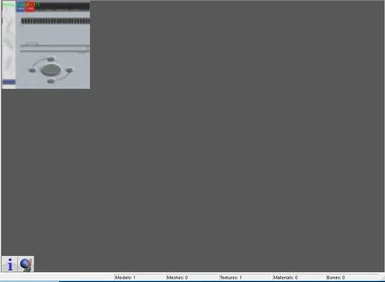About this mod
A Resource Pack only for modders. It's not playable!
Contains 150+ Meshes converted to .obj and 100+ Textures converted to .tga & .png
Visit my profile for my first Bustin' Out ports!
//By Heico & Brewster T. Koopa
- Permissions and credits
- Mirrors
- Donations
-All files are sorted by name in folders and subfolders, e.g.: ...\Big Mouth Chair\Converted Files\Models
-All converted files are usable by every common 3D Software, e.g. Blender, Milkshape, ...
__________________________________________________________________________________________________________________________________
Hey everyone,
I love The Sims Bustin' Out, so I have searched for days how to extract or convert the files of the original game, but I failed.
So I wanted to give up with the mess of the files, but then I found this model pack by Brewster T. Koopa for Gmod and had hope again! I asked him for the permission to modify and share his content and he allowed it to me. I was happy!
So I started to convert the files of his pack in common data formats and sort them by name in folders and subfolders.
This is how the Resource Pack originated and I will update this pack, but for now I need to learn how to apply the texture correctly on the mesh and then how to create a mod (.package) for The Sims 2 with the created file.
Hopefully I will success with it soon, then i can maybe share the first ported object.
____________________________________________________________________________________________________________
Questions & Answers
↦The folder "Textures" in ...\ObjectXY\Gmod Files\... is empty, why?
I just can't find the textures yet. :D
↦The folder "Textures" in ...\ObjectXY\Converted Files\... is empty, why?
I can't convert some textures with Noesis, I don't know why. I will look into this issue soon.
↦Can I use the meshes & textures to create my own mods/ports?
Yes, you can use the files to create your own mods for the Sims franchise.
↦Should I credit you in my released mods/ports?
Yes, please credit Brewster T. Koopa & me for converting the files & creating this pack.
My Bustin' Out Ports
↦Big Mouth Chair
↦Dot-55c Disposal Drum
↦All End Tables Pack
↦Country Class Set
↦Cheatgnomes "Bustin' Out"
↦Modern Mission End Table
↦Anatomical Skeleton Display
↦Pinegulcher End Table
For more Mods & Ports visit my profile!
Permissions
↦I have the permission from Brewster T. Koopa to modify & share the files!
↦You have the permission to modify & share it, but only for creating content for the Sims franchise.
↦You can share your mod on any Sims related modding site.
↦You should credit Brewster T. Koopa & me for converting and sorting the files.
If you need specific permissions please write me a PM here.
Credits
↦Brewster T. Koopa - Thank you very much! He converted & named the files in a more accessable data format and released his great Gmod Model Pack with 300+ objects from The Sims Bustin' Out, look in the section "mirrors" for a link to his Model Pack on Steam Workshop!
↦Rich Whitehouse - Thanks for the tool Noesis! It helped me to convert the Gmod files in common data formats. You can find a link to the tool in the Section "mirrors".
↦Maxis - Created this nice meshes & textures and of course this great game, thanks!