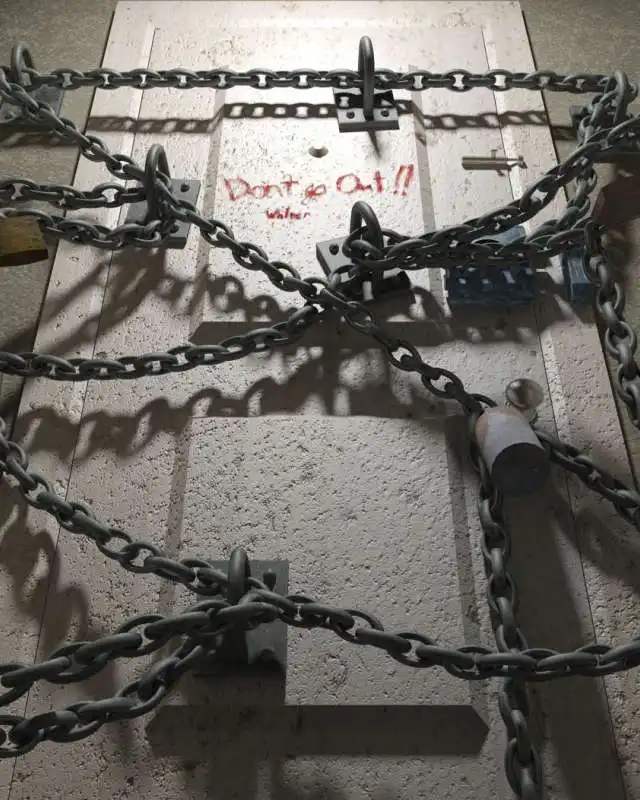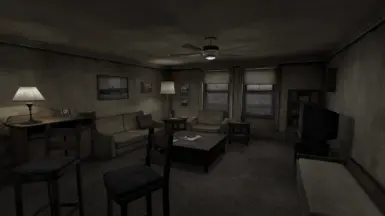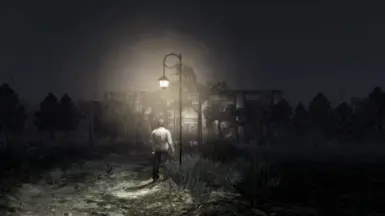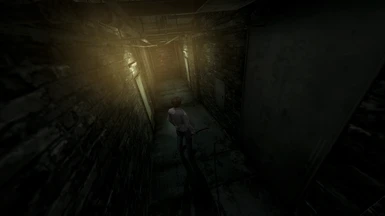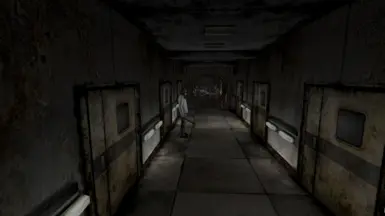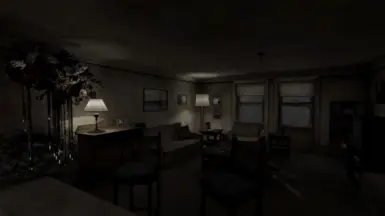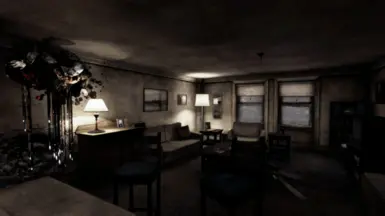About this mod
This is an attempt to overhaul the visuals creating considerably darker and grungy aesthetics, closer to the original PS2 version of the game.
- Permissions and credits
- Donations
This is an attempt to overhaul the visuals creating considerably darker and grungy aesthetics, closer to the original PS2 version of the game. The depth buffer access is pretty funky in this game, so ambient occlusion will work only in certain places.
Please note that this mod is intended for the recent GOG version of the game and can't be guaranteed to work with another versions
- Extract .zip file contents into the game installation folder (the same directory as your SILENT HILL 4.exe)
- Open dxcfg.exe wrapper and make sure to set Gamma correction to 0.6 and Antialiasing disabled.
- Enjoy!
Simply delete d3d9.dll, ReShade.ini, melancholy_requiem.ini files and reshade-shaders folder from the game installation folder.
- You can take .png screenshots retaining all the effects with Print Screen key. They will be saved into the game installation folder.
- You can disable/enable ReShade by pressing Scroll Lock key.
- This preset uses SMAA so additional antialiasing not needed.
- Black outlines of ambient occlusion effect will be slightly noticeable through HUD and nearby fog/smoke. This is not a bug.
- If you wish to make the game brighter of darker increase or decrease Gamma correction setting in dxcfg.exe