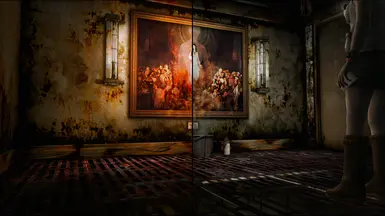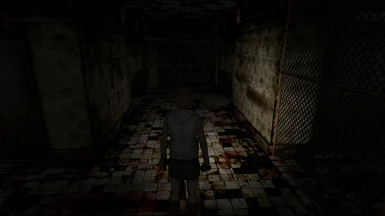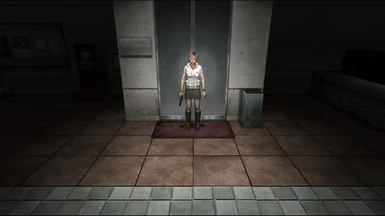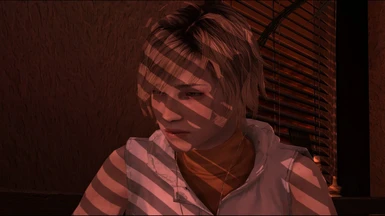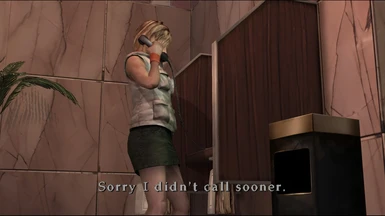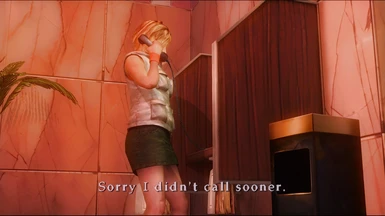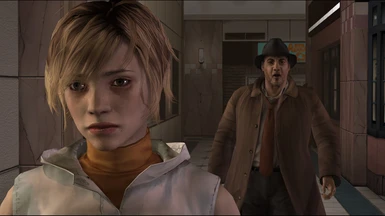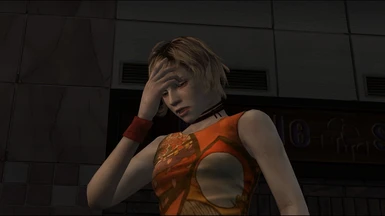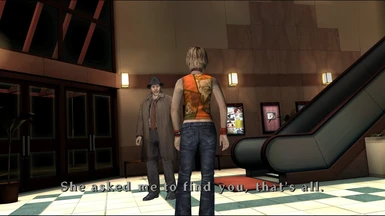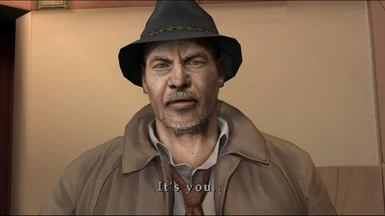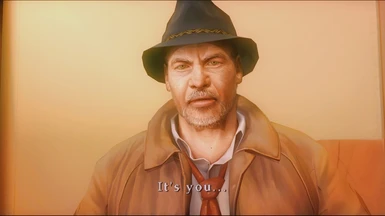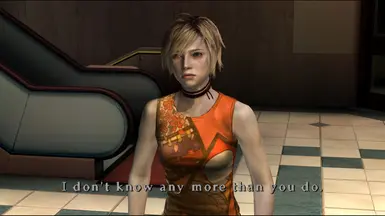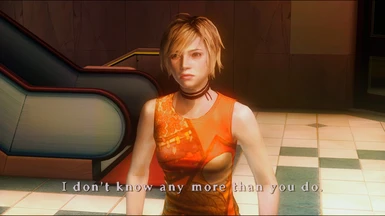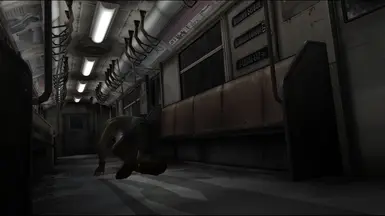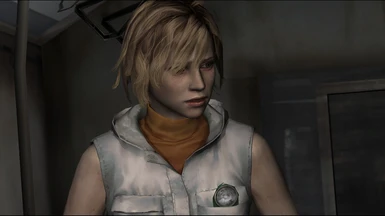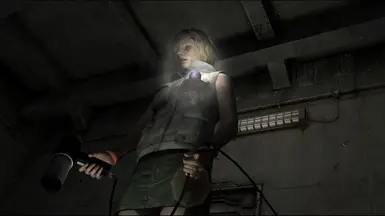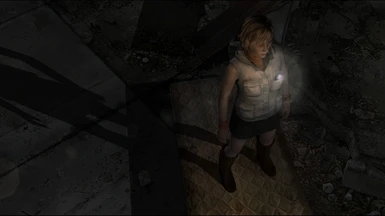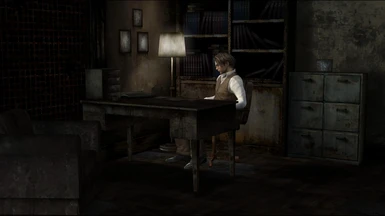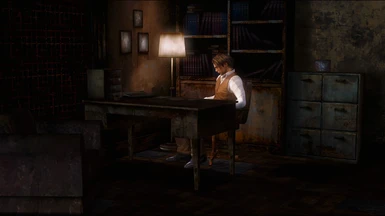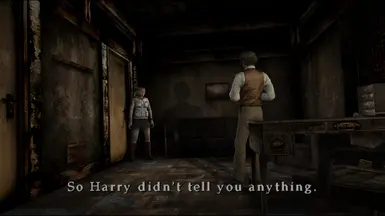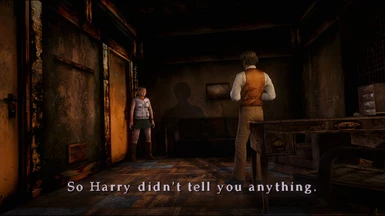About this mod
A Reshade that makes the game look more vibrant and lightful, but not so much that it would ruin the atmosphere and feel of the game.
- Permissions and credits
1. Added options for bloom
2. Mipmapping is recommended to be set to (Full PS2 Mipmaps) if using HD Textures
This setting is important to avoid aliased textures
I would highly recommend playing the game on a Nightly PCSX2 build. Especially if you're considering playing it with HD Textures.
You can adjust the effects to your liking by pressing Home.
You can also change the keybinds in the Settings menu as well, like toggling the effect on or off.
If there's anything missing, let me know.
Installation:
1. Place the Reshade Preset anywhere. I recommend placing it anywhere in your PCSX2 folder.
2. Start PCSX2 and press Home and select the preset.
3. Vualá
If you want your game to look exactly like in the screenshots
|
|
\/
In-game Settings:
Brightness: 5
Display Mode: Normal
Noise Filter: Off
PCSX2:
Download
The Version I use: Nightly v1.7.4562
Reshade:
Download
Reshade Installation:
1.Download the normal reshade (without addon)
2. Start the Setup and click Browse
3. Choose the PCSX2 exe and install the following.
Reshade Effects:
SweetFX by CeeJay
qUINT by Marty McFly
Color effects by prod80
Legacy effects
HD Textures (USA) (SLUS-20622):
https://youtu.be/NFz1rAPoKtI
HD Textures Installation:
1. Create a folder anywhere and name it --> textures <-- you can keep it in your PCSX2 folder if you want.
2. the path should go like this: (textures\SLUS-20622\replacements\--> the textures <-- .dds
3. Start PCSX2, go to System, Graphics, Texture Replacement, click Browse and choose the location you placed your textures folder not SLUS-20622.
4. Check both (Load Textures) and (Async Texture Loading).
PCSX2 Settings:
Emulation Settings:
EE Cycle Rate: 100% Speed
Enable MTVU (Multi-Threaded VU1)
Enable Instant VU1
Enable Cheats
Graphics Settings:
Renderer:
Renderer: Direct3D 11
Sync To Host Refresh (VSync)
Display:
Aspect Ratio: 16:9
FMV Aspect Ratio 16:9
Deinterlacing: None
Crop 0px/0px/1px/3px
Enable Widescreen Patches
Enable No-Interlacing Patches
Bilinear Upscaling: Smooth
Anti-Blur
Rendering:
(Optional) Internal Resolution: 6x Native (2160p/4k)
Mipmapping: Automatic (Default) (Full PS2 Mipmaps if using HD Textures)
Bilinear Filtering: Bilinear (PS2)
Trilinear Filtering: Automatic (Default) (Trilinear PS2 if using HD Textures)
Anisotropic Filtering: x16
Dithering: Off
Blending Accuracy: Full (Slow) if using HD Textures. Basic (Recommended) if not.
Texture Preloading: Full (Hash Cache)
(Optional) Texture Replacement:
Load Textures
Asynchronous Texture Loading
Post Processing:
FXAA