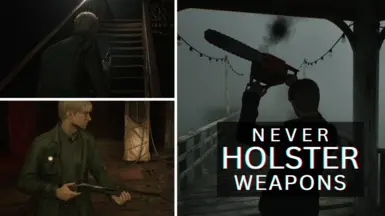About this mod
Prevents the currently equipped weapon from being holstered.
- Permissions and credits
- Changelogs
Why are you putting your weapon away, James? This town is dangerous, and it's not just the fog, either.
James will now keep the currently equipped weapon in hand, at the ready. There are two versions of this mod available - automatic and manual. Each have both advantages and disadvantages, so be sure to read carefully before choosing a version (though they can, of course, be swapped at any time).
This mod functions by blocking the default game behavior wherein James automatically holsters the currently equipped weapon after a few moments if no enemies are nearby. However, there are many routine gameplay actions that require the use of his hands (unlocking doors, opening the map, cutscene transitions, puzzle/progression interactions, etc). James will still temporarily holster any equipped weapons in order to perform these routine animations.
In the automatic version of the mod, he will immediately unholster again as soon as these routine actions are completed, without requiring your input. This provides the most seamless experience, but is achieved by making the "enemies nearby" state effectively permanent, and has a trade-off - you'll find Maria acting distressed and saying "in danger" lines out of context. This doesn't interfere with her AI (she still says scripted lines, performs progression triggers, and so on), but something to know. Additionally, this also affects the player's idle/movement animations - James will never look fully relaxed in gameplay, though this arguably makes sense given the context. Nonetheless, this may not be ideal for your first playthrough of the game.
The manual version does not force this state, and instead simply blocks the holstering animation. As such, it doesn't have any of the "in danger" side effects present in the automatic version. However, no automatic unholstering will occur after the aforementioned routine actions (which skip the animation), and if no enemies are nearby you'll have to press a weapon's select key in order to manually unholster again. Besides these transition actions, though, once a weapon is out James will keep it out indefinitely, regardless of whether enemies are present.
Fully compatible with my other SH2R mod, Improved Weapon Balance.
COMPATIBILITY
This mod should work with just about anything as there should be no data overlap. More generally though, keep in mind that alphabetical load order based on the mod file titles determines which mod's changes win any potential conflict (higher dominating lower). You can adjust the titles of any mod's files (be sure to adjust all three of its files identically) to manipulate your load order to your desired outcome.
INSTALLATION
- download mod .zip archive
- extract contents (3 files) of .zip file into
SILENT HILL 2/SHProto/Content/Paks/~mods
-- create the~modsfolder if it doesn't yet exist
~mods folder.ACKNOWLEDGEMENTS
- Narknon, LongerWarrior, and SilverEzredes
- UE Modding and Modding Haven
If you like this or my other mods and want to support my work, you can buy me a coffee.