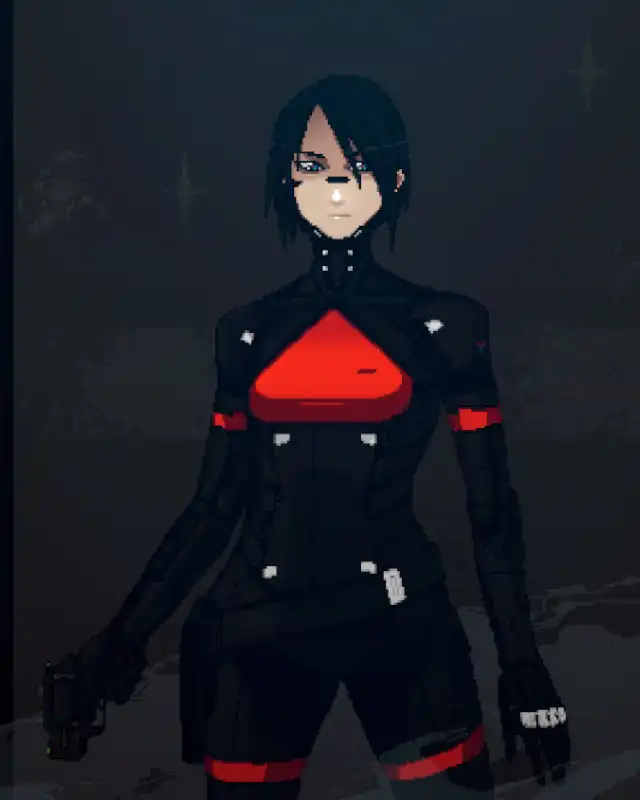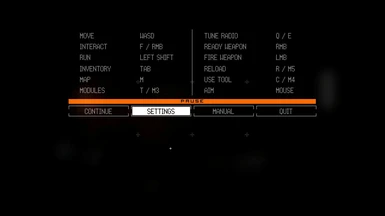About this mod
Disables all default filters for the sprite UI
- Requirements
- Permissions and credits
- Changelogs
[INSTALL]
1. First you need to find your game root folder.
On Steam, right-click on Signalis in Library, click Properties, select
"Local Files" and click "Browse". You will see folder containing SIGNALIS.exe
On GOG, simply right-click the shortcut on the
desktop/start menu, select "Properties" and then "Open File location".
This folder is your GAME ROOT FOLDER.
2. Now you need to install BepinEx patcher/hooker this mod uses as a base:
Go to: https://github.com/BepInEx/BepInEx/releases/tag/v6.0.0-pre.1
scroll all the way down and expand "Assets"
download BepInEx_UnityIL2CPP_x64_6.0.0-pre.1.zip
Unpack it into your GAME ROOT FOLDER. If everything is done correctly, you will
see folder structure like this:
------------
[BepInEx]
[mono]
[SIGNALIS_Data]
...
<SIGNALIS.exe>
------------
3. Start the game just once. Quit. Open "BepInEx\" folder and confirm
it has created folders "unhollowed\" and "unity-libs\" inside.
4. Now unpack the mod itself into GAME ROOT FOLDER. If you did everything correctly,
file "SignalisClear.dll" will appeart in "BepInEx\plugins\".
5. Mod is installed
[UNINSTALL]
- To remove just this mod -
1. Delete file "SignalisClear.dll" in "<GAME_ROOT>\BepInEx\plugins\"
2. Done.
- To remove everything -
1. Delete or rename file "winhttp.dll" and, optionally, folder "BepInEx\".
2. Done.
[USAGE]
Mod forcefully disables visual effects in the Inventory as well as all
postVHS effects for the rest of the sprite UI. Options can be configured
via file "BepInEx\config\dev.kazekai.signalisclear.cfg"
[HOW TO REPORT BUGS]
1. Open GAME ROOT FOLDER, go to "BepInEx\config\" and open file "BepInEx.cfg"
with Notepad. Search for "[Logging.Disk]" and slightly below it set
"WriteUnityLog" to "true" (no quotes).
2. Start the game.
3. Go to back to "BepInEx\" and find file "LogOutput.log". Upload it with your
report.
[KNOWN ISSUES]
- ???
[CHANGELOG]
v0.0.3 - fixe bug with profile selection screen
v0.0.2 - mod affects all sprite UI now + added options
v0.0.1 - Initial release
[CREDITS]
KZ