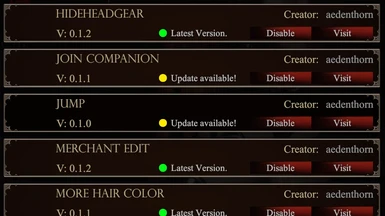About this mod
Show BepInEx mods in the game's mod manager, with the ability to enable/disable, check for updates, and visit the mod's Nexus page for compatible mods.
- Requirements
- Permissions and credits
- Changelogs
- Donations
- An Enable / Disable button that lets you toggle mods on and off (may not completely prevent a mod from working - safest is still deleting the mod's dll file).
- A link to the mod's nexus mods page.
- A notice of whether there is an updated version on nexus mods.
All of my mods should work with the enable / disable button. I just updated all my mods to work with the nexus mods integration, but if you already downloaded them before today, you will have to download the latest version.
By default the mod checks for updates when the game starts and shows an indicator circle on the Mod Manager button - yellow while it's checking for updates, green if there aren't any updates, and red if there are updates.
For mod authors, or people with unhealthy amounts of curiousity, here's the details of how to make a mod work with this system:
Enable / Disable
In order to show enable / disable buttons, the mod must use the BepInEx built-in config system and implement a boolean config setting under any category called "Enable". E.g., in Awake():
modEnabled = Config.Bind<bool>("General", "Enabled", true, "Enable this mod");
The mod will then have to actually use this config value to check every time it tries to do something, in order to allow for enabling / disabling.
All of my mods do this already.
There will be no uninstall capability; delete the files yourself, please.
Nexus Update and Page Link
For mods that use the BepInEx built-in config system and implement a boolean config setting under any category called "NexusID". E.g., in Awake():
nexusID = Config.Bind<int>("General", "NexusID", 19, "Nexus mod ID for updates");
this mod will check Nexus Mods for and updated version (the mod must also use standard versioning notation) and let you know if there is an update. It will also show a Visit button to visit the mod's page.
All of my mods have now been updated to add this information, but if you had an old version installed, you will have to update them to get nexus integration.
Notes:
The mod takes the author name from the second to last part of the mod's GUID. E.g. aedenthorn in aedenthorn.BepInExModSupport. This is because BepInEx mods don't have author metadata, as far as I can tell.
Config
A config file BepInEx/config/aedenthorn.BepInExModSupport.cfg is created after running the game once with this mod.
You can adjust the config values by editing this file using a text editor.
Technical
This mod requires BepInEx to be installed for SWPT. Detailed instructions on installing BepInEx are here.
If you are on Windows, you will need the x64 or x86 version based on your architecture, found here:
https://github.com/BepInEx/BepInEx/releases
Unpack the zip file, and place the contents in the game's root folder (beside the game's .exe file).
To install this mod, place the contents of its zip file in the BepInEx/plugins folder (create it if the folder doesn't exist).
Code is at https://github.com/aedenthorn/SWPTMods.
If you want to complain or ask for help or help me test my mods, you can visit my Discord server.