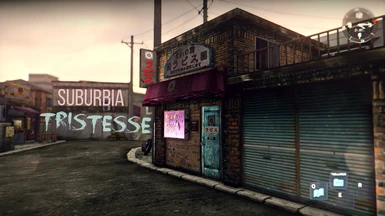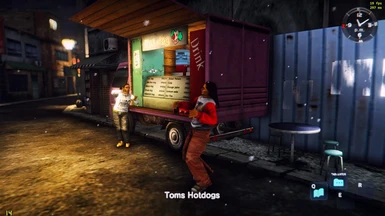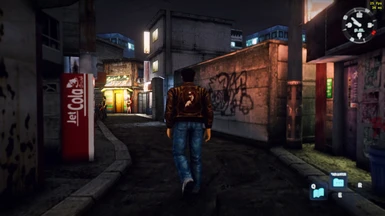About this mod
Your cinematic graphics rework, providing "Next-Gen" shaders painstakingly tailored to "Shenmue I" and its various weather conditions. True HDR+ enabled, as well as a new, artistic color palette called "Days Gone By: Lite".
Screenshots are 100% unedited, taken straight out of the running game.
Powered by ReShade 3 engine
- Requirements
- Permissions and credits
- Mirrors
- Donations
If I could have it back
All the time that we wasted
I’d only waste it again, if I could have it back.
(Arcade Fire - The Suburbs)

__
II. A deeply atmospheric graphical overhaul based on the newest "ReShade 3" engine, boasting an impressive bandwidth of
finely tuned shaders and crispier textures:
Ranging from (clickable) 'Ambient Occlusion' to 'Depth of Field', 'Ambient Light', 'Eye Adaption', 'High Dynamic Range' and 'Adaptive Sharpen',
this preset has been tailored specifically to the Remaster edition of Shenmue 1 and its various weather conditions.
The color palette "Days Gone By: Lite" (NEW in 1.3) strives for a delicate balance between more vibrant versions of the original colors - as intended by the designers - as well as emergent glimpses of bitter-sweet melancholia while playing.
Slideable Comparison Screenshots & Alternative Download: https://sfx.thelazy.net/games/preset/9662/
Video demonstration:https://www.nexusmods.com/shenmue/mods/9?tab=videos#lg=2&slide=0
Version 1.3 Final Release has arrived: (08/30/18)
__
III. Overhaul by "Tim Schweizer" (Editor of Feature Film trailers).
__
IV. Installation Instructions:
- 1. Grab your copy of ReShade: https://reshade.me/downloads/ReShade_Setup_3.4.1.exe
- 2. Run and install into the game directory. (Select Game > SMLaunch folder > sm1 folder > Shenmue.exe. Choose Direct3D 10+. Do not download the collection of shaders, opt for No.
- 3. Click on: Edit ReShade settings and make sure the folder structure is as follows:


- 4. Place the downloaded "Suburbia Tristesse.ini" where the game .EXE (and ReShade .DLL) is located.
- 5. Paste the "reshade-shaders" folder contained in the 1.3 package of STS into "sm1" folder as indicated in the image above.
- (5.5 When firing up the game, one of the shaders might bring up a red message in the upper left corner as of 08/31/18. This does not cause any problems, but I am still looking into the culprit.)
- 6. In the in-game ReShade menu (Shift + F2), choose the "Suburbian Tristesse" preset in drop-down menu.
- 7. Head to the actual graphics settings of the "Shenmue" menu and amp your contrast up to at least 15 and Super-Sampling to at least 150 or 200.
THREE Versions to choose from: 1. Close DoF Cinematic.ini = The depth of field focus can be guided by your mouse at all times (imagine your cursor being your eye movement, more intuitive as the automatic, unreliable focus.) Quite a few HUD/UI elements will appear blurry as well, as of right now.
2. Far DoF.ini = Merely the distant horizon will appear out of focus/blurry, as well as a handful of HUD/UI elements.
3. DoF disabled.ini = Self explanatory.
Note: Depth of Field (DoF) causes some distortion to various UI/HUD elements and the menu. You can disable it at all times in the SHIFT + F2 settings of "ReShade". You may, if it does not bother you in the slightest, also enable the more drastic DoF.fx there, "Marty McFly" being an excellent one, that one has also been used in some of the screenshot where A LOT of the background is drenched in blurry goodness!
100% Unedited
Before and After Screenshots: https://sfx.thelazy.net/games/preset/9662/
Close Up: Crispier original textures, as intended by the game designers.
STS Shaders OFF STS Shaders ON


Screenshots Lightning, Shaders ON (both times):


__
V. Version History:
V1.3 (FINAL VERSION) -Color palette "Days Gone By" will be replaced by "Days Gone By: Lite", in an effort to neutralize a bit of the heavy "attired" look or "past days" look when it comes to the screen tint. The new palette will highlight more of Shenmue's original colors, as intended by the designers, as well as a more realistic tone.
-Three New Versions: One: Depth of Field DISABLED, Two: Depth of Field (Distant Horizon) ENABLED, Three: Cinematic Depth of Field (Very Close) ENABLED.
-Ambient Occlusion slightly diffused, effect broader.
-True HDR Improved. (Sky slightly brighter, corners/secluded places and such slightly darker)
-Minor creative tweaking to carefully improve on all areas of the shaders.
V1.2. -Close range "Depth of Field" disabled due to distorted HUD. If that does not bother you: Enable "MatsDOF" in the in-game ReShade menu.
The DoF focus (PC) can be guided by your mouse at all times.
-Distant DoF
with less HUD distortion added.
V1.1. -Minor tweaking of the color palette to achieve a cinematic look reminiscent of days gone by. -Now featuring "STS: Realistic Nights".
V1. -Initial release of STS, including all the main creative decisions regarding shaders.
As a Thank You for viewing and reading through my mod project: Enjoy your complementary copy of the "Official Game Guide" for "Shenmue" and, paired with my overhaul, enhance your immersive gaming experience even more with the long lost Passport content:

-ts