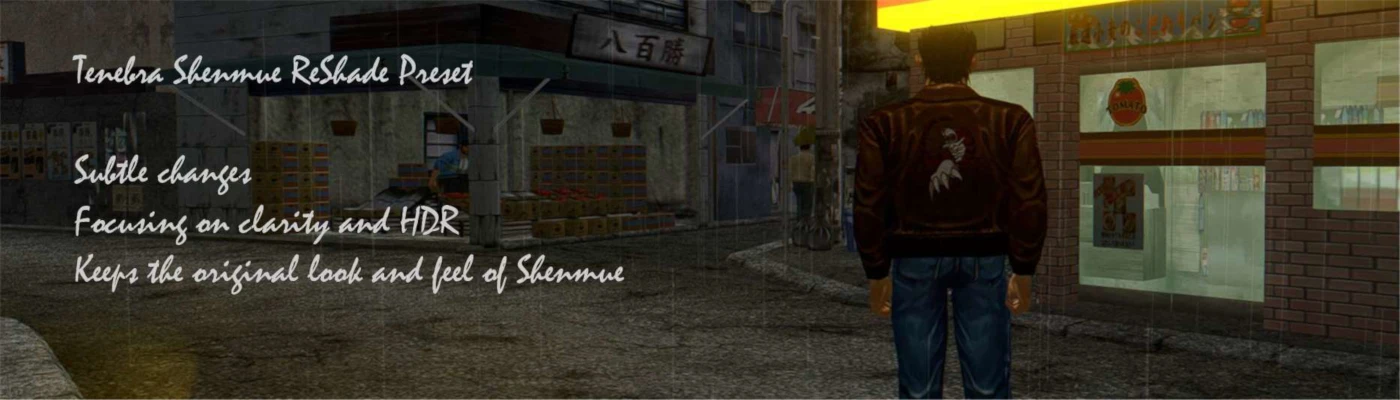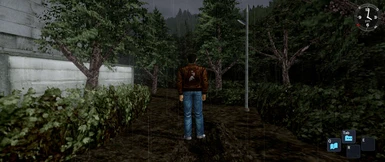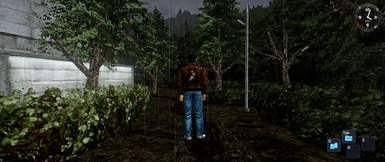About this mod
This ReShade preset alters the look of the game in a subtle and atmospheric way without unecessary pronounced effects and settings on the extremes. It emphasizes clarity and HDR lighting.
- Requirements
- Permissions and credits
- Changelogs
- Donations
- Adaptive Sharpen
- Ambient Light
- Bloom And Lens Flares
- Chromatic Aberration
- Clarity
- Colourfulness
- Curves
- Deband
- Eye Adaption
- HDR
- Filmic Anamorph Sharpen
- FXAA
- High Pass Sharp
- Light DoF_AutoFocus
- Light DoF_Far
- Magic Bloom
- MXAO
Installation Instructions:
- Download and extract Kaldaien's Pre-HUD ReShade for Shenmue, to SteamApps\common\SMLaunch\sm1 from here (this is an important step, since if you don't use this version and use the normal ReShade version, the effects will be applied to the HUD elements also, thus messing them up and rendering them almost unreadable)
- Cut all the loose files except from the Shenmue.ini, from the ReShade folder and paste them inside the Shaders folder in order for the mod to work. (this step is essential, if you don't do this the preset won't be able to find the shaders to use in-game)
- Download the mod file and place it in SteamApps\common\SMLaunch\sm1
- Start the game and load your latest save or start a new game. In-game press Shift + F2 to open the ReShade settings window. From there select the "Tenebra Shenmue ReShade preset" from the first drop down list and you are good to go. Should you wish to limit the effect ReShade has on game performance, go to the next tab and change the 'Usage mode' drop down setting from configuration to performance.
- You can quickly disable all the ReShade effects in order to better see the difference for yourself by using the shortcut Shift + F3
Enjoy this awesome game collection and let's hope for more great quality Dreamcast ports from SEGA.
Special Note: The HD texture mods from nexus mods for Shenmue are being used in the screenshots, so if you don't use them you will have all the benefits of this mod without the enhanced resolution textures. The original textures also benefit greatly from this mod. It makes them sharper and previously hidden details can be seen.