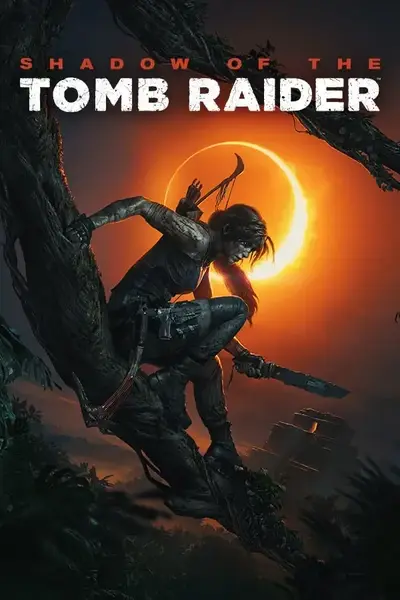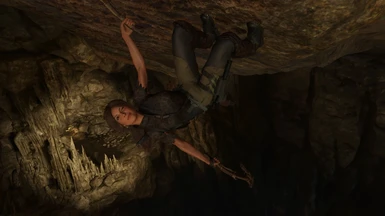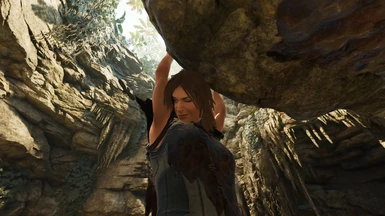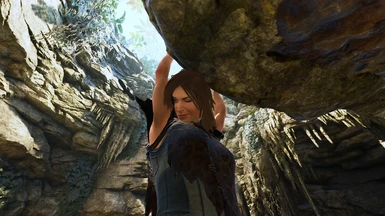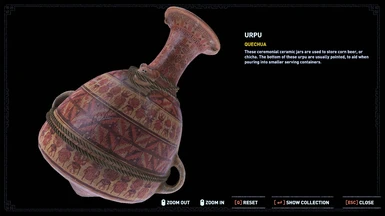About this mod
Realistic Lighting. A lot of games and movies are yellowish because it's more easy to the eyes but I prefer realism. At first you will experience a blueish tone because of the color shifting but give your eyes some time to adjust. After a while playing turn this off, that yellow is weird now I tell you! There is more done then just color changes.
- Permissions and credits
Realistic Lighting Shader. The reason a lot of games and movies are yellowish is because it is more easy to the eyes but then again people also want realism. Because I prefer realism instead of eye comfort I created this mod. Most people will at first experience a blueish tone when trying this mod because of the color shifting but give you mind and eyes some time and discover after while when turning this off everything will look yellow without it. What I ended up with is a shader I cannot do without, I just don't like that yellow haze I want realism.
Give you eyes some time, at first your mind will tell you white looks blueish now but that is because you are accustomed to this yellowish white.
Do a check if you have fire close to you, because that's still yellow, eventually you will have a broader color experience because colors don't all lean towards yellow but more towards themselves, now all colors stand out.
What I wanted to achieve with this shader in detail:
-Balance, maybe the hardest part to figure out, a shader can look great outside but suck when in dark areas and visa versa, I tried to balance this so its great at all locations, inside, outside, in town, in the jungle, underwater, cutscenes, I tried them all and came up with this.
-The yellowish haze is filtered out, something that is present in a lot of games and movies. What happens with this shader active is that all leaves will have a more wet look (you know like an actual humid jungle) and the sky is bright blue. The night is also more blueish/white now and not yellow. Caves are not yellow unless you are close to fires. Water is clear and more blue instead of greenish. Wet stones that have sunlight shining on them in a cave will now reflect white light and 'again' not yellow. Skin will have blue tones also making them more realistic, especially when inside a cave or hut etc. Realism was the goal here.
-Sharpeness added, personally I use TAA as this combines the best without a crazy performance cost (on my pc that is) TAA will cause to have less jaggy lines like a AA always does but puts back a sharpness filter for better perceivable detail levels which get blurred by the AA. The effect Clarity enhanced this even more.
-Blacks, as dark as possible in caves and at night but without crushing them because I do not want to loose any detail. If I go darker/blacker than this you will loose detail so adjust your in game or monitor brightness after that (mine is on default/the middle in game). A lot of reshades look awesome at first glance 'oh so black, oh that sexy contrast' but in the end they loose so much detail by crushing the top shades of black and white. If you want to crush blacks you can do that in game by turing down the brightness to 0, adjusting you monitor or if it's not black enough turn your monitor off. Now that's black.
-White=white and not yellow, it will look blue at first but after getting used to it (and again it depends on your monitor settings and taste) it will be real white also without trying to crush any white levels! I wanted to keep all details like in the clouds or on painted white walls with paint flakes for example. Yes there is a very minimal white crush when looking at the sky for example but all in favor of realism, I mean try to look into the real sun... or actually don't it sucks.
INSTALLING:
This only adds files and does not alter or overwrite any files of the original game!
-Download ReShade
-Put it in you SOTTR install folder
-Open the file and install.
-Download this mod
-Put all content from this zip you downloaded here also in the SOTTR install folder and overwrite if asked.
-Take off you pants and do a silly dance (optional and only if no one is watching)
UNINSTALLING:
-Put your pants back on and stop dancing (boring!!)
-Click in the ReShade_setup.exe and tell it to uninstall everything.
I think shift is to open the in game shader menu so you can fiddle around yourself with it and shift + f2 is turning the effect on and off but mine are set to Home and End so I hope I remember the defaults keys correctly. Have fun!