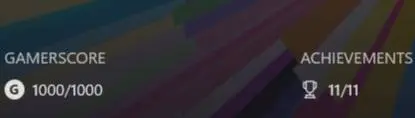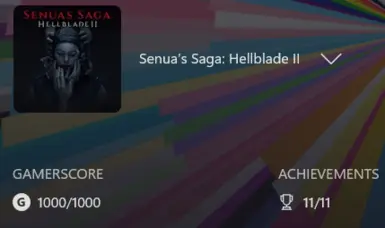About this mod
Xbox PC App - Gamepass - Senua's Saga: Hellblade 2 - 100% Save with all achievements
- Permissions and credits
- Donations
It's a bit tricky to make it work, but not so difficult.
Tested on two accounts and working.
- GUIDE
- There is more ways to synchronize the save with your account in & after step 7, if one fails, you need to try another :)
- -
- Open the Xbox App -> Click Top Left [Your gamertag] -> Settings -> General -> Check the Offline permissions enabled. (This step may not be necessary, it worked for me without doing it, but on other account I had to do it. if your game won't start while you're offline, then it's necessary-you need to be online to be able to check the mark, once done, restart the Xbox App)
- Now extract the downloaded save to your desktop
- Head to C:\Users\[your username]\AppData\Local\Packages\Microsoft.Superb_8wekyb3d8bbwe\SystemAppData\wgs folder.
- Inside your wgs folder, there should be folder starting with numbers (do not change the name of your folder with numbers), delete everything inside this folder with numbers (You may want to back up these files if anything goes wrong, it's your current save).
- Now open my files that you downloaded here, there is a folder called ''folder with numbers'', open it, and copy everything inside my ''folder with numbers'' and paste it into your folder with numbers in wgs and also into folder named ''t'' underneath the folder with numbers.
- Go offline (Disconnect from your internet).
- Run the game, once in the menus, make sure and check Chapters if they're unlocked. ! (You may need to run any chapter, and play until there is an autosave icon or cutscene in order to make the game edit the files) ! / Another user also reported that when in menus, he had to connect to the internet to synchronize the save.
- Close the game. Wait a few seconds after that as the game will edit the files after you close it.
- Now head into your wgs folder(C:\Users\[your username]\AppData\Local\Packages\Microsoft.Superb_8wekyb3d8bbwe\SystemAppData\wgs) and open your folder with numbers.
- Copy everything inside this folder, go back, and paste it into folder ''t'' (replace if asked)
- Connect to the internet.
- Run the game, it may ask you if you want to load new or old save, pick the new one.
- My save should be now synchronized with your account, and you should automatically get 1000G and all achievements (if not, run any chapter).
Done, 1000G and finished game for you :)