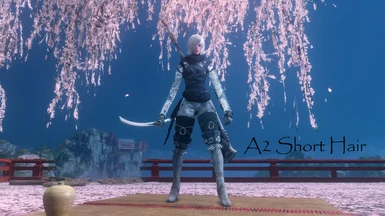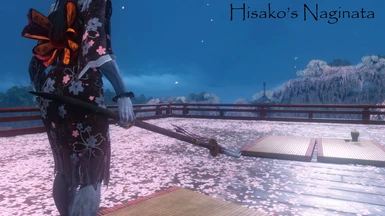About this mod
A character variety pack composed of requests/personal endeavors from various games. A2 from Nier, Hisako from Killer Instinct, Kiryu and Majima from Yakuza, and Lightning from Final Fantasy XIII.
- Requirements
- Permissions and credits
Model Sources:
https://www.deviantart.com/sticklove/art/Hisako-610286293 Double Helix Games/Iron Galaxy Studios/Rare/Microsoft Studios
https://www.deviantart.com/xcrofty/art/NieR-Automata-A2-678696493 Platinum Games/Square Enix
https://www.deviantart.com/sticklove/art/Kazuma-Kiryu-Onomichi-758940087 Ryu Ga Gotoku Studio and SEGA
https://www.deviantart.com/sticklove/art/Goro-Majima-Y0-606859286 Ryu Ga Gotoku Studio and SEGA
https://www.deviantart.com/sticklove/art/Lightning-XIII-746614310 Square Enix/Team Ninja
Tools used to make this:
ForsakenSilver's FLVER editor: https://github.com/asasasasasbc/FLVER_Editor/releases
Yabber: https://www.nexusmods.com/sekiro/mods/42?tab=files
Photoshop: https://www.adobe.com/products/photoshop.html
Autodesk 3ds Max: https://www.autodesk.com/education/free-software/3ds-max
Blender: https://www.blender.org/
Sekiro Mod Engine: https://www.nexusmods.com/sekiro/mods/6
Cheat Engine combined with the Photo Mode plug-in for screenshots. https://www.cheatengine.org/ -
https://drive.google.com/file/d/1GSQ-G-07LvkyCjOd_MceTFA-KCgWNUxv/view
skymoon's modding tutorial: https://www.youtube.com/watch?v=KcXyABspyMM
Instructions to install:
1. If you don't have Mod Engine installed, please do so by visiting this link: https://www.nexusmods.com/sekiro/mods/6.
2. Make a folder called 'mods' in your Sekiro directory (where your .exe is) if you haven't already.
3. In the mods folder, make a new folder called 'parts.'
4. Place the file/s in the parts folder and you are good to go!