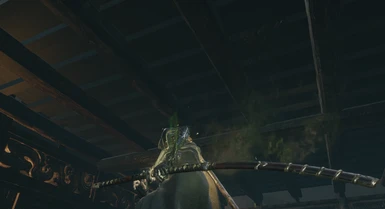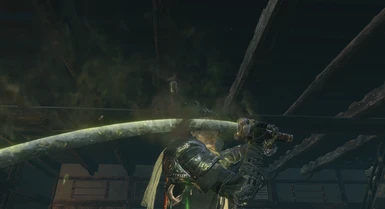UPDATE 1.05: The sword has been fixed for the new combat art "Sakura dance".
How to install.
1) Download and configure Sekiro Mod Engine, then create a folder called "mods" and another folder called "parts" (where your sekiro.exe is located).
NOTE : The "parts" folder must be inside the "mods" folder.
NOTE 2 : If you already have both folders, you don't need to create them.
2) Copy or drag the file (wp_a_0300.partsbnd.dcx) inside the "parts" folder.
Example, ( C:\Program Files (x86)\Steam\steamapps\common\Sekiro™ Shadows Die Twice\ "mods" \ "parts" ).
Thanks to :
Forsakensilver : for his FLVER tool.
TKGP : for his Yabber and UXM Tools.
Skymoon : for his Sekiro Modding Tutorial.
How to install.
1) Download and configure Sekiro Mod Engine, then create a folder called "mods" and another folder called "parts" (where your sekiro.exe is located).
NOTE : The "parts" folder must be inside the "mods" folder.
NOTE 2 : If you already have both folders, you don't need to create them.
2) Copy or drag the file (wp_a_0300.partsbnd.dcx) inside the "parts" folder.
Example, ( C:\Program Files (x86)\Steam\steamapps\common\Sekiro™ Shadows Die Twice\ "mods" \ "parts" ).
Thanks to :
Forsakensilver : for his FLVER tool.
TKGP : for his Yabber and UXM Tools.
Skymoon : for his Sekiro Modding Tutorial.