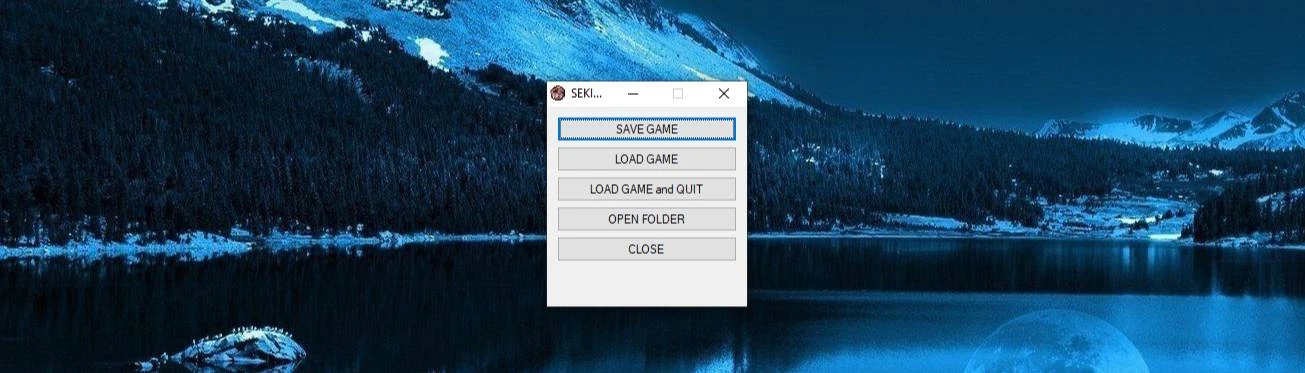About this mod
This is a simplified Backup Utility for Sekiro - Shadows Die Twice.
allowing the player to create backup copies of the game's save files while in-game.
- Permissions and credits
- Donations
version 1.0
Created with AUTOIT
Windows x64
PLEASE ENDORSE the mod or POST a comment so i can help you with the mod.
When the game SAVES your progress you can then either QUICKSAVE or CUSTOM SAVE from the MOD to create a backup copy of that GAME SAVE.
POINTS WHERE THE GAME SAVES :
- After Interacting with an IDOL ... save is completed when the (Blue Flame Icon) on the upper right corner vanishes.
- Several points in the story line e.g. when you go to the secret tunnel with kuro before reaching Genichiro the game is saved (NO Blue Flame Icon).
- When quitting the game to the Main menu, the game SAVES your LOCATION and PROGRESS (Blue Flame Icon)
- (NOT TESTED THOROUGHLY) when you tinker a bit with your inventory/prosthetics the (Blue Flame Icon) appears and your progress is SAVED.
So basically press NUMLOCK for QUICKSAVE after the (Blue Flame Icon) disappears just listen to the windows chime sound and its done.
Or press PRINT SCREEN to bring UP the MENU and select SAVE if you want to save it with a different name.
WARNING !
There are situations where the game SAVES your status and progress but not your location (NO Blue Flame Icon)
so its BETTER to QUICKSAVE or CUSTOMSAVE only on the events listed ABOVE. otherwise you will be loaded in a place OUTSIDE of that room
with your items and status (poison, etc) still intact but your location is different. for example, when after fighting the Old Dragons of the Tree in
the DIVING DRAGON realm you QUICKSAVE and LOAD you will appear in the FOUNTAINHEAD PALACE entrance to the Realm still poisoned.
BONUS TIP :
Lets say you are trying to kill Seven Ashina Spears – Shikibu Toshikatsu Yamauchi. he is quite difficult.
you wanna clear out the mobs near him first, set your preferred prosthetics and items, and stand at the bottom of the stairs.
this will be your SAVE POINT location. now what you want to do is QUIT TO MAIN MENU ( the game will SAVE ).
then press NUMLOCK to quickly backup a copy of that SAVE file without a fuss
OR press PRINTSCREEN button to bring up the MENU and select SAVE then type the name you wish e.g. "B4 BOSS FIGHT".
then play the game as usual and when you DIE and you wish to load "B4 BOSS FIGHT" just press NUMLOCK to QUICKLOAD your last SAVE.
OR press PRINTSCREEN button to bring up the MENU and select LOAD then select the folder you wish to load.
( i have ADDED a video in the video tab, this is best done before a difficult boss fight )
Description :
This is a simplified SAVE Backup Utility for Sekiro - Shadows Die Twice.
allowing the player to create backup copies of the game's save files while in-game.
How it works :
Sekiro SAVE folders are basically just folders that you need to copy and paste elsewhere. you can do this manually without mods.
This mod does that for you so you don't have to manually do it.
it copies the SAVE folder into a Folder collection of other SAVES that you created. Each with own TIMESTAMP or a custom name you provided.
How to INSTALL :
- Download the ZIP file in the download section, extract the files and copy the folder "_SEKIROSAVE" and a file "SEKIROSAVE_LAUNCHER.vbs"
into your Sekiro Install Directory. The VBS file is just a way to run both the game file Sekiro.exe and the mod SEKIROSAVE.exe without
interfering with MOD ENGINE if you are using MOD ENGINE for outfits.
The _SEKIROSAVE folder contains the following ;
_SAVEDGAMES folder where all your BACKUP SAVES will be stored using this mod.
an SFX folder for keypress sounds. you can check the sound files they are just basically Windows chimes you can change them.
a SEKIROSAVE.ini file that contains some configurations that you can change if you know how, like MAX number of SAVES etc.
and this README file.
- After downloading and copying the files to your Game install directory, CHANGE your game's shortcut in the desktop from pointing to
Sekiro.exe to pointing to SEKIROSAVE_LAUNCHER.vbs instead. this way, when you run the game you only have to CLICK one
shortcut and it will do the rest ( run Sekiro.exe then run the Sekirosave.exe )
How to USE :
SCROLLLOCK ( QUICK SAVE ) - Pressing the SCROLLLOCK button on your keyboard activates the QUICK SAVE where it will backup a copy
of your SAVE folder using DATE and TIME as the name of the folder. Any SAVE or LOAD you make will be marked as the "Last Folder
Accessed" then It will return your SCROLLLOCK status to ON afterwards.
NUMLOCK ( QUICK LOAD ) - Pressing the NUMLOCK button on your keyboard activates the QUICK LOAD where it will LOAD your last
SAVE/last LOAD ( "Last Folder Accessed" ). it will EXIT sekiro.exe, LOAD your SAVE, then RUN sekiro.exe again. It will return your
NUMLOCK status to ON after.
PRINTSCREEN ( MENU ) - Pressing the PRINTSCREEN button brings up the MENU. It will return your clipboard to empty afterwards.
you can print screen using STEAM's F12 function.
The MENU provides the following options ;
SAVE- this is a CUSTOM SAVE where you backup your current SAVE folder with a NAME of your choice.
LOAD- this is a CUSTOM LOAD where you can SELECT a specific SAVE folder to LOAD instead of the Last Saved.
LOAD and QUIT - this is similar to LOAD but after it loads it quits everything instead of Launching the GAME again.
OPEN SAVED FOLDERS - a shortcut to the BACKUP location of all your SAVED folders.
NOTES :
REMEMBER you will want to create your SAVES AFTER accessing an IDOL ( when you exit an idol wait for the BLUE FLAME animation to
disappear in the upper right corner ) when you EXIT your game and return to the menu the game ALSO updates the SAVE files so this can
also be a good time to backup your game. any progress you made from the last idol you interacted with is not part of the save so you must
interact with an idol again or exit the game before you SAVE.
The MAIN mod is created using AUTOIT. AUTOIT files are basically notepad files that are saved with an "au3" extension.
IF you don't feel safe using this MOD but wanted to use it anyway, just give me a PM and i can send you the raw notepad version of the
codes which you can then compile with AUTOIT yourself. this way you can check the codes to see if anything are there that is suspicious.
IF you do not trust the .vbs file you can just make a "SEKIROSAVE_LAUNCHER.vbs" yourself
its just a notepad SAVE with a .vbs extension. so open a NOTEPAD and type the following contents in it,
WScript.Sleep 1000
Set WshShell = CreateObject("WScript.Shell")
WshShell.Run chr(34) & "sekiro.exe" & Chr(34), 0
WshShell.Run chr(34) & WshShell.CurrentDirectory & "\_SEKIROSAVE\sekirosave.exe" & Chr(34), 0
Set WshShell = Nothing
then SAVE as "SEKIROSAVE_LAUNCHER.vbs"
DO NOT rename the SEKIROSAVE_LAUNCHER.vbs file, _SEKIROSAVE folder, and the Sekirosave.exe files. those names are hard coded in the .au3 file.
the _SEKIROSAVE folder and the SEKIROSAVE_LAUNCHER.vbs must be in the install directory where Sekiro.exe is situated.
That is all
Thanks !