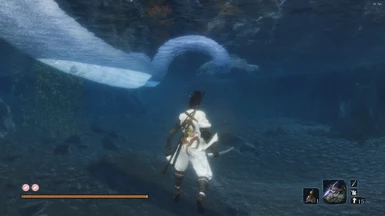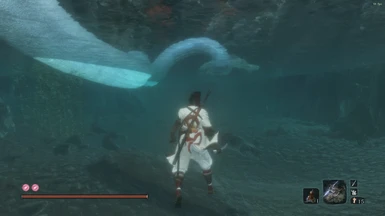About this mod
The Sekiro Vibrant Reshade: Asura Editon is a preset to transform your dull, less colorful, game--into a vibrant and beautiful game. Aren't you tired of the boring looking lighting? Or, maybe you never notice before. But trust me, once you download this preset and activate it in-game, you will see a world difference of quality! Believe me!
- Requirements
- Permissions and credits
- Changelogs
- Donations
So, Asura Edition gives you a dynamic shade over the game. The lighting is not overly harsh, nor is it subtle. I believe my tweaking targeted the "perfect spot" of the ReShade. The preset is clear, and not overly complicated. Underwater is no longer murky, instead you have transparency. Menu fonts and letters are a bit more brighter--clearer.
Blue is more...blue. For example, Idol blue fire is brighter and vivid. Lazulite prostheic tools looks more badass, at least in the blue color department. Hell, any color effects look good in this preset!
Getting tired of the dull-looking color of the game? Asura Edition fixes that, no problem. Take a moment to look at my screen shots of before and after photos. I wanted to add some the screen shots this the description, but I don't how to do it.
I don't believe this mod is performance heavy. I didn't notice any difference in FPS change. You can enable the FPS meter in the ReShade settings to check for yourself.
I know, I know, it's a lot screen shots. But please take a few moments of your time to look them over and see the difference, so you'll know what I'm trying to advertise here.
-----------------------------------------------------------------------------------------
Installation
...............................
1. Download Reshade at https://reshade.me/
2. Go through the steps on the Reshade.exe setup. Choose the .exe of Sekiro. Check "Direct 3D 10+". Download all shaders (For customization), click ok, and.....DONE.
3. Now, download "Sekiro Vibrant Reshade: Asura Editon" use winrar to extract.
4. Put the downloaded .ini file to your Sekiro Directory (game main file). Steam ---> steamapps ---> common ---> Sekiro ---> Drop .ini ---> Done!
Or wherever your main game is installed in.
5. When in-game, press "Home" key and go through the turtorial. When your stuck, go to this youtube if you want more knowledge:
https://www.youtube.com/watch?v=RGNSxGvTFpY
----------------------------------------------------------------------------------------
Another advice enabling and disabling the preset in-game, so you can witness the quality of vanilla Sekiro and Asura Edition Sekiro.
1. When in-game, press "Home" key.
2. Go to settings.
3. Look for "Effects Toggle Key" and toggle whatever custom key you want; so you switch back and forth. I personally set "~" as my choice.
* ~~~~~~~~~~~~~~~
THATS ALL
*~~~~~~~~~~~~~~~
And thank you for downloading, whoever you are!